Operating instructions, Time features, Add 30 seconds – Mabe Canada JVM1630 User Manual
Page 20: Express cook
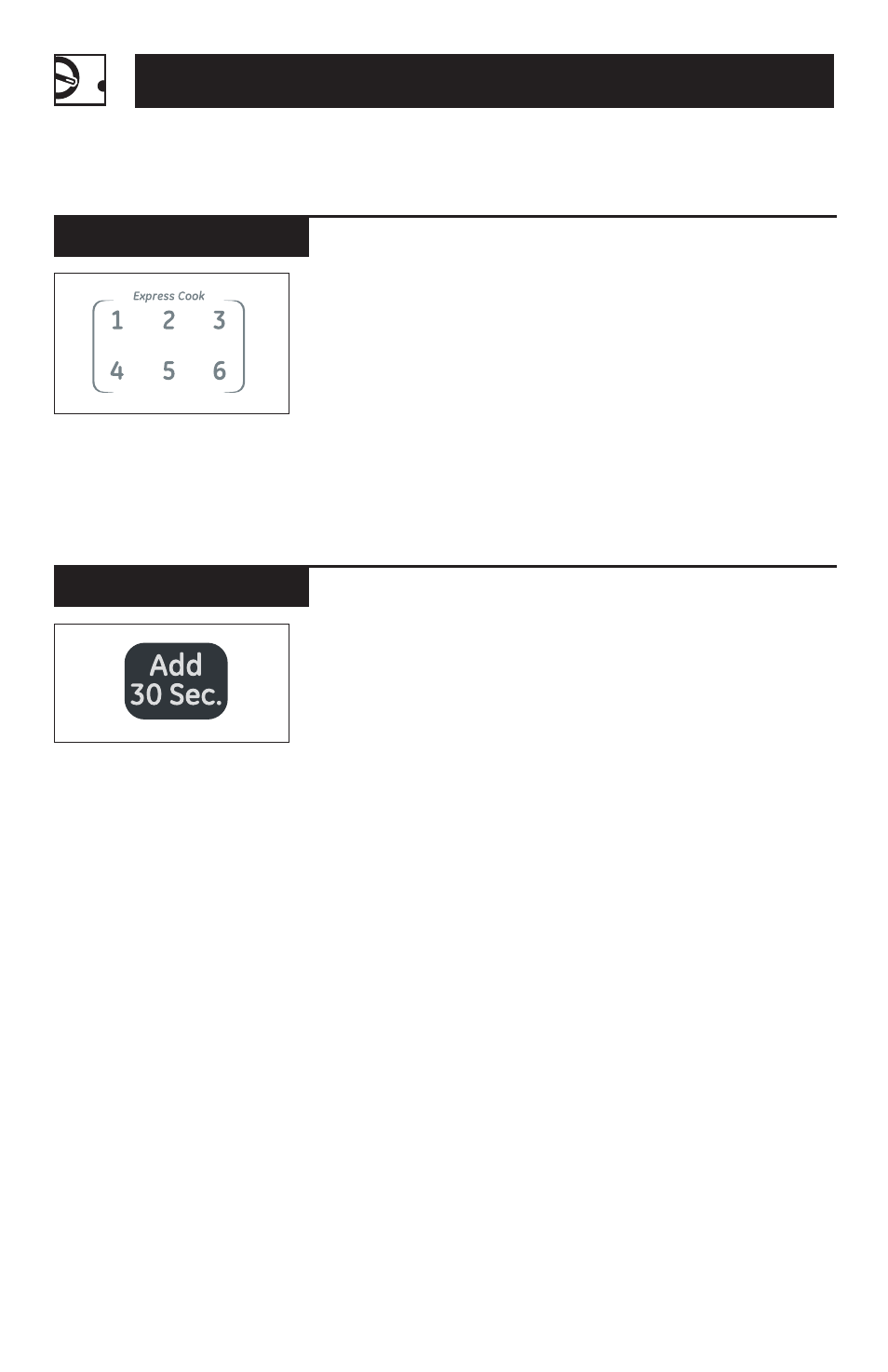
Operating Instructions
Time Features
You can use this feature
two ways:
• It will add 30 seconds to
the time counting down
each time the pad is
pressed.
• It can be used as a quick
way to set 30 seconds of
cooking time.
Note:
This function does
not apply to the Defrost
and Express Cook
functions.
Add 30 Seconds
This is a quick way to set
cooking time for 1 –6 minutes.
Press one of the Express
Cook pads (from 1 to 6)
for 1 to 6 minutes of
cooking at power level 10.
For example, press the
2 pad for 2 minutes of
cooking time.
The power level can be
changed as time is
counting down. Press
POWER LEVEL and enter
1-10.
Express Cook
20
