Mercedes-Benz 2005 CLK-Class Coupe User Manual
Page 226
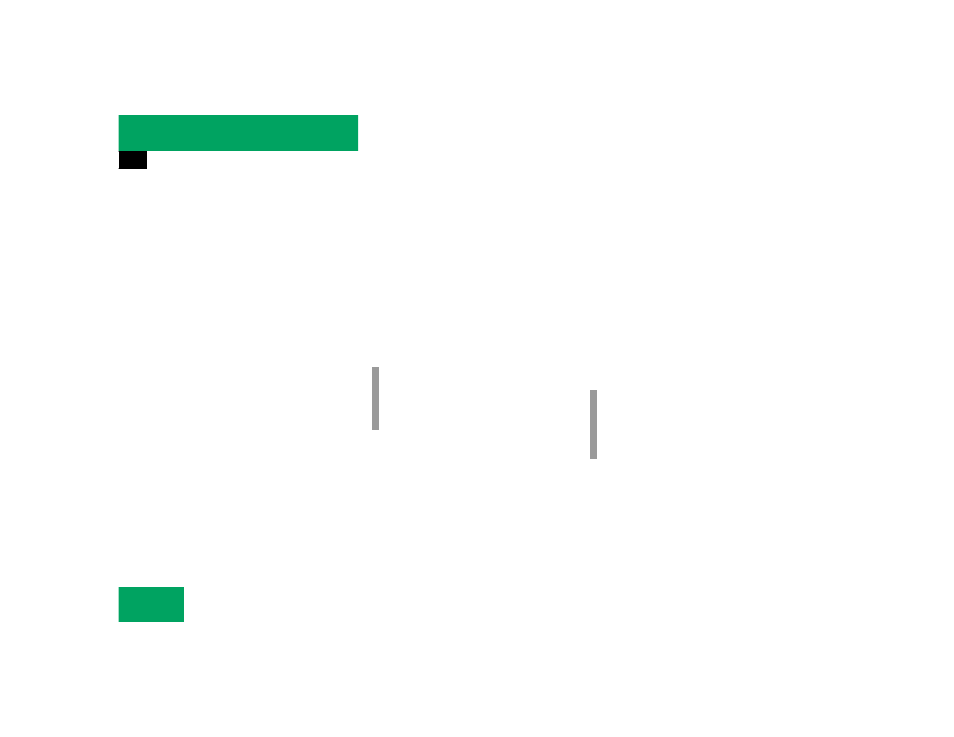
224
Controls in detail
Audio system
Tuning via scan search
Scan search is characterized as follows:
ț
Scan search plays a channel for ap-
prox. eight seconds and then skips to
the next channel within the current cat-
egory.
ț
Scan search can be terminated manu-
ally.
̈
Press
SC
soft key.
The search starts. SC appears in the
display.
̈
Press
SC
soft key again.
The search stops.
Obtaining additional text information
Additional text information (artist, title) re-
lated to the current channel can be dis-
played.
̈
Press
INF
soft key.
The title being played is displayed.
̈
Press
INF
soft key again.
The name of the artist performing the
title being played is displayed.
Storing stations
̈
Tune in desired station.
̈
Press and hold desired station button
1 to R until a brief signal tone is
heard.
The frequency is stored on the selected
station button.
The radio saves the current station at
the memory preset selected. The mem-
ory preset selected appears in the sta-
tus line, e.g. S3.
i
If a button is not pressed within
four seconds, the radio will return to
the standard display.
i
There are ten presets available.
An existing entry is overwritten in the
memory list when a new entry is given.
