MITSUBISHI ELECTRIC MS540 User Manual
Page 10
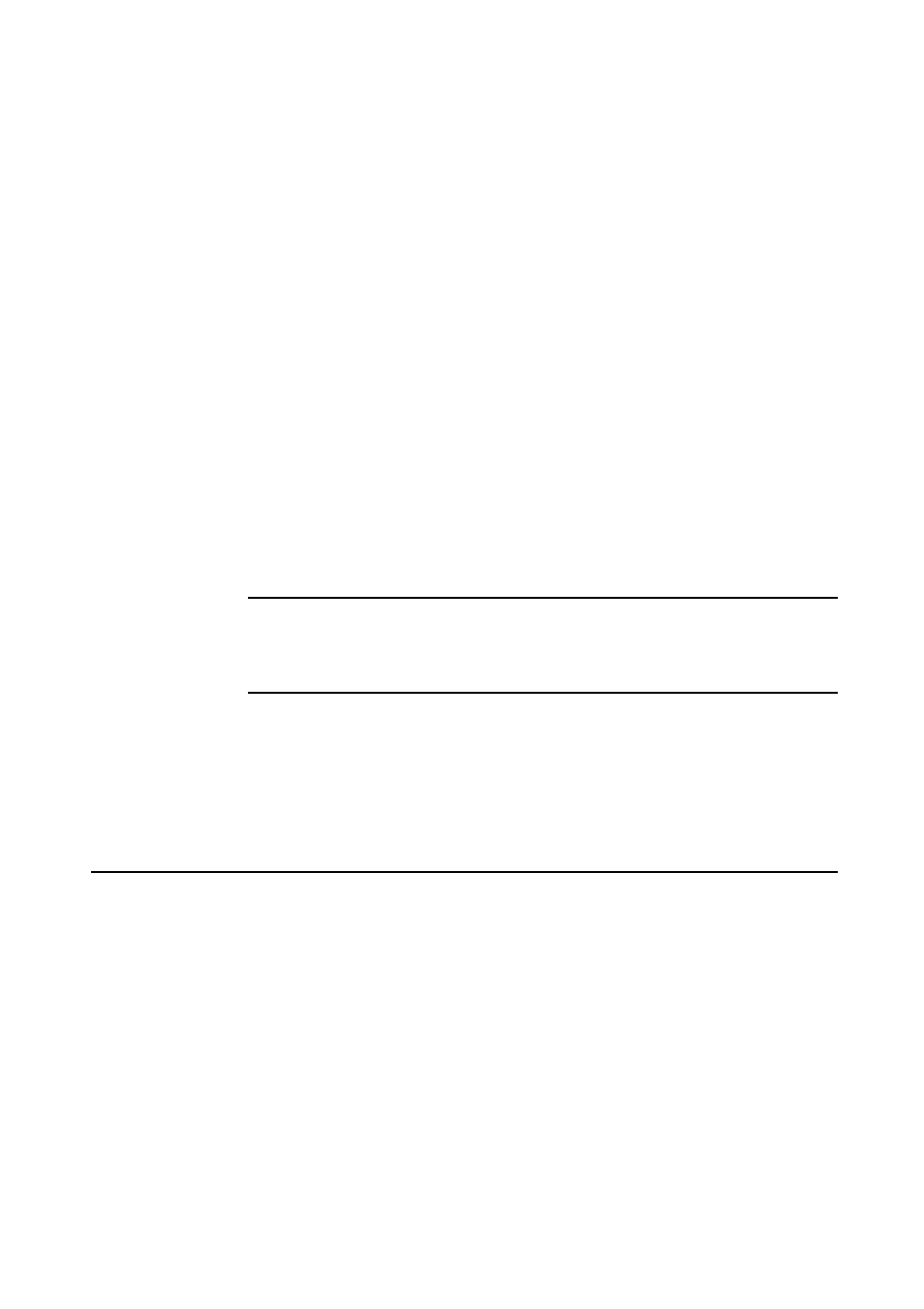
T H E B E G I N N I N G
1/5
Some manufacturers still only supply their software on 3.5 inch
floppy disks and these would of course have to use the floppy disk
drive.
Guidance on using either the CD drive, or the floppy drive, is given
in chapter 2 ‘The system drives’. The only thing you need to know is
the name of the program on the disk that does the work. The
software’s accompanying literature should tell you, but it is usually
either ‘SETUP’ or ‘INSTALL’.
From the ‘start’ button in Windows select ‘run’ and then enter details
in the box, first the drive letter, either D: or A: followed by the
programme name.
EXAMPLES Software from CD and the name is ‘setup’ = d:setup
or, from floppy, and the name is ‘install’ = A:install
Note
A ‘drive letter’ is always followed with a colon to tell the computer that it is a
reference to a disk drive. Capitals do not always need be used.
Typical software you might install could be anything from Word
Processing, Accounting, Publishing, Education plus of course,
games.
Turning the power off
Before turning off the computer, run through the following simple
checklist ;
•
Quit or exit from all the applications you are running, making
sure to save any files you have altered or created. Unless you save
it, information held in the computer’s memory will be lost
when you turn off the computer.
•
Select ‘Shut Down’ from the Start menu in Windows. Windows
will then tell you when it is safe to switch off. This procedure
