Pair & connect, Pair & connect first phone – Motorola HX1 User Manual
Page 5
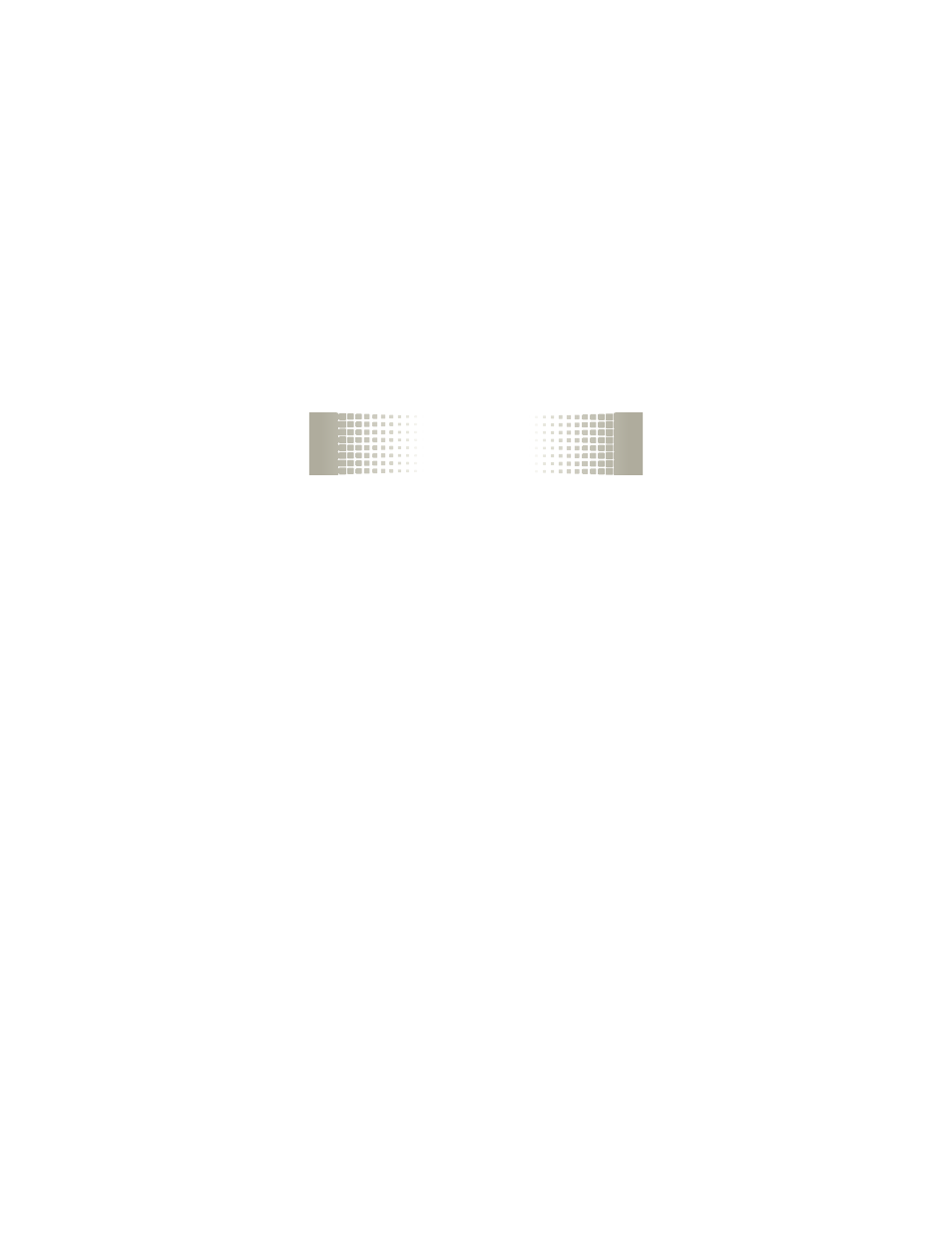
pair & connect
3
pair & connect
Let’s get your headset paired and connected to
your Bluetooth phone(s).
pair & connect first phone
1
Turn off any Bluetooth devices previously
paired with your headset.
2
Turn on the Bluetooth feature on your
phone.
3
Put the headset on your ear (see “wear it”
on page 11 for help).
4
Turn on your headset (see page 15 for help).
The indicator light becomes steadily lit in blue
and you hear “ready to pair”.
See also other documents in the category Motorola Headphones:
- H730 (106 pages)
- H605 (5 pages)
- S705 (24 pages)
- H300 (2 pages)
- HF850 (90 pages)
- HS850 (111 pages)
- HK210 (84 pages)
- motorola (11 pages)
- EQ7 (10 pages)
- HX520 (98 pages)
- SF700 (26 pages)
- H500 (2 pages)
- SF500 (24 pages)
- TX500 (98 pages)
- HS820 (76 pages)
- Bluetooth Active S9 (1 page)
- H390 (6 pages)
- Bluetooth Wireless Hands Free (25 pages)
- LS4208 (358 pages)
- HS810 (32 pages)
- HK100 (122 pages)
- HT820 Bluetooth Stereo Headphones 6809496A47-A (2 pages)
- H700 (2 pages)
- WIRELESS TELEPHONE (44 pages)
- H270 (10 pages)
- H560 (6 pages)
- HT820 (5 pages)
- BLUETOOTH STEREO HEADPHONES (36 pages)
- H620 (6 pages)
- 6809494A40-O (60 pages)
- HS801 (80 pages)
- HS801 (1 page)
- S10-HD (138 pages)
- H350 (5 pages)
- Bluetooth Module (23 pages)
- HK202 (84 pages)
- MOTOROKR S305 (50 pages)
- MOTOROKR S9-HD (15 pages)
