Turn on & off, Turn on, Turn off – Motorola HX1 User Manual
Page 17
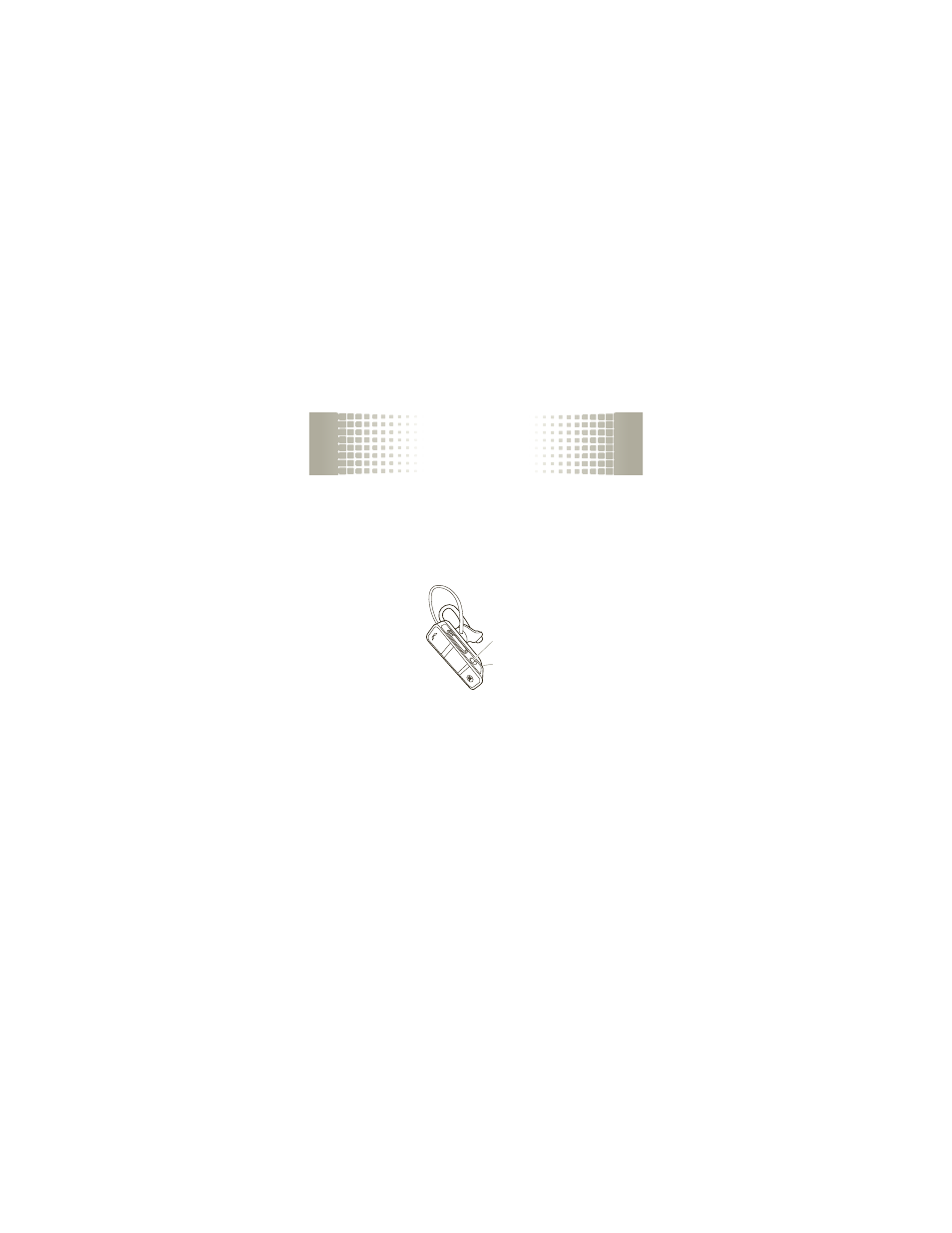
turn on & off
15
turn on & off
turn on
Slide the Power switch to the on position (no red
is shown under the switch). The indicator light
flashes blue three times, then flashes in blue and
purple (if connected with a device) or is steadily
blue (if ready to be paired).
turn off
Slide the Power switch to the off position (red is
shown under switch). The indicator light flashes
three times then turns off.
Power
Switch
Indicator
Light
See also other documents in the category Motorola Headphones:
- H730 (106 pages)
- H605 (5 pages)
- S705 (24 pages)
- H300 (2 pages)
- HF850 (90 pages)
- HS850 (111 pages)
- HK210 (84 pages)
- motorola (11 pages)
- EQ7 (10 pages)
- HX520 (98 pages)
- SF700 (26 pages)
- H500 (2 pages)
- SF500 (24 pages)
- TX500 (98 pages)
- HS820 (76 pages)
- Bluetooth Active S9 (1 page)
- H390 (6 pages)
- Bluetooth Wireless Hands Free (25 pages)
- LS4208 (358 pages)
- HS810 (32 pages)
- HK100 (122 pages)
- HT820 Bluetooth Stereo Headphones 6809496A47-A (2 pages)
- H700 (2 pages)
- WIRELESS TELEPHONE (44 pages)
- H270 (10 pages)
- H560 (6 pages)
- HT820 (5 pages)
- BLUETOOTH STEREO HEADPHONES (36 pages)
- H620 (6 pages)
- 6809494A40-O (60 pages)
- HS801 (80 pages)
- HS801 (1 page)
- S10-HD (138 pages)
- H350 (5 pages)
- Bluetooth Module (23 pages)
- HK202 (84 pages)
- MOTOROKR S305 (50 pages)
- MOTOROKR S9-HD (15 pages)
