Job save/job load, Saving image correction job – Minolta DIMAGE SCAN DUAL II AF-2820U User Manual
Page 81
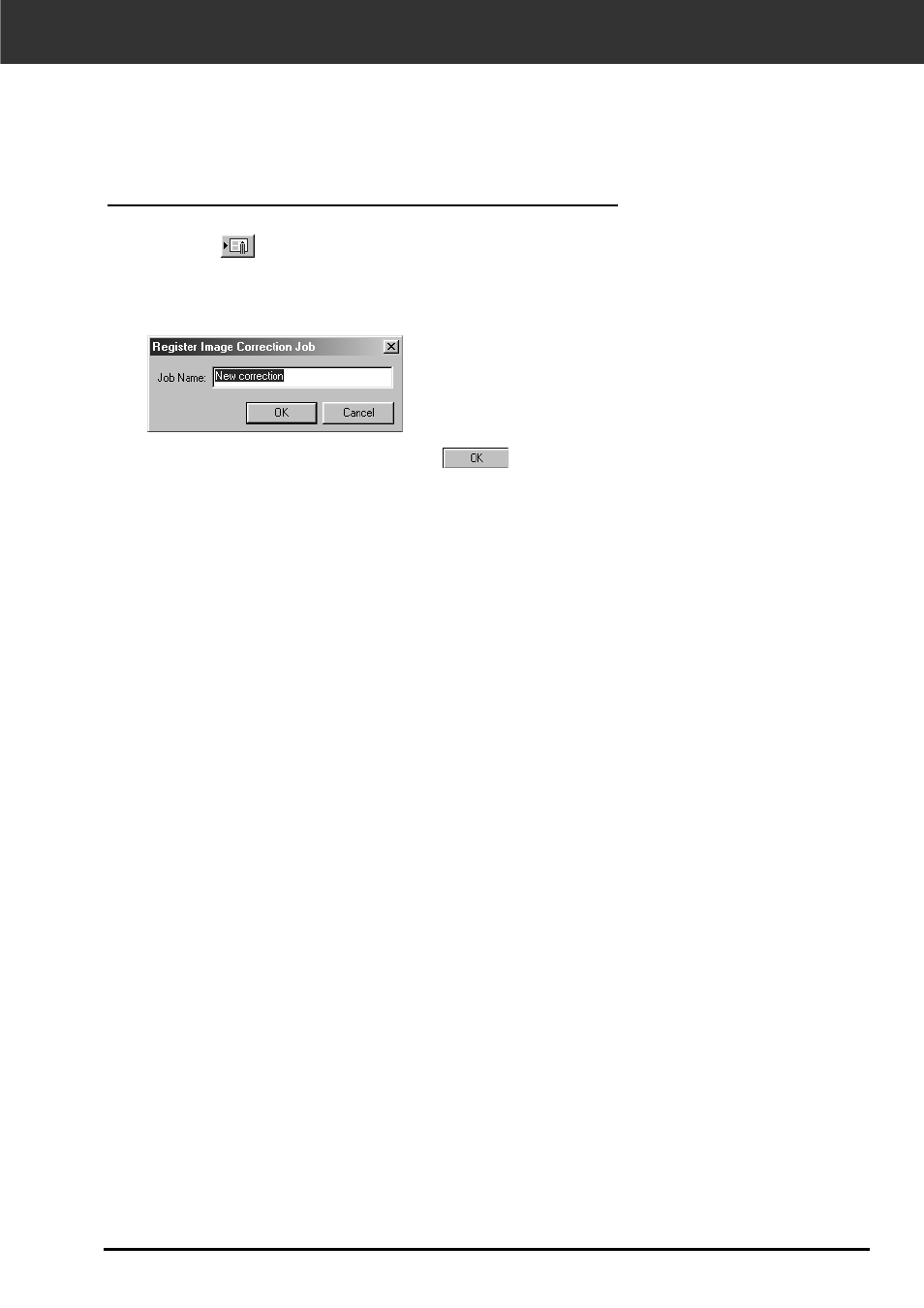
Dimâge Scan Dual II
81
JOB SAVE/JOB LOAD
Saving an Image Correction Job
1. Click on
in the Image correction tab.
• The Register Image Correction Job dialog box is
displayed.
2. Input the job name and click on
.
• The current image correction setting is saved as an image
correction job.
The image correction setting in the correction window can be saved as an image correction job.
You can easily correct the image by loading the most appropriate previously saved correction
job.
