Scanning your messages, Duplicate messages, Time/date – Motorola WORDline FLX User Manual
Page 3: Alerts, Setting the incoming message alert, Messages, Aler ts, Duplicate, Controls, Vibrate
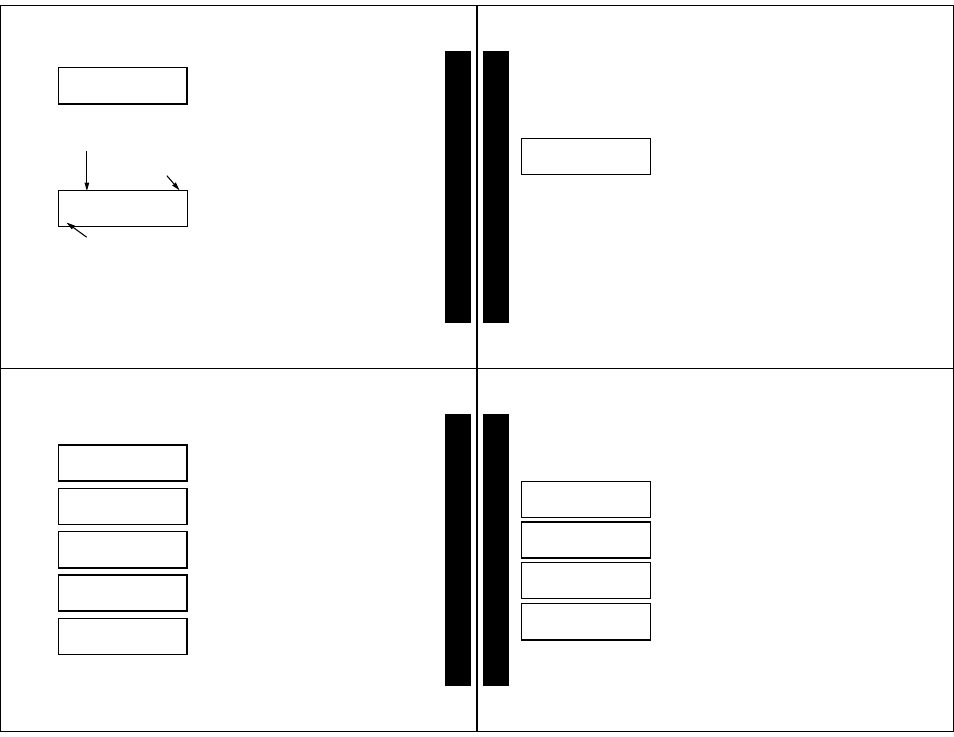
7
Note: If a message is unread, your pager gives a periodic alert until all unread
messages are read. This will continue for up to 30 minutes. A message is
considered read if any part of the message is displayed.
➌
Press
º
to read the selected message or
press
¡
to select another message, then
press
º
.
Hint: On this screen, pressing
∞
displays
the previous screen.
➍
If your pager is set to scroll the message
automatically (
SCROLL 1
,
SCROLL 2
, or
SCROLL 3
),
the remainder of the message is automatically
displayed at that speed.
Hint: To pause or restart a scrolling
message, press
º
.
If the scrolling speed is set to
LINE-BY-LINE
,
press
º
to view the next screen.
➎
Allow the pager to automatically return to the
standby screen, or press
∞
then
º
.
s
00:0
2
cfwi
u
qyto
†
¥å¥
s10:35a
fwiuqyt
o
2:Call Bill 279-1234
time the message
was received
message number
message
continuation
indicator
MESSAGES
8
Scanning Your Messages
When the first line of a message is displayed, press
¡
to scan all messages of the
same type. The message number and the first line of the message are displayed for
each message.
Duplicate Messages
When a duplicate message is received,
DUPLICATE
is displayed after the message number
and before the message. The time the duplicate
message was received is displayed.
s10:35a
fwiuqyt
o
1: DUPLICATE
MESSAGES
9
Setting the Time and Date
Hint: Pressing and holding
∞
scrolls through selections quickly.
➊
From the standby screen, press
∞
to display
CONTROLS?
. The controls menu icon
w
flashes.
➋
Press
¡
to enter the
CONTROLS
menu.
➌
Press and release
∞
until
TIME/DATE?
is
displayed.
➍
Press
¡
to enter the
TIME/DATE
menu. The
hour field flashes.
➎
Press and release
∞
to adjust the hour.
➏
Press
¡
to move to the next field.
➐
Repeat steps 5 and 6 for the minutes, AM/PM,
month, and day fields.
➑
Press
º
from any field to save.
s
00:00af
wie=
yto
CONTROLS?
s
00:00af
w
iuqyto
OFF?
s
00:00af
w
iuqyto
TIME/DATE?
s
00:00afwiuqyto
12:00 1/01
s
00:00afwi
e
qyto
12:35P 4/23
TIME/DATE
10
Setting the Incoming Message Alert
You can set your pager to alert with a vibrating alert (vibration with no alert tone), one
of the audio alerts, a chirp alert (short beep alert), an alert of increasing volume
(Escalert), or no alert (completely silent).
➊
From the standby screen, press and release
∞
until
ALERTS?
is displayed. The alert icon
e
flashes.
➋
Press
¡
to enter the
ALERTS
menu.
VIBRATE?
is
displayed.
➌
Press and release
∞
until your choice of
VIBRATE?
,
AUDIO?
,
CHIRP?
,
ESCALERT?
, or
NO ALERT
is displayed.
➍
Press
¡
to select the desired alert. The
standby screen is displayed with the
corresponding alert icon.
s
00:00af
wie=
yto
ALERTS?
s
00:00afwi
u
=yto
VIBRATE?
s
00:00afwi
-
=yto
AUDIO?
s
00:00cfwi
e
=yto
CHIRP?
ALER
TS
