T3150 user guide, Adjusting the handset and ringer volumes, Redial function – Motorola T3150 User Manual
Page 29
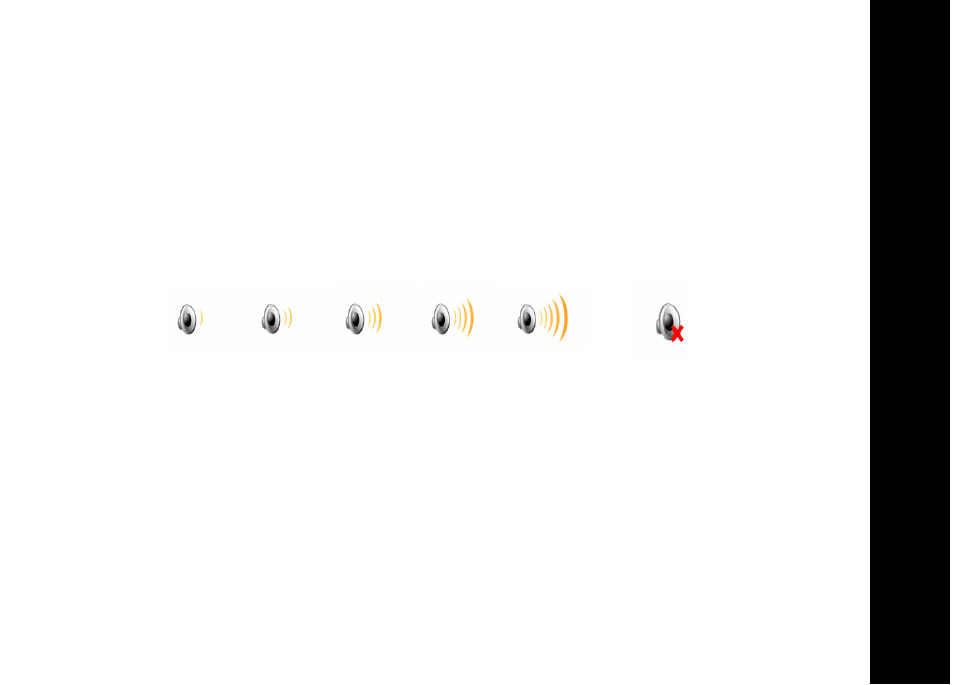
15
T3150
User Guide
15
Adjusting the Handset and Ringer Volumes
To adjust the handset volume while on a call, press
e or f on the four way navigational
button.
When you are not on a call, repeating the action will temporarily adjust the ringer volume.
The volume will return to the set level after an incoming or outgoing call (see Audio Setup
for additional volume control information). The audio waves on the graphic will increase or
decrease as you adjust the volume.
Redial Function
1.
Press the REDIAL/PAUSE key to display the last 20 telephone numbers dialed from
the handset (up to 24 digits).
2.
Use the scroll keys to navigate through the list.
3.
Press the ON/FLASH or SPEAKERPHONE to dial the highlighted number. Press the
OFF/CANCEL key to exit the redial review list without dialing a number.
Lowest
Highest
Ringer Off
- T505 (16 pages)
- S1203 (39 pages)
- MD780 Series (71 pages)
- SD4501 (1 page)
- Digital Cordless Phone D1002 (45 pages)
- L302 (8 pages)
- MD680 (76 pages)
- T720 GSM (81 pages)
- Digital Cordless Telephone with Digital Answering Machine D512 (45 pages)
- L305 (43 pages)
- MD670 Series (60 pages)
- MA357 (60 pages)
- D210 (32 pages)
- TM MD7080 (68 pages)
- ME4251 (69 pages)
- MD7000 (55 pages)
- MA351SYS (2 pages)
- MA580 (53 pages)
- DECT 6.0 P8 (6 pages)
- ME6091 (47 pages)
- SATELLITE 9505 (228 pages)
- B801 (8 pages)
- L301 (2 pages)
- L402C (8 pages)
- B801 (67 pages)
- S802 (52 pages)
- T731 (104 pages)
- MD4160 Series (86 pages)
- MD450 Series (55 pages)
- E51 Series (54 pages)
- MA3160 (50 pages)
- ME4050 (24 pages)
- MA3153 (78 pages)
- MD490 (64 pages)
- C331 (182 pages)
- SD4505 (36 pages)
- ME4851 (74 pages)
- MD60 Series (52 pages)
- C353 (94 pages)
- ME7052 (2 pages)
- MD4260 (48 pages)
- MD480 (64 pages)
- SD4551 (1 page)
- MD760 (73 pages)
- MA300 (56 pages)
