Optimizing windows® xp, Changing virtual memory, Optimizing windows – Asus Eee PC 2G/Linux User Manual
Page 10
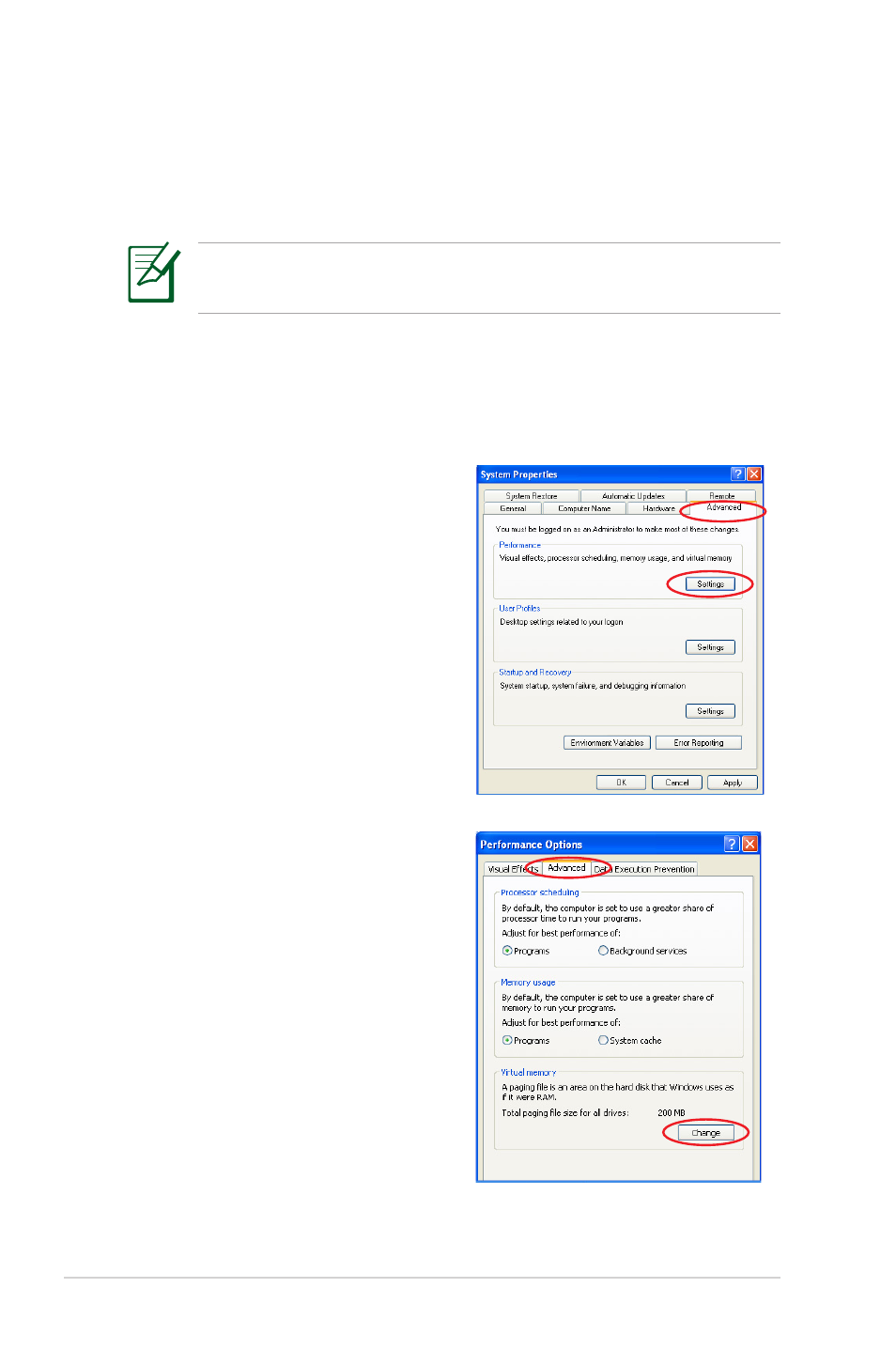
1-6
ASUS Eee PC Windows® XP Installation Guide
Optimizing Windows
®
XP
For the best performance of your Eee PC with Windows XP operating
system, follow some quick steps below to make your Eee PC run
faster.
Refer to Mircrosoft website (http://www.microsoft.com) for more
information.
Changing Virtual Memory
Change the virtual memory based on your needs.
1. Go to Control Panel > System.
2. Click the Advanced tab on
the top and click the Settings
button in Performance area.
3. Click Advanced tab and the
Change button to change the
virtual memory.
This manual is related to the following products:
