Memorex MB2059B User Manual
Page 21
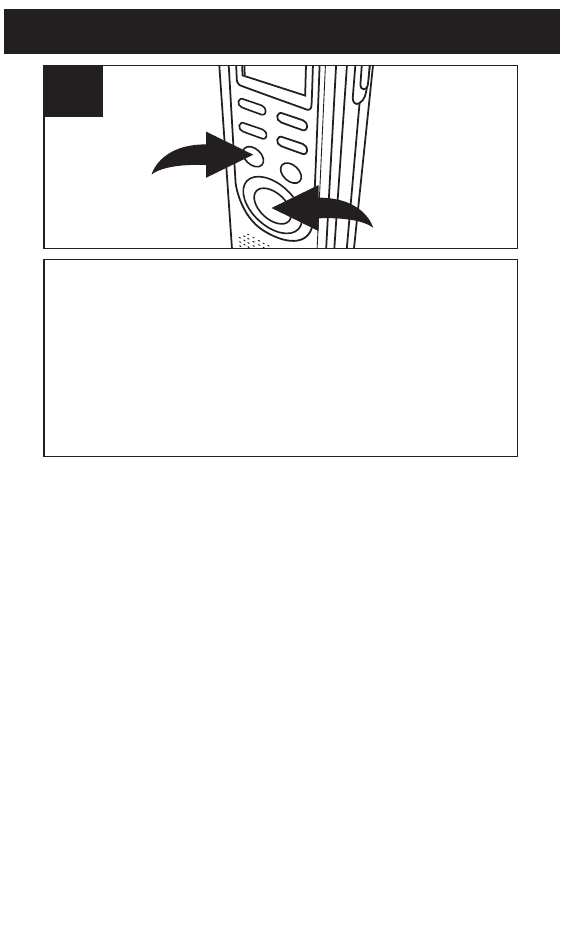
OPERATION
20
Press the PLAY/STOP button 1; the unit will play
the currently selected message, then stop. During
playback, the Play indicator and the elapsed time
of the message will appear in the display. You can
check the message recording time and date by
pressing the REC/STOP button 2. The unit will
return to the elapsed time after five seconds.
2
1
3
NOTES:
• To adjust the volume, simply press the VOL+
or VOL– button.
• To pause, press the MODE/PAUSE button;
PAUSE will blink in the display. To release pause,
press the MODE/PAUSE button again.
• For Cue and Review during playback, simply
press and hold the desired REV or FWD
button. Release the button when the desired
point is reached.
• To skip or go back to messages, simply press
and release the desired REV or FWD button
until the desired message number is reached.
