Memorex MB2059B User Manual
Page 10
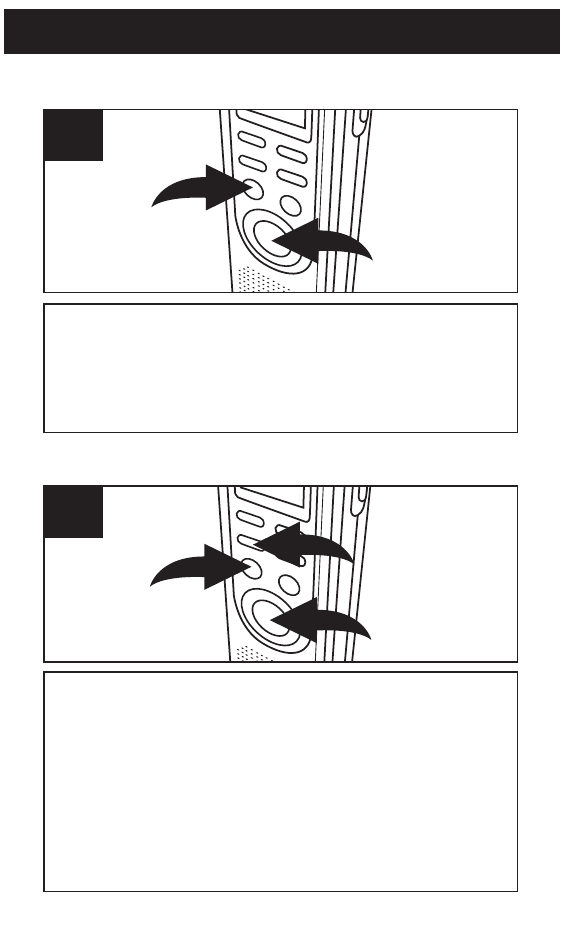
OPERATION
9
To turn the unit on, press the REC/STOP 1 or
PLAY/STOP 2 button. To turn the unit off, simply
do not touch any button for 30 seconds, and the
unit will automatically turn off and show the time.
1
2
1
TO TURN THE UNIT ON & OFF
To enter the Standby mode, press the
REC/STOP button 1 or PLAY/ STOP button 2
while in the Time mode. The unit will change to
the Time mode if no button is pressed in 30
seconds. To enter the Time mode, press the
MODE/PAUSE button 3 once while in the
Standby mode.
1
3
2
1
TO SWITCH BETWEEN MODES
