Memorex MB2059B User Manual
Page 15
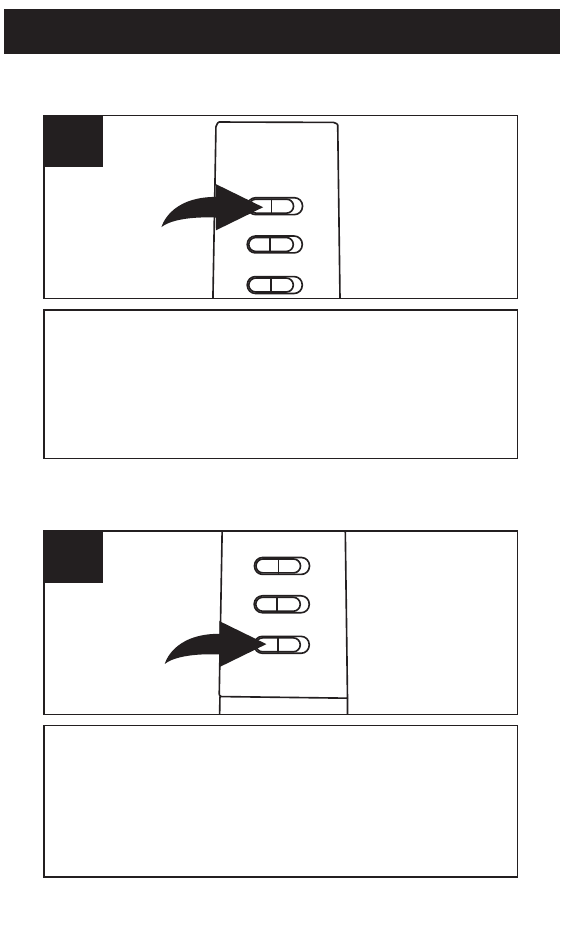
OPERATION
14
Slide the MIC SENS switch to the LOW
position if recording sounds that are close.
Select the HIGH position if recording
sounds that are further away.
1
RECORDING SENSITIVITY
Slide the HOLD switch to the LOCK position to
disable the buttons; HOLD will appear in the
display if the unit is in the Standby mode. Slide
the HOLD switch to the OFF position to enable
the buttons again.
1
HOLD SWITCH
