Maytag MD9206 User Manual
Page 7
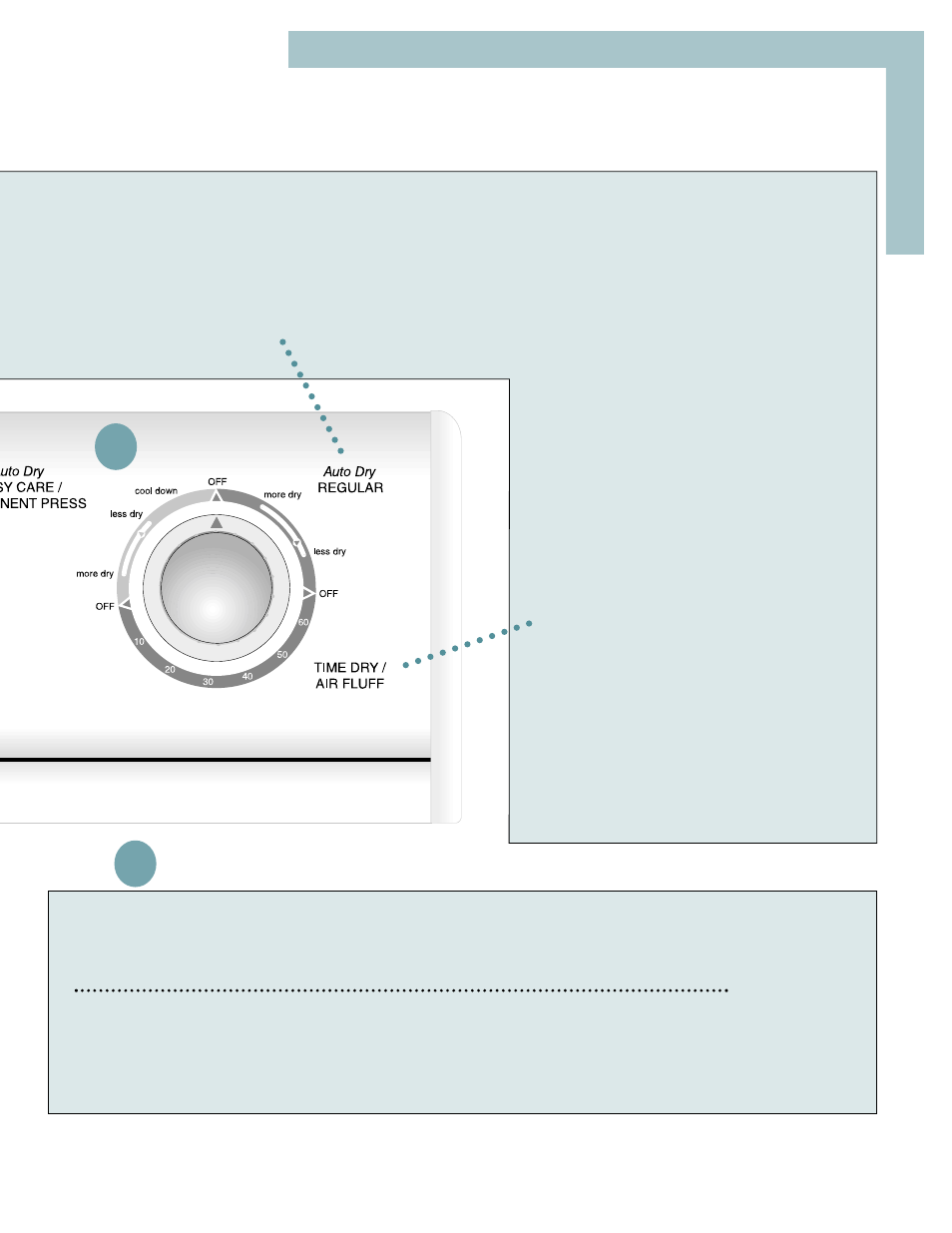
6
Step
Press Start
Auto Dry REGULAR is designed for loads such
as towels, underwear, t-shirts, jeans, etc. Set the
control to the desired dryness level (more dry –
less dry). The triangle symbol, ▲, is the initial
preferred setting for the majority of loads.
TIME DRY/AIR FLUFF may
be selected for any load if the
Auto Dry sensor system is not
desired. Set the control to the
desired number of minutes. Set
the appropriate heat for drying
by rotating the temperature
knob.
Push this button to start the dryer. The dryer door must be shut for the dryer to
operate. If the door is opened during the cycle, the start button must be pushed
again to resume the cycle once the door is closed.
END OF CYCLE SIGNAL
Shortly before the cycle is complete, an audible signal will sound.
3
3
1
1
Note: The dial can be turned in either direction to select a cycle. Once started, the dial
will not advance at a specific rate during the Auto Dry cycles. At first the dial may not
advance at all. Toward the end of the cycle (when the load begins to dry) the dial will
advance at a more regular rate and much more quickly. This is normal operation.
