Forwarding tab, Local address menu – Motorola CPEI 890 User Manual
Page 33
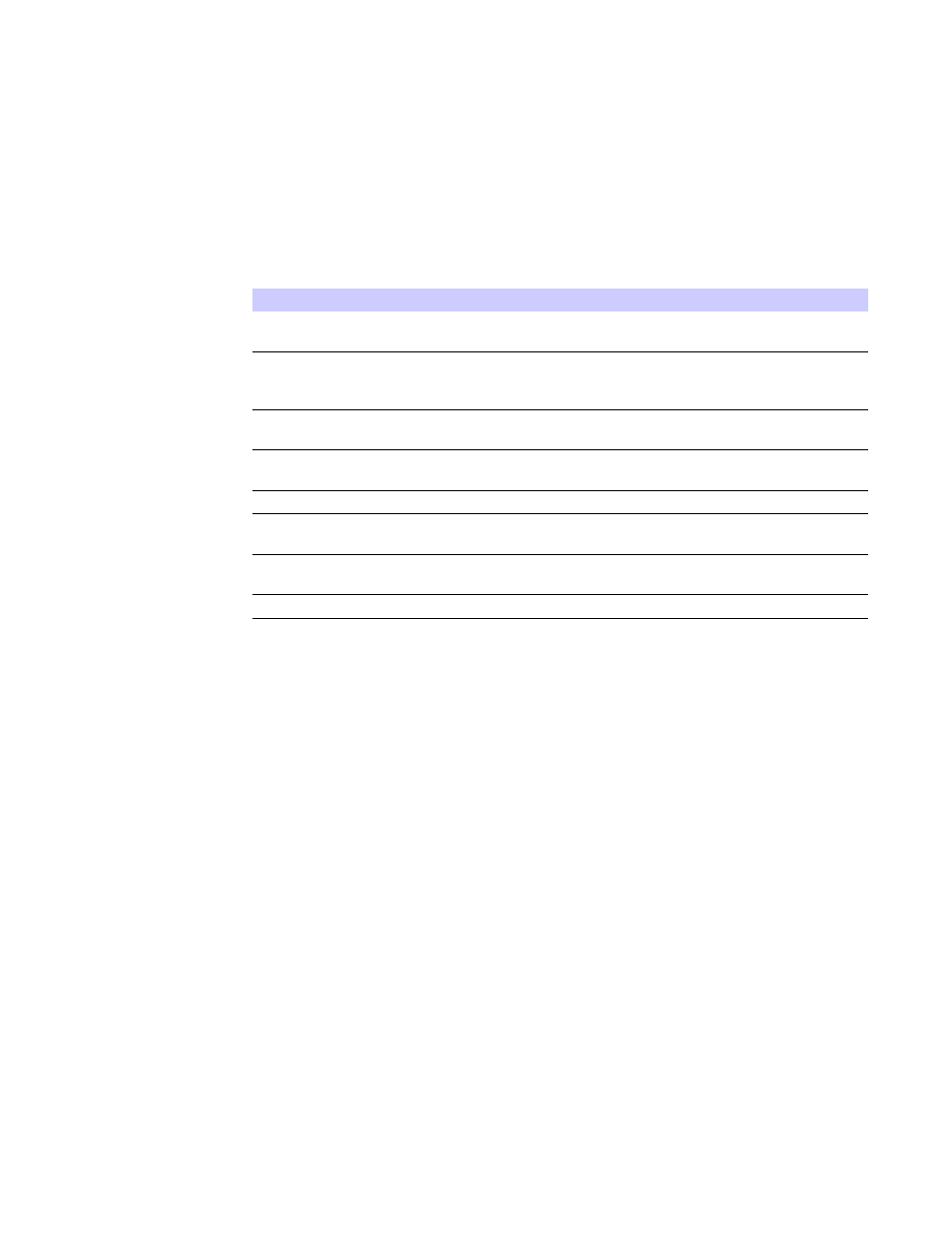
4-2
JAN 2011
4
Advanced Configuration
Forwarding Tab
Click the ADD button to create additional Port Forwarding rules. The Forwarding tab
contains the following selections:
Be sure to click the Apply button once you have made changes.
Local Address Menu
The Local Address menu allows you to configure your Local Area Network (LAN)
connections.
The Local Address menu provides the following tabs:
• DHCP Server
• Lease Status
• Lease Reservation
Table 4-2 Forwarding Tab
Field or Button
Description
n
e
h
w
x
o
b
a
t
c
e
l
e
S
t
c
e
l
e
e
h
t
e
t
e
l
e
d
o
t
t
n
a
w
u
o
y
S
specific row.
T
(
P
C
T
t
c
e
l
e
S
l
o
c
o
t
o
r
l
o
r
t
n
o
C
n
o
i
s
s
i
m
s
n
a
r
P
Protocol) or UDP (User Datagram
Protocol).
r
o
f
e
g
n
a
r
t
r
o
p
g
n
i
n
n
i
g
e
b
e
h
t
r
e
t
n
E
t
r
a
t
S
t
r
o
P
N
A
W
external network access.
l
a
n
r
e
t
x
e
r
o
f
e
g
n
a
r
t
r
o
p
g
n
i
d
n
e
e
h
t
r
e
t
n
E
d
n
E
t
r
o
P
N
A
W
network access.
.
e
c
i
v
r
e
s
e
h
t
t
s
o
h
o
t
s
s
e
r
d
d
a
P
I
e
h
t
r
e
t
n
E
s
s
e
r
d
d
A
P
I
N
A
L
r
o
f
e
g
n
a
r
t
r
o
p
g
n
i
n
n
i
g
e
b
e
h
t
r
e
t
n
E
t
r
a
t
S
t
r
o
P
N
A
L
internal network access.
l
a
n
r
e
t
n
i
r
o
f
e
g
n
a
r
t
r
o
p
g
n
i
d
n
e
e
h
t
r
e
t
n
E
d
n
E
t
r
o
P
N
A
L
network access.
.
g
n
i
d
r
a
w
r
o
f
t
r
o
p
c
i
f
i
c
e
p
s
e
l
b
a
n
e
o
t
k
c
e
h
C
d
e
l
b
a
n
E
To access the Local Address menu, click on the Computer icon, then click on the
Local Address.
