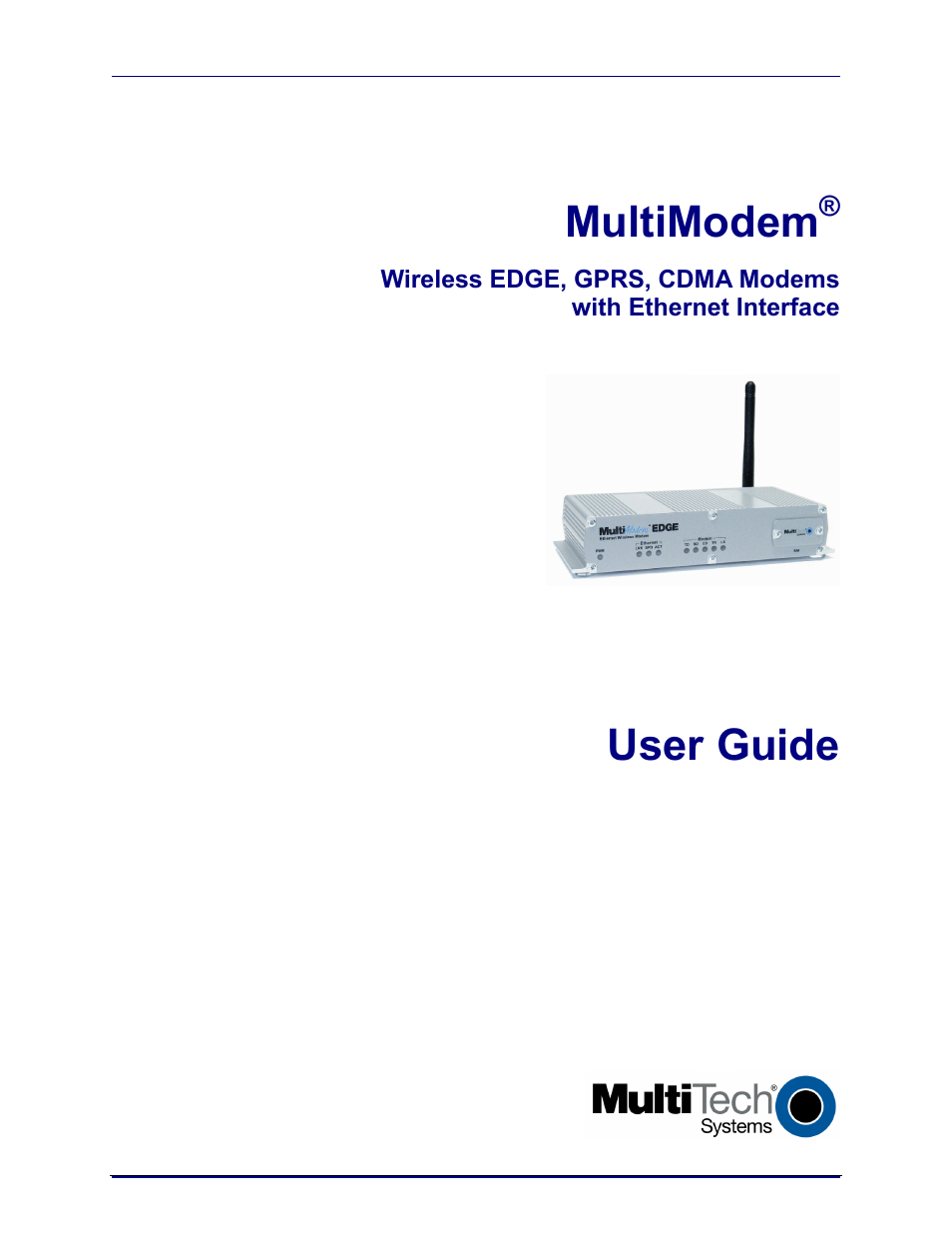Multi-Tech Systems MULTIMODEM MTCBA-C-EN-NX User Manual
Multimodem, User guide
This manual is related to the following products:
Table of contents
Document Outline
- Ethernet Interface
- MultiModem EDGE
- MultiModem GPRS
- MultiModem CDMA
- Ethernet Ports Caution
- Handling Precautions
- Safety Instructions for Hazardous Locations
- Installation Instructions
- Vehicle Safety
- Ethernet LEDs
- Modem LEDs
- Prerequisite Steps
- AT Command for Changing the GPRS-F4 Model's Quad-Band Frequency
- AT Command for Verifying Signal Strength
- AT Command for Checking Network Registration and Roaming Status
- Connecting to the Internet Through Your Cellular Provider’s Service
- Connecting to the Internet Steps
- IP Setup > General Configuration
- IP Setup > HTTP Configuration
- IP Setup > DDNS Configuration
- IP Setup > SNTP Configuration
- IP Setup > Static Routes
- IP Setup > Remote Configuration
- PPP > PPP Configuration
- PPP > Wakeup-on-Call
- PPP > Wakeup-On-Call Examples
- PPP > Power-On Configuration
- PPP > Modem Commands
- Networks & Services > Network Configuration
- Networks & Services > Service Configuration
- Packet Filters > Packet Filters.
- Packet Filters > DNAT Configuration
- Packet Filters > DNAT Example
- Packet Filters > Advanced
- GRE Tunnels > GRE Tunnels
- GRE Tunnels > GRE Routes Configuration
- DHCP Server > Subnet Settings
- DHCP Server > Fixed Addresses
- Tools > Tools
- Tools > Service Status
- Tools > Firmware Upgrade
- Tools > Load Configuration
- Tools > Save Configuration
- Statistics & Logs > Ethernet
- Statistics & Logs > Serial
- Statistics & Logs > PPP
- Statistics & Logs > PPP Trace
- Statistics & Logs > SysInfo
- Statistics & Logs > DHCP Stat
- Statistics & Logs > GRE Statistics
- Statistics & Logs > Modem Information
- GSM, EDGE, and CDMA Antenna
- GSM and E-GSM Radio Characteristics
- CDMA Radio Characteristics
- Fused DC Power Cable Dimensions
- How to Change the Fuse