Appendix, Warning icons – Minolta Dimage V User Manual
Page 36
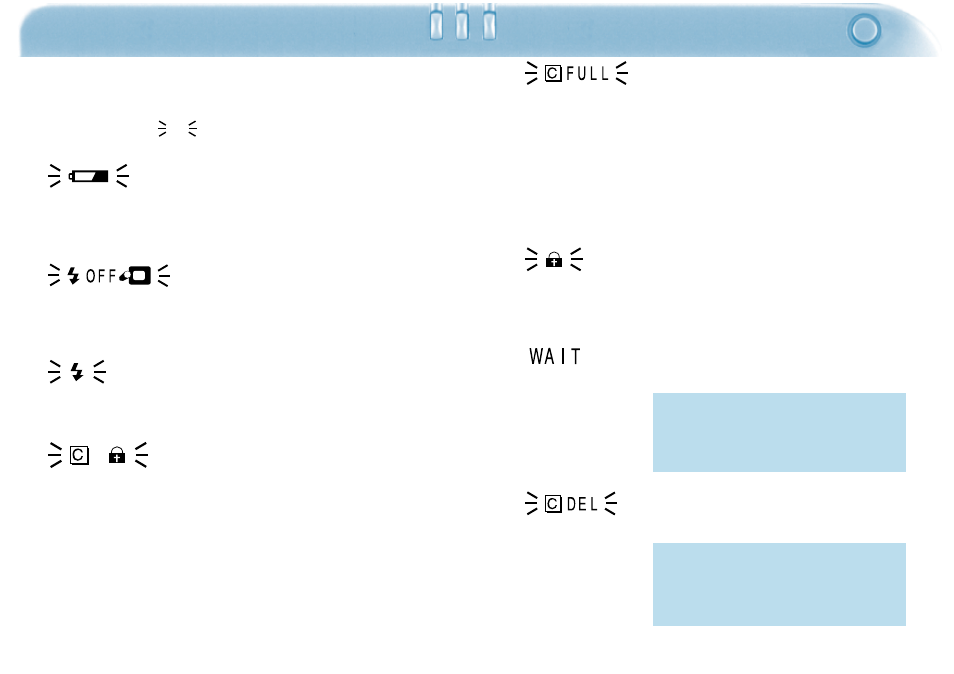
69
WARNING ICONS
68
The
mark represents a blinking icon.
Low Battery
Battery power is low.
+
Replace all 4 batteries with new ones as
soon as possible (page 20) or use the AC
Adapter AC-V1.
Flash Cannot Fire - Lens Unit Problem
The lens unit is not in the standard lens
position.
+
Put the lens in the standard position so
the flash will fire. See page 27.
Flash Charging
The flash is charging.
+
Wait until recharging is complete and the
symbol disappears.
Card Protected
The image memory card is write-protected.
+
Remove the write-protect sticker from the
image memory card. See the instructions
included with the image memory card.
Full Memory Card
The image memory card has no more space
to record images.
+
There are several options to reclaim
space:
• Delete unwanted images.
• Transfer images to a floppy disk or PC
hard drive (refer to the enclosed software
manual) then Clear or Format the card.
• Clear or Format the card.
• Use a new image memory card.
Protected Image
This icon will blink when attempting to delete
a single, protected image.
+
Cancel the protect function on the image if
it is to be deleted. See pages 62-63.
WAIT - Recording Image
This icon appears on the monitor while an
image is being written to the card.
While WAIT appears on the screen:
- Do not unplug the AC-Adapter.
- Do not open the card/battery
chamber.
While the Deleting Images icon
appears on the screen:
- Do not unplug the AC-Adapter.
- Do not open the card/battery
chamber.
Deleting Images
This icon appears on the monitor while an
image is being deleted from the card.
Continued on next page.
