Deleting a single image – Minolta Dimage V User Manual
Page 31
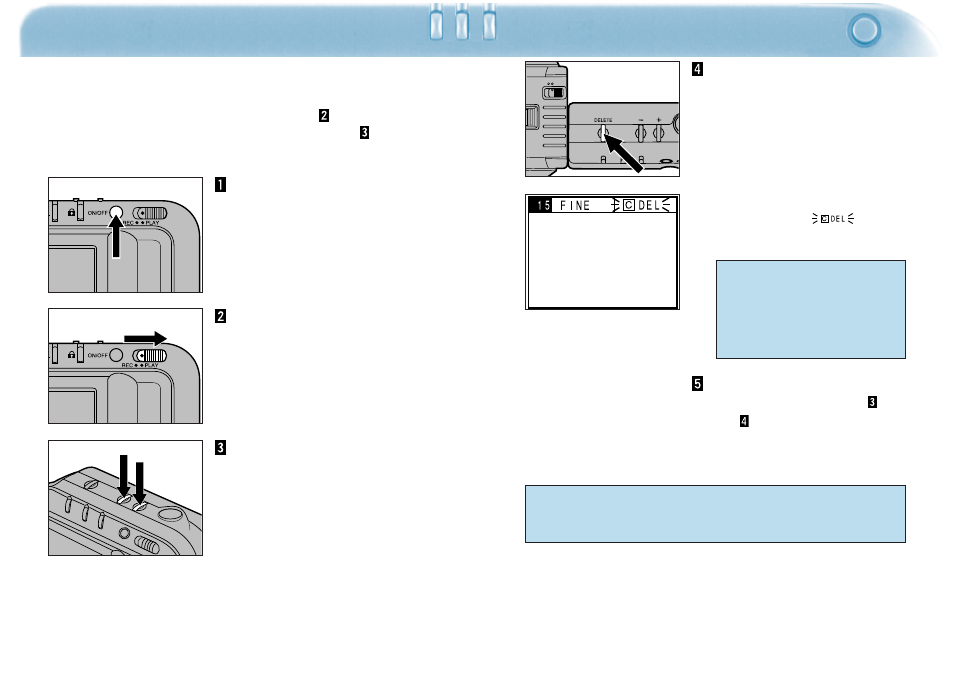
59
DELETING A SINGLE IMAGE
58
Below is the procedure to delete a single, unprotected image from
the SmartMedia™ in the camera
(see page 62 for information on protecting images).
• To delete the image that was just taken, start at
• To delete an image while viewing in play mode, start at
.
Slide the record/play
switch to PLAY.
• The last-recorded image will
appear in the LCD monitor.
Use the + or – button to
scroll through the images.
• The + button goes to the next
frame. The – button goes to the
previous frame.
• Press and hold the button to
continually scroll.
• Use the index display to quickly
find an image (pages 51-53).
Press the main switch to
turn the camera on.
Press and hold the delete
button for more than one
second.
• If the delete button is released
before the one second count, the
image will not be deleted.
• While the image is being deleted,
the delete mark (
)
appears on the monitor - as
shown at left.
To delete additional
images, repeat steps
and .
While the delete mark appears
on the screen:
- Do not unplug the AC Adapter.
- Do not open the card/battery
chamber cover.
Protected images cannot accidentally be "Deleted". See page 62.
