Motorola T900 User Manual
Page 4
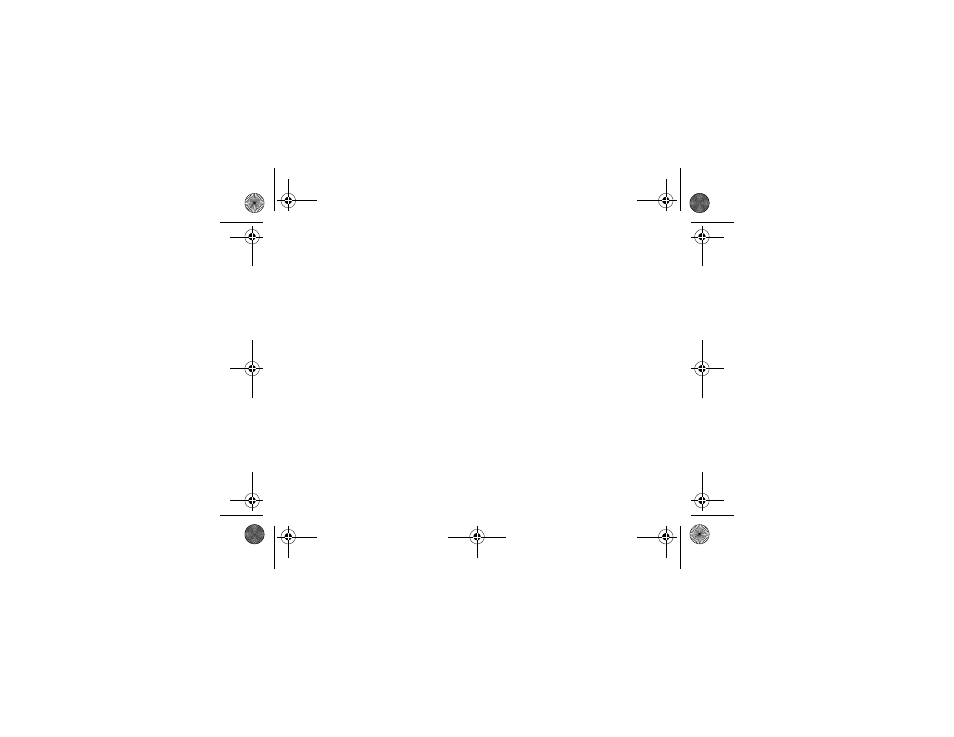
Deleting Messages from an InBox ........... 33
Advanced Messaging ............................. 34
Using Info-On-Demand ............................ 34
Setting News AutoPreview....................... 35
Alarms ..................................................... 36
Setting the Alarm ..................................... 36
Folders ..................................................... 37
Using Your Personal Folder...................... 37
Using Your News/Info Folder ................... 38
InBoxes .................................................... 39
Using Your News/Info InBox .................... 39
Creating an InBox..................................... 39
Viewing InBox Message History .............. 40
Setting the InBox History ........................ 40
Moving an InBox Up/Down ...................... 41
Deleting an InBox ..................................... 41
Vital Signs ............................................... 42
Checking Vital Signs ................................ 42
Checking the Battery Status ....................42
Checking Message Memory Status ..........42
Displaying Communicator (PIC)
Information ..........................................42
Features ...................................................43
Setting the Key Click ................................44
Setting Transmitter Off Mode ..................44
Care & Maintenance ...............................45
Cleaning Your Communicator (PIC).........45
Questions? ...............................................46
FCC Compliance .....................................47
Safety Information .................................. 48
Electronic Devices .....................................49
Aircraft.......................................................50
Blasting Areas ...........................................50
Potentially Explosive Atmospheres ..........50
Warranty ..................................................52
1035b90a.book Page 0 Thursday, June 1, 2000 9:14 AM
