Messaging service instructions, Sending a test message to yourself – Motorola T900 User Manual
Page 14
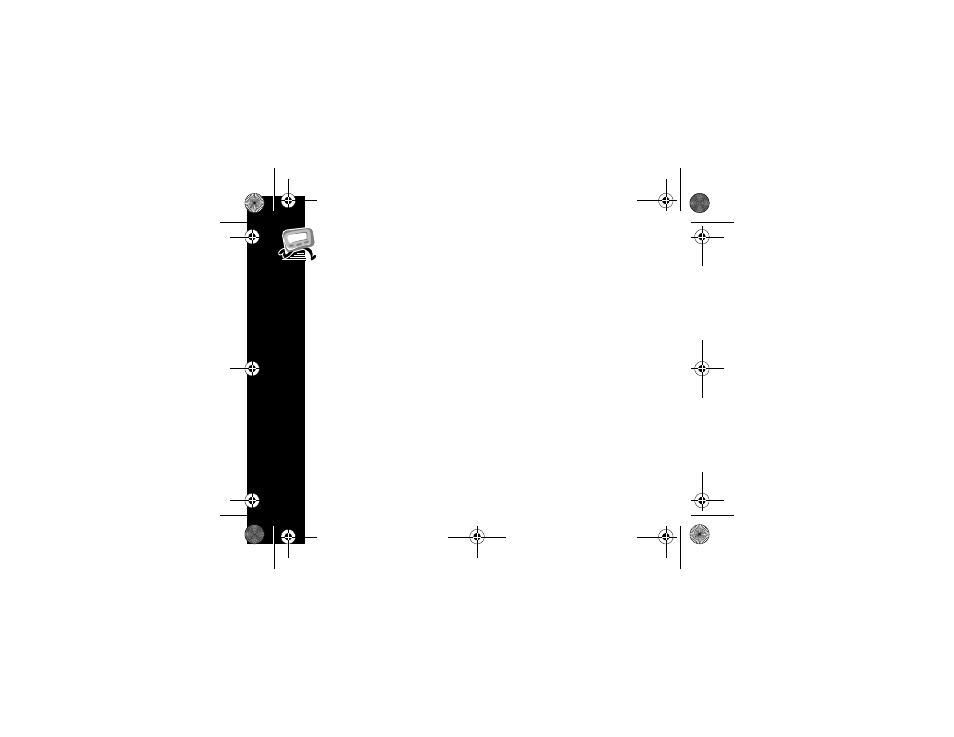
GE
TTI
NG
S
T
AR
T
E
D
10
Messaging Service Instructions
To begin messaging service, contact your service provider for activation
instructions. The phone number of the messaging service can be found in the
literature provided by the service provider.
Sending a Test Message to Yourself
After you have activated your service, it’s a good idea to test your
communicator (PIC) and service by sending a message to yourself. Start by
using the telephone number, web site, or email address (and a wireless
address) provided by your service provider. Then, enter a short message. If you
are sending a word message from a telephone, an operator will assist you;
otherwise, press the telephone buttons to enter a numeric message or type a
message and send it. While you are waiting for the message to reach your
communicator (PIC), refer to “Reading Messages” on page 28 for information
about how to read a message. If your communicator (PIC) does not receive the
message within a few minutes, contact your service provider. After you have
tested the communicator (PIC), read the rest of this guide to learn about the
many useful features of your new communicator (PIC).
1035b90a.book Page 10 Thursday, June 1, 2000 9:14 AM
