Play operation – Memorex MVDP1072 User Manual
Page 28
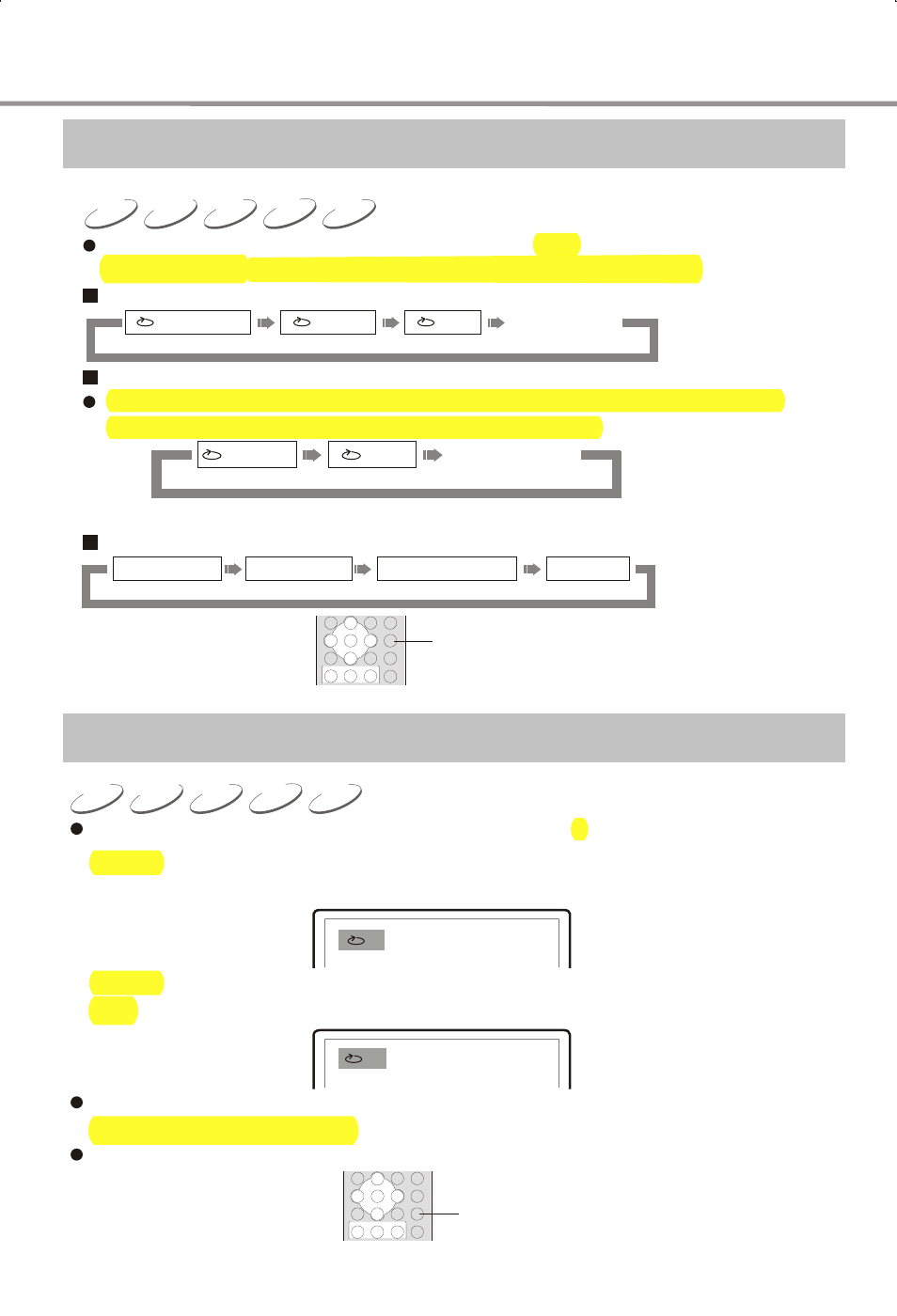
23
MP3
CD
VCD
SVCD
DVD
Repeat Playback
Repeat the Selected Section
The repeat function enables a title/chapter/track/disc to be repeated.
MP3
CD
VCD
SVCD
DVD
1. Press REPEAT
to cycle through the repeat options shown below:
DVD disc:
SVCD,VCD,CD discs:
Repeat playback can be performed on SVCD or VCD2.0 only when the PBC is off.
Repeat will work on VCD1.1 or CDs when PBC is on or off.
MP3 disc:
REPEAT
When playing disc, Press A-B button to repeat playback of a certain section.
1.
During normal playback, Press A-B button at the desired point (point A) to set the
beginning.
Display on TV screen:
A
2.
During normal playback, Press A-B button at the desired point (point B) to set the
end.
Display on TV screen:
AB
The player returns to point A automatically to repeat the selected section (A-B).
3. Press A-B for the third time.
Normal playback resumes.
A-B
PLAY OPERATION
REPEAT OFF
CHAPTER
ALL
TITLE
REPEAT OFF
TRACK
ALL
SINGLE
REPEAT ONE
REPEAT FOLDER
FOLDER
- MVD-2037 O/M.QXD (40 pages)
- 749720-00314-3 (2 pages)
- MVD2050 (4 pages)
- MVD2037 (36 pages)
- MVT2194 (56 pages)
- 8X (1 page)
- MVD 2040-FLR (1 page)
- MVD2045 (4 pages)
- MVD4541 (68 pages)
- MVD2113 (104 pages)
- MVDP1101 (44 pages)
- MVDP1102 (94 pages)
- iFlipTM (14 pages)
- 3202xxxx (1 page)
- MVT2140 (29 pages)
- MVD2019 (90 pages)
- MVDP1086 (2 pages)
- MMP8568-ACM (92 pages)
- MVD4540C (68 pages)
- MVD2029 (36 pages)
- MVT2137 (29 pages)
- MVD2032 (36 pages)
- Digital Video Disc Player (86 pages)
- MVUC821 (59 pages)
- MVD2015 (4 pages)
- MVDP1085 (94 pages)
- MVT2135B (58 pages)
- MVD2027 (35 pages)
- MVDP1076 (44 pages)
- MVD4540B (112 pages)
- MVD2030 (37 pages)
- MVD4543 (58 pages)
- portable swivel MVDP1088 (1 page)
- MVDP1083 (46 pages)
- MVD2256 (52 pages)
- MVDT2002A (65 pages)
- MVT2139 (29 pages)
- MVDP1077 (41 pages)
- MVD-2028 (36 pages)
- MVDR2100 (55 pages)
- MVT2090 (29 pages)
- MLTD2622 (123 pages)
- MVD2022 (35 pages)
- MVDP1075 (45 pages)
