Quick operation summary, Menu button, Function press menu to change use press to set – Motorola TA280 User Manual
Page 20: Channel selection once scroll buttons push-to-talk, Code selection 2 times scroll buttons push-to-talk, Scan list 3 times scan button push-to-talk, Auto power off 6 times scroll buttons push-to-talk, Light/lock button, Monitor button, Function press monitor
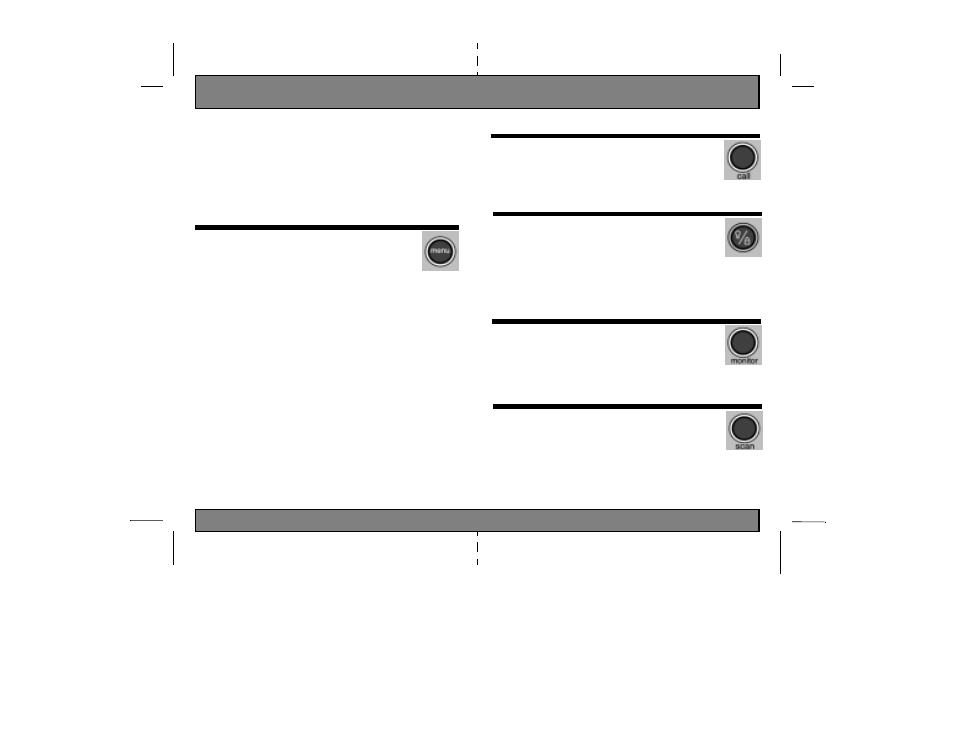
4XLFN 2SHUDWLRQ 6XPPDU\
To make it easier for you to learn how to use your two-way radio, we’ve
included this quick reference guide to the button functions of your Talkabout
radio(s).
0HQX %XWWRQ
Function
Press Menu
To Change Use
Press To Set
Channel Selection
Once
Scroll Buttons
Push-To-Talk
Code Selection
2 times
Scroll Buttons
Push-To-Talk
Scan List
3 times
Scan Button
Push-To-Talk
Call Tone Alert
4 times
Scroll Buttons
Push-To-Talk
VOX Sensitivity
5 times
Scroll Buttons
Push-To-Talk
Auto Power Off
6 times
Scroll Buttons
Push-To-Talk
/LJKW/RFN %XWWRQ
Function
Press Light/Lock
Function
Press Light/Lock
Turn On Light
Press Once
Turn Off Light
Time Out, 5 seconds
Lock Keypad
Press and Hold
Unlock Keypad
Press and Hold
0RQLWRU %XWWRQ
Function
Press Monitor
Check Channel Activity
Once
&DOO 7RQH %XWWRQ
Function
Press Call
Call Tone Alert
Once
6FDQ %XWWRQ
Function
Press Scan
Function
Press Scan
Turn On Scan
Once
Turn Off Scan
Once
