E – 12, Rear panel jacks of this device – MITSUBISHI ELECTRIC LVP-X30U User Manual
Page 14
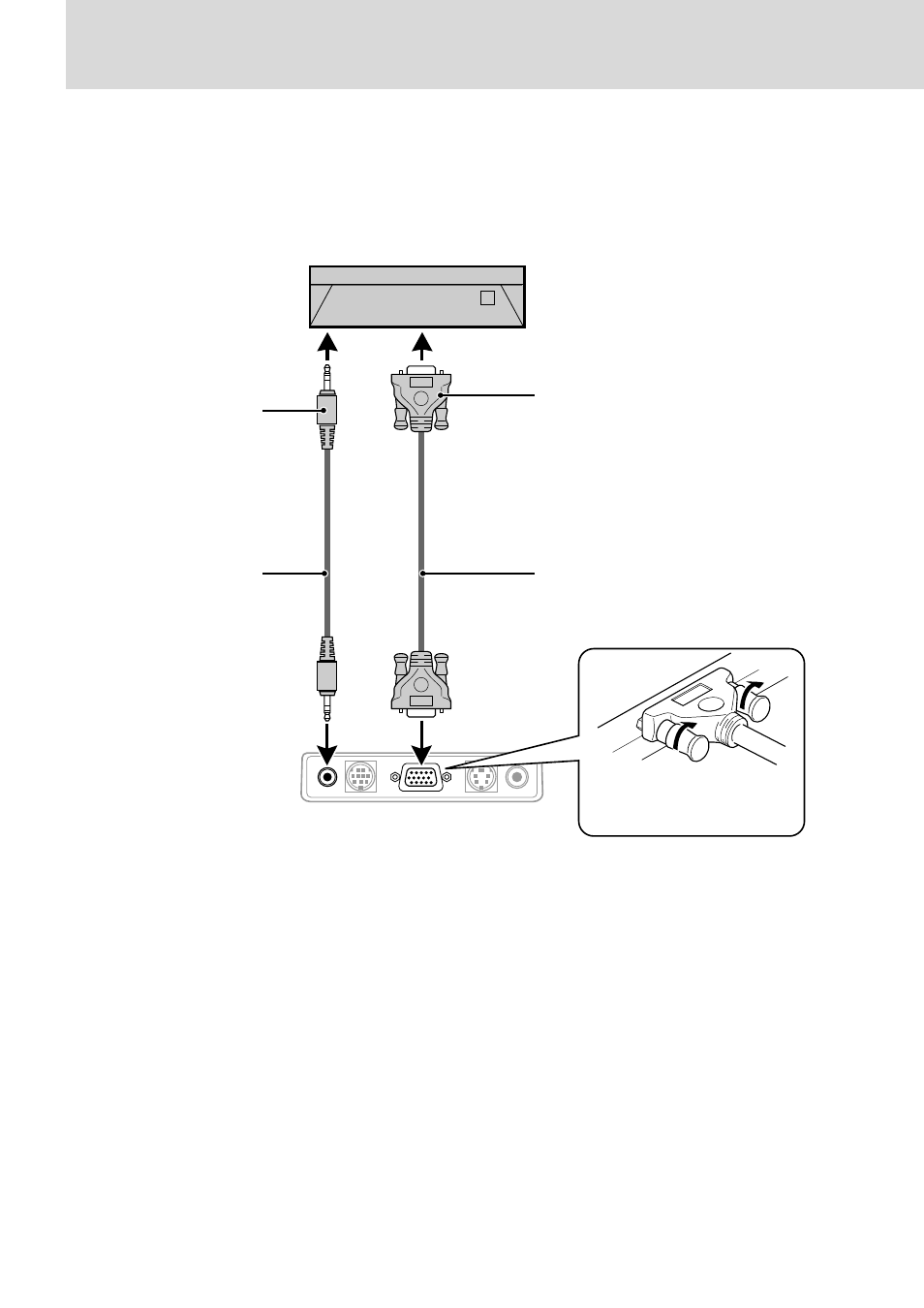
E – 12
AUDIO
MOUSE
RGB / YCbCr
VIDEO
S-VIDEO
C o n n e c t i n g a P C o r M a c i n t o s h
This projector can be used as a display for numerous applications by connecting the analog RGB output connector of a PC to the RGB/YCbCr
jack of this projector and setting the RGB/YCbCr connector to RGB (see page 27).
• Either read the instruction manual or contact the manufacturer concerning the method used to set your PC.
●
IBM PC/AT compatible
●
Macintosh mini D-sub 15-pin monitor output
connector.
To headphone jack
Audio cable (accessory)
Rear panel jacks of this
device
Mini D-Sub 15-pin connector
RGB cable (accessory)
Plug in the connection cable
and tighten the screws.
See also other documents in the category MITSUBISHI ELECTRIC Projectors:
- DLP HC900E (5 pages)
- WS-48511 (92 pages)
- S490U (5 pages)
- XD50U (77 pages)
- S490 (36 pages)
- LVP-X400U (29 pages)
- ES100 (30 pages)
- WS-73411 (79 pages)
- XD250U-ST (42 pages)
- FL7000U (8 pages)
- DATA PROJECTOR (68 pages)
- XL5900U (6 pages)
- WD-62526 (80 pages)
- FL7000 (48 pages)
- WS-65909 (88 pages)
- XD500U-ST (34 pages)
- WS - 48313 (76 pages)
- WS-55809 (72 pages)
- ColorView XL30U (2 pages)
- VS-50805 (88 pages)
- XD470U (30 pages)
- SA51 (2 pages)
- FL6900U (48 pages)
- X250 (28 pages)
- LVP-X300U (34 pages)
- ws-48413 (80 pages)
- EX51U (2 pages)
- XD90U (2 pages)
- WD-62627 (118 pages)
- WT-42315 (76 pages)
- HD1000 (39 pages)
- WS-65615 (100 pages)
- Mitsubishi Electric LCD HC6800 (47 pages)
- XD206U (2 pages)
- PK20 (2 pages)
- WD-65000 (71 pages)
- 3D DLP HOME-CINEMA TELEVISION SERIES 742 (62 pages)
- DLP XD460U (40 pages)
- XD80U (2 pages)
- XD80U (64 pages)
- XL650U (45 pages)
- XL4U (5 pages)
- XL8U (34 pages)
- XD200U (34 pages)
- XD110R (30 pages)
