Linking the voyager rf to the base station – Metrologic Instruments MS9530 Series User Manual
Page 7
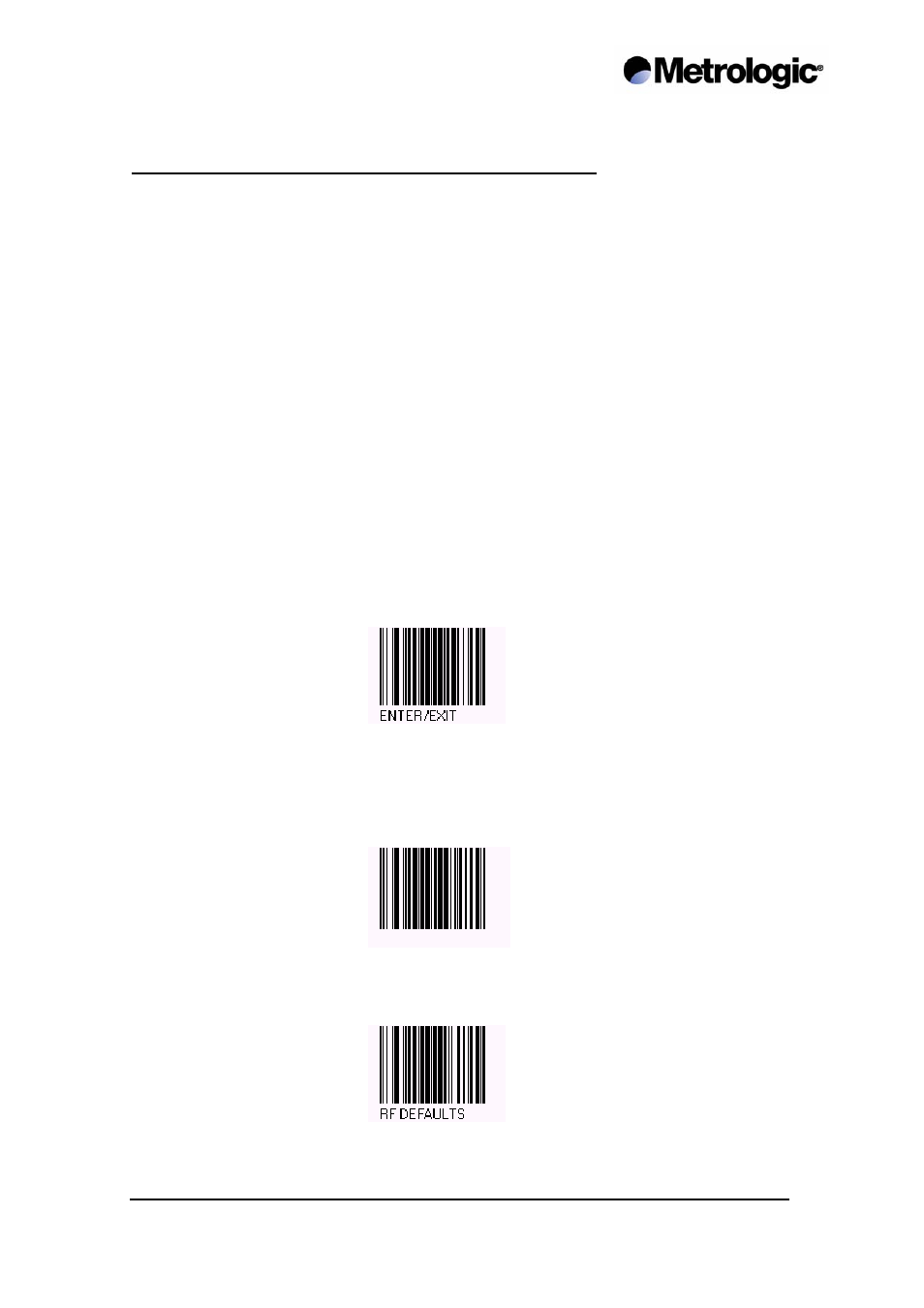
LINKING THE VOYAGER RF TO THE BASE STATION
This section explains how to link the Voyager RF to the Base Station. It is
supposed that the software is already loaded into the unit and that the Base
Station is configured with its own serial number.
• Power ON the Base Station
• Insert Battery Pack and press CodeGate button to power ON the
unit.
• Voyager will show its ID number by keeping RED and
GREEN LEDs on while flashing YELLOW on as many times
as the ID value ( 1 to 5 )
• Voyager will try several attempts to link with Base Station.
Every try will make the Red LED flashing.
• If no Link is performed, an error beep will sound. In this
case press Code Gate button to continue. Otherwise, if link
is performed the scanner will operate normally.
• Read
Enter/Exit Configuration Mode barcode
• Read
the
Recall Defaults barcode (MetroSelect Single Line
Voyager Configuration guide) to default Voyager parameters.
• Read
the
RF Defaults barcode to default RF engine
MS9530 Voyager RF
Printed: September 2002
Version: 1.1
Status: Approved
7
