Adr10 set top box, Adr10 digital tv receiver, Gdr10 digital tv receiver – Goodmans GDR10 User Manual
Page 45
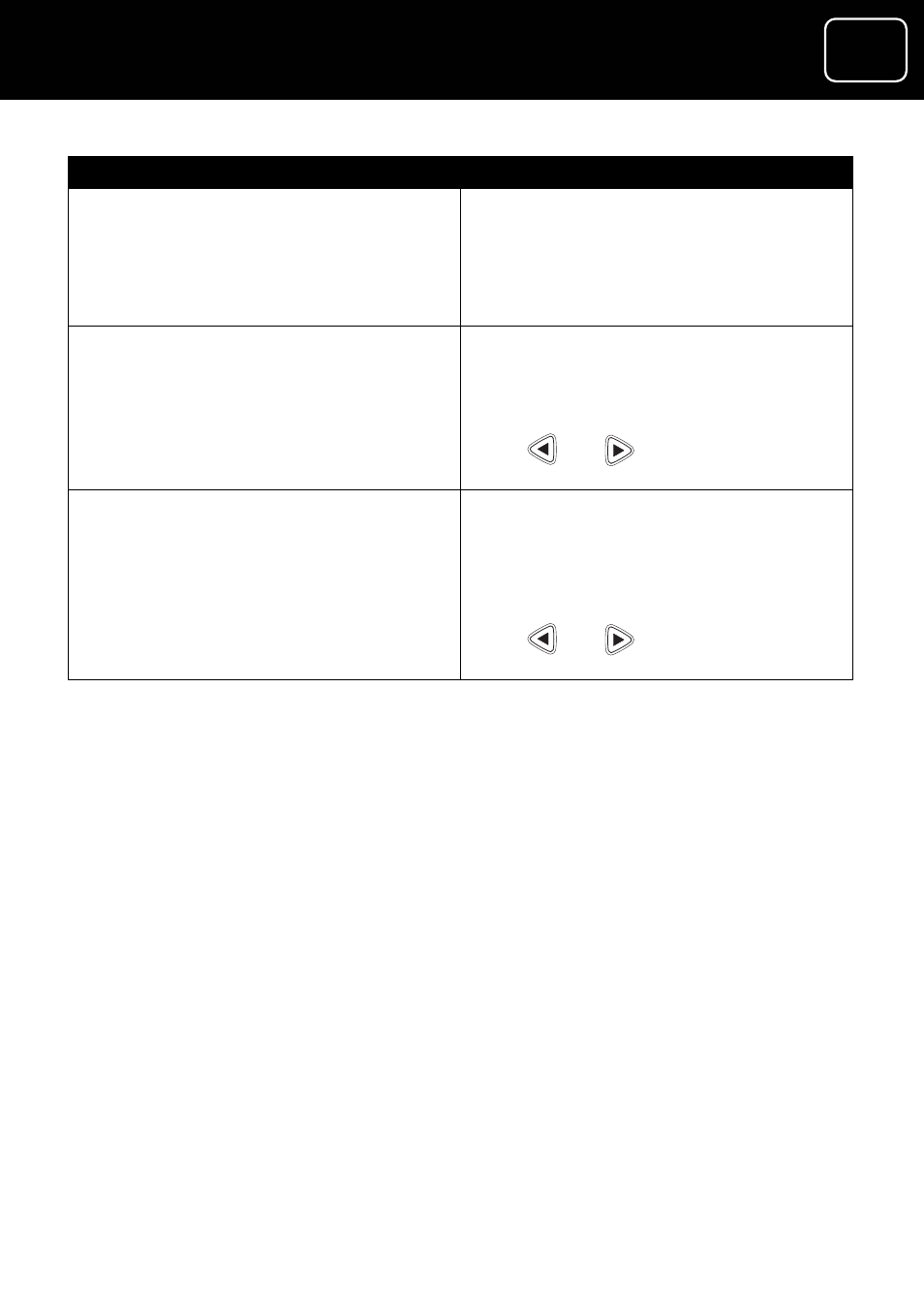
45
45
ADR10 Set Top Box
45
ADR10 Digital TV Receiver
45
45
ADR10 Set Top Box
45
GDR10 Digital TV receiver
?
Press this but
What do you want to do
ton
Unlock a channel Press
tton while selecting
the red bu
the channel you want to unlock
Remember, you can only lock a
p parental
66).
channel if you have set u
controls (see page
S
ave the favourite list and
the favourite lists menu
button and press
return to Press the ‘back’
‘OK’.
You will now see a ‘Do you want to
save changes
Press or
?’ prompt.
to say ‘Yes’, then
press ‘OK’.
Save the favourite list and
the main menu
Press the ‘exit’ button and press ‘OK’
return to
You will now see a box on the
screen that says ‘Do you want to
save changes?’
Press or to say ‘Yes’, then
press ‘OK’.
