How to choose your favourite channels, How to swap between channels, How to change the volume – Goodmans GDR10 User Manual
Page 31: Adr10 set top box, Adr10 digital tv receiver, Gdr10 digital tv receiver, How to choose your favourite channel
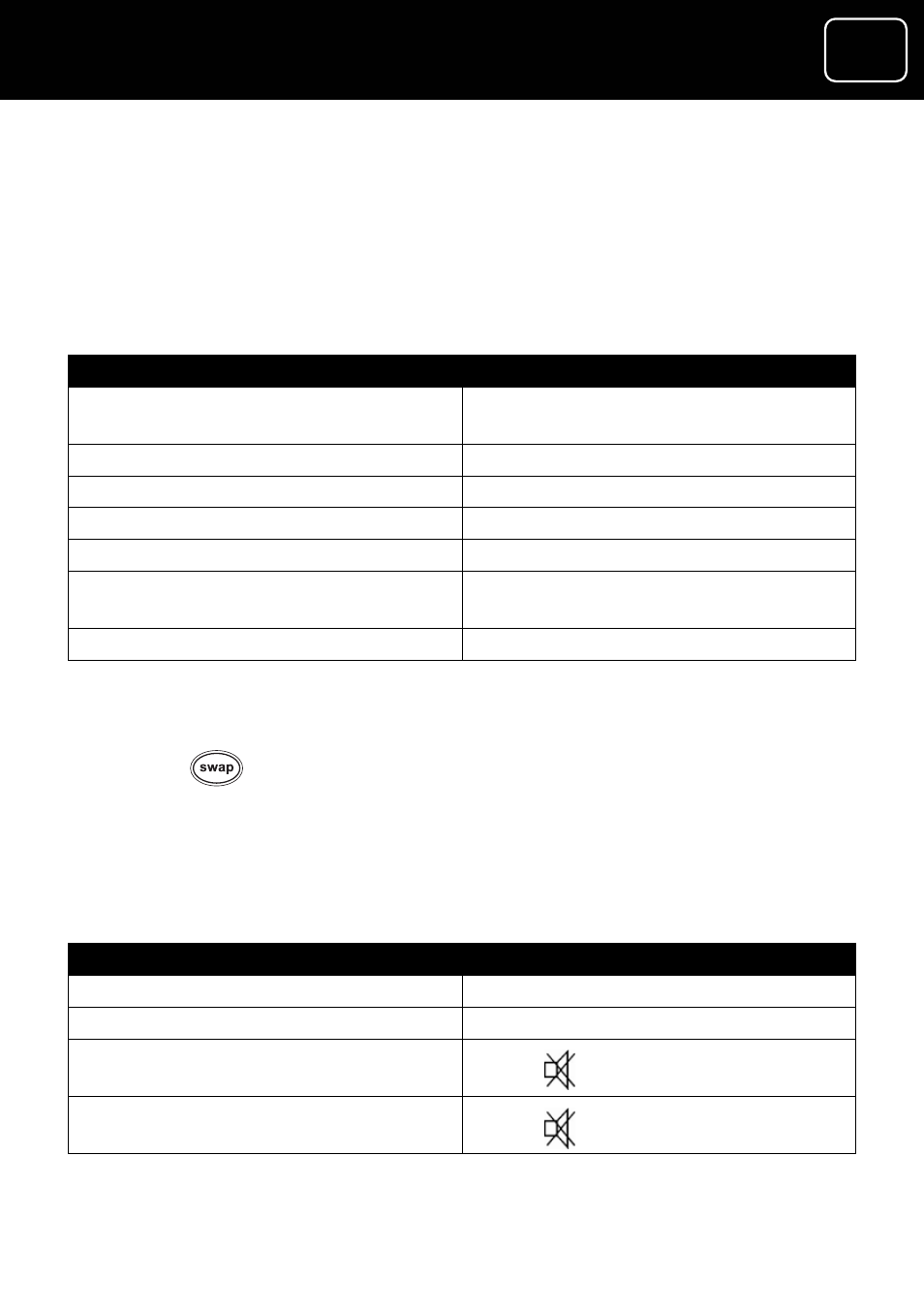
31
31
ADR10 Set Top Box
31
ADR10 Digital TV Receiver
31
31
ADR10 Set Top Box
31
GDR10 Digital TV receiver
How to choose your favourite channel
You can create lists of your favourite ch
s
annels, from the ‘Favourite
lists’ menu (see page 41). You can then choose any list you want
s
trol.
(including the channel li t) using the remote con
What do you want to do?
You need to press this button
Select the channel list whil
OK’
e you are Press ‘
watching TV
Select FAV1
Press ‘info’ then ‘OK’
Select FAV2
Press ‘info’ then ‘OK’
Select the channel list…
Press ‘info’ then ‘OK’
Go back to the previous screen
Press ‘back’
Exit the menu and go back to the
last programme you were watching
Press ‘exit’
Return to the main menu...
Press ‘menu’
How to swap between channels
There is a
button on the remote control that lets you swap
TV channel
are watching and the TV channel
that you were previously watching.
How to change the volume
between the
that you
What do you want to do?
Press this button
Turn the volume up
Press ‘vol +’
Turn the volume down
Press ‘vol –‘
Turn the volume off
Press [ ]
Turn the volume on
Press [ ]
