The menu screens, The main menu, Important information about over-air downloa – Goodmans GDR10 User Manual
Page 40: Adr10 digital tv receiver, Gdr10 digital tv receiver the menu screens
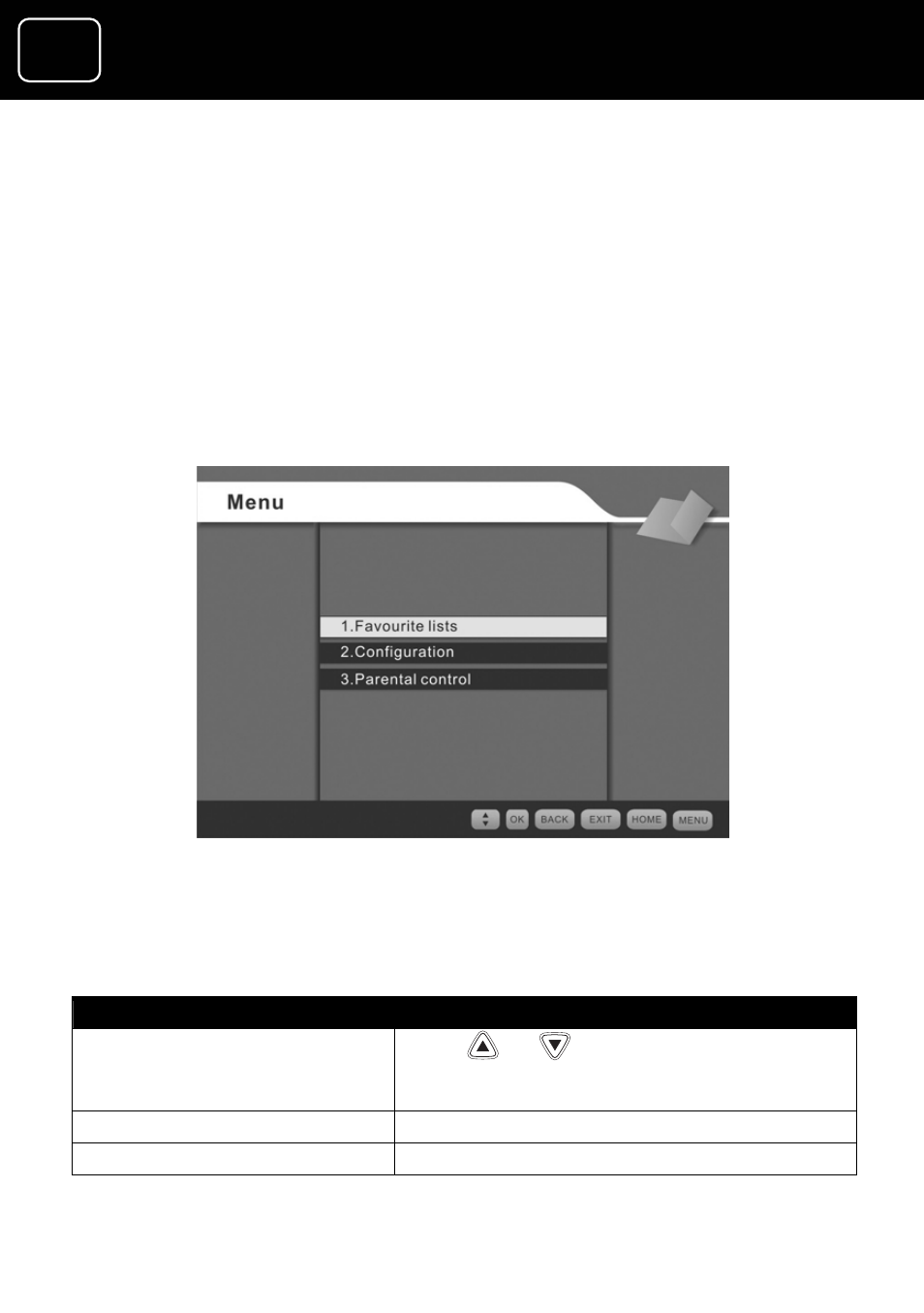
40
ADR10 Digital TV Receiver
40
GDR10 Digital TV receiver
The menu screens
The menus let you select and change many of your receiver’s
features.
This is the menu that appears when you select the ‘menu’ button on
the remote control or the receiver.
The main menu
The table below gives you information on how to move around the
menus.
Main-menu screen
What do you want to do? Press this button
Go to one of the menu
options (for example the
configuration menu)
Arrow or (or you can press the
channel number button if it applies)
Go to the main menu
Press ‘menu’
Confirm a menu option
Press ‘OK’ once you’re on the menu screen
