Timed cooking, Timed cooking , 25, Timed cooking (immediate start and automatic stop) – GE Monogram ZET1038 User Manual
Page 24
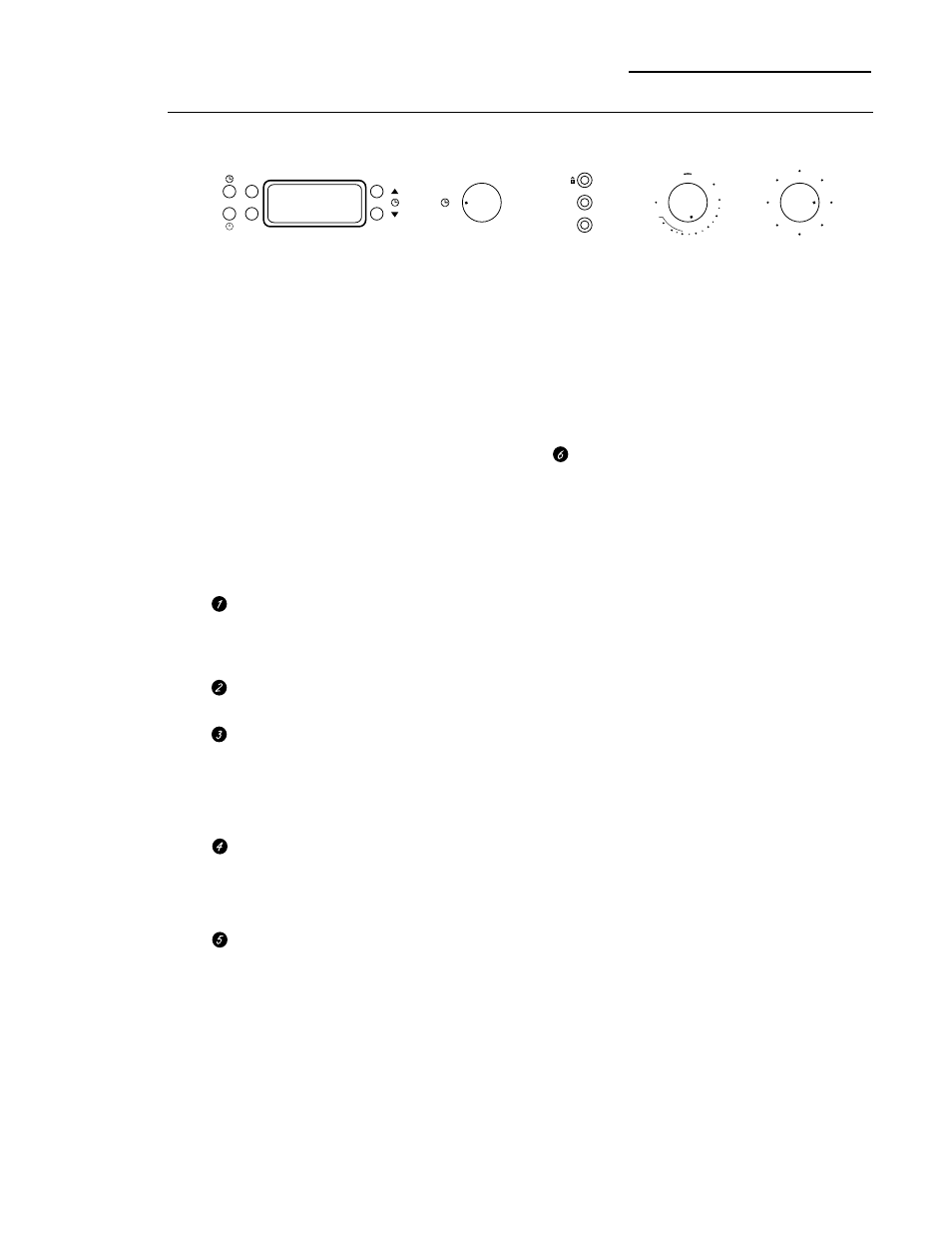
24
Timed Cooking
Wall Oven
Timed cooking allows you to set the oven to
cook for a selected length of time and turn
off automatically.
On double oven models,
you will not be able to set a timed cooking
or cleaning function in both ovens at the
same time.
To set the oven to turn on immediately:
NOTE:
Before beginning, make sure the clock
shows the correct time of day.
To avoid possible burns,
place the racks
in the correct position before you turn the
oven on.
Turn the Mode Selector Knob to TIMED
(on double oven models, select UPPER
TIMED or LOWER TIMED, depending on
the oven you are using).
Turn the Oven Control Knob to the desired
cooking function.
Using the Temperature Control Knob,
set the desired temperature, up to 500°F.
NOTE: The OVEN ON & HEATING lights and
the oven interior lights will not turn on until the
oven starts heating.
Press the COOK TIME button.
NOTE:
If your recipe requires preheating, you
may need to add additional time to the length
of cooking time (approximately 15 minutes).
Press the increase “
▲” or decrease “▼”
button to set the cooking time. (The
maximum cooking time is 11 hours and
50 minutes. The minimum cooking time
is 1 minute.)
If the increase “
▲” or decrease “▼” button
is not pressed within 5 seconds of pressing
the COOK TIME button, you will need to
press COOK TIME again.
The display will show COOK and the cooking
time countdown.
The oven will continue to cook for the
programmed amount of time, then turn off
automatically.
At the end of timed cooking, the word
COOK will blink in the display and the end
of cycle tone will sound. To clear the end of
cycle tone, press any button. Turn the Oven
Control Knobs to OFF and the Mode
Selector Knob to NORMAL.
NOTE:
• You will hear a convection fan while cooking
with convection features.
• A cooling fan will turn on to cool internal
parts. This is normal, and the fan may
continue to run even after the oven is
turned off.
• The WARM temperature setting of this oven
is available to keep hot cooked foods warm.
Food kept in the oven longer than two hours
at these low temperatures may not be safe
to eat.
• Foods that spoil easily, such as milk, eggs,
fish, stuffings, poultry and pork, should not
be allowed to sit for more than one hour
before or after cooking. Room temperature
promotes the growth of harmful bacteria. Be
sure the oven light is off because heat from
the bulb will speed harmful bacteria growth.
COOK
TIME
START
TIME
TIMED
NORMAL
CLOCK
TIMER
SET
HEATING
OVEN ON
CLEAN
BROIL
WARM
250
350
450
200
300
400
500
OFF
OFF
SELF
CLEAN
CONVECTION
ROAST
CONVECTION
BAKE
CONVECTION
BROIL
BROIL
BAKE
PROOF
Timed
cooking
(immediate
start and
automatic
stop)
Single oven controls shown set for convection baking.
Mode Selector Knob
Temperature Control
Knob
Oven Control Knob
