Removing the keyboard, To remove the keyboard, 2 turn off your notebook – Gateway 450ROG User Manual
Page 3: 5 remove the main and optional secondary batteries, 6 turn your notebook over so the top is facing up, Important
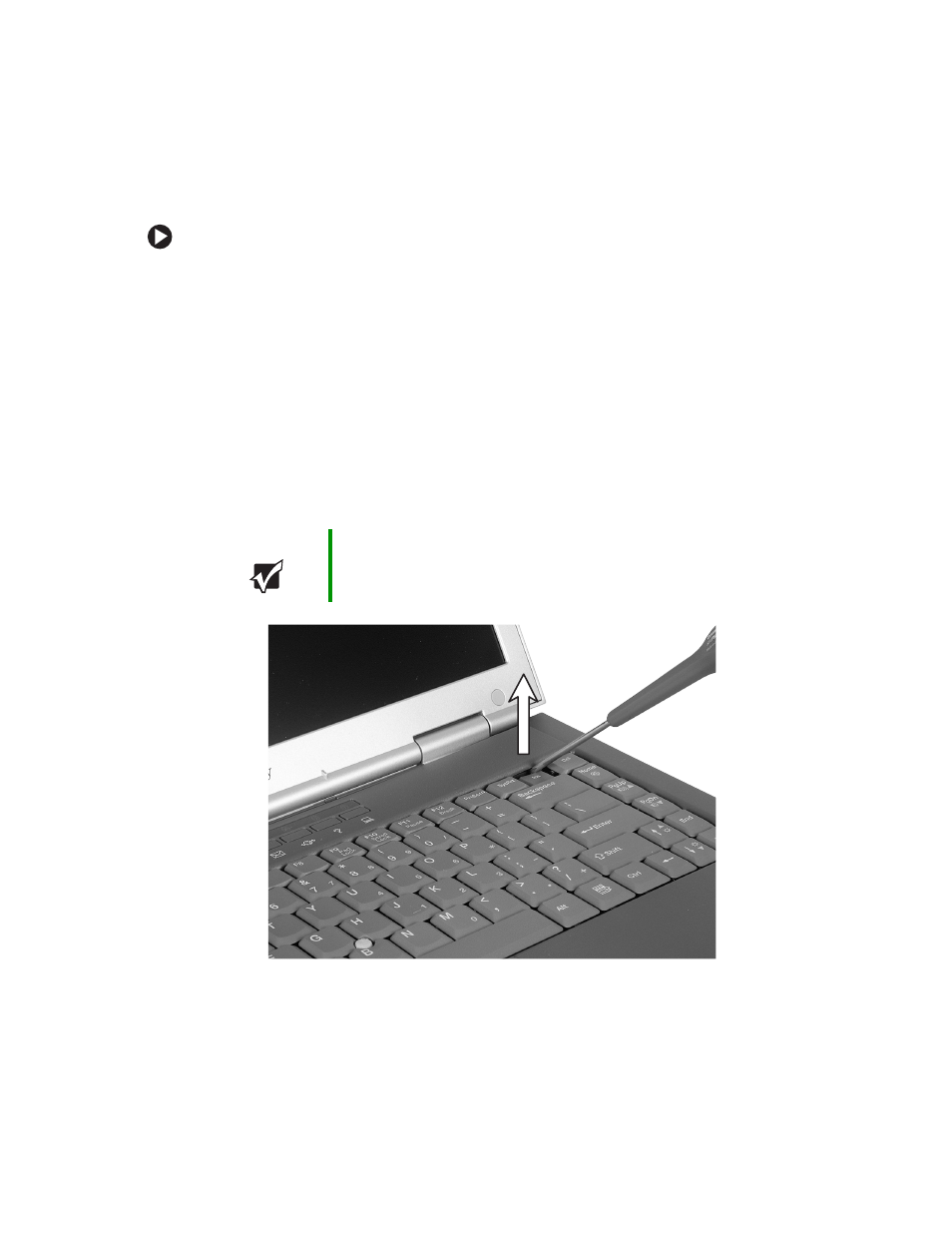
3
www.gateway.com
Removing the keyboard
To remove the keyboard:
1
Follow the instructions under “Preventing static electricity discharge” on page 1.
2
Turn off your notebook.
3
Disconnect the AC adapter and modem and network cables.
4
Turn your notebook over so the bottom is facing up.
5
Remove the main and optional secondary batteries.
6
Turn your notebook over so the top is facing up.
7
Open the LCD panel to the normal viewing position.
8
Insert the small flat-blade screwdriver under the bottom right corner of the keyboard
bezel and gently pry it up.
Important
Inserting a piece of cloth between the screwdriver and
keyboard and notebook case will help prevent damage to
your notebook.
