GE 2-930SST User Manual
Page 15
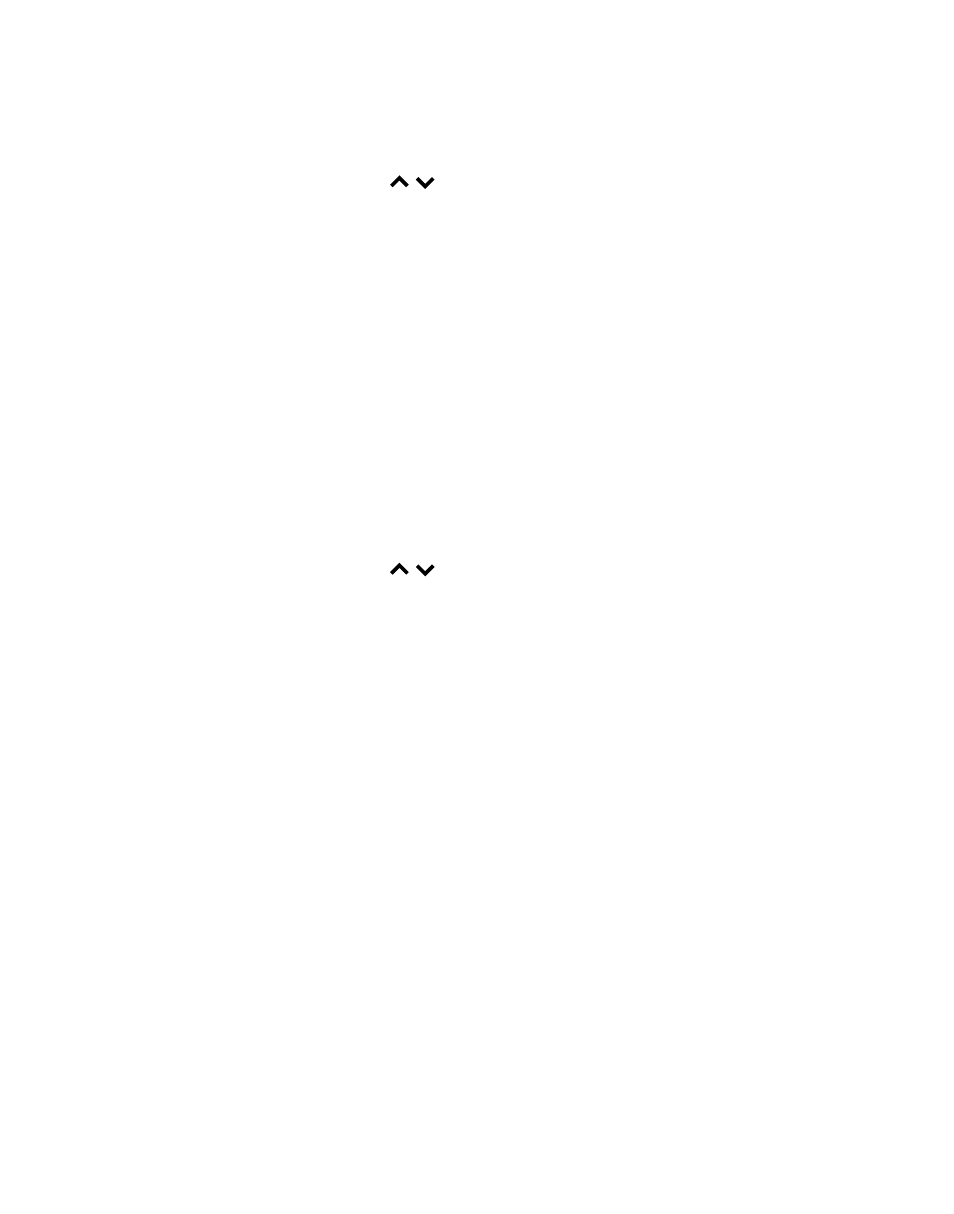
15
D
ELETING
A
LL
S
TORED
N
UMBERS
AT
O
NCE
1. Press the MEMORY button.
2. Use the REVIEW buttons (
) to select the desired memory location,
or use the digits for direct entry (01-20).
3. Press and hold the DELETE button. (DELETE ALL ??? appears in the display.)
4. Press DELETE again to confirm.
D
IALING
A
S
TORED
N
UMBER
You can dial a stored number by selecting it from the display, or through
direct digit entry.
D
IALING
F
ROM
THE
D
ISPLAY
1. Make sure the phone is off.
2. Press MEMORY.
3. Use the REVIEW buttons (
) to select the desired memory location.
4. Press the DIAL button.
D
IALING
WITH
D
IRECT
D
IGIT
E
NTRY
1. Press the TALK button to get a dial tone.
2. Press MEMORY.
3. Press any 2-digit memory location number (01-20).
See also other documents in the category GE Handset Cordless Phone:
- 28031 (4 pages)
- 2-9918 (20 pages)
- 27923 (2 pages)
- 26980 (64 pages)
- 26994 (96 pages)
- 26937 (2 pages)
- 25942 (2 pages)
- 26989 (2 pages)
- 27902 (2 pages)
- 26920R (2 pages)
- 2-9772 (32 pages)
- 25932xx2 (2 pages)
- 27903 (2 pages)
- 27907 Series (94 pages)
- 2-9763 (20 pages)
- 25840 (2 pages)
- 20-Feb (24 pages)
- DECT6.0 28128 (66 pages)
- 00004228 (50 pages)
- 25880 (100 pages)
- 27911 (2 pages)
- 21028 (2 pages)
- 21009 (4 pages)
- 00004236 (4 pages)
- 2-9753 (20 pages)
- 25952 Series (2 pages)
- 26981 (2 pages)
- 00003168 (2 pages)
- 17-Feb (20 pages)
- 00003191 (2 pages)
- 26992D (2 pages)
- 27958 (96 pages)
- 00004007 (48 pages)
- 25942xx2 (2 pages)
- 26976 (100 pages)
- 25860 (76 pages)
- 27918 (2 pages)
- 25902 (2 pages)
- 0007 (68 pages)
- 25922 Series (2 pages)
- 26958 (176 pages)
- 21095 (2 pages)
- 00006068 (2 pages)
- 26730 (2 pages)
- 26939 (88 pages)
