English – GIGABYTE GA-8IR2003 User Manual
Page 10
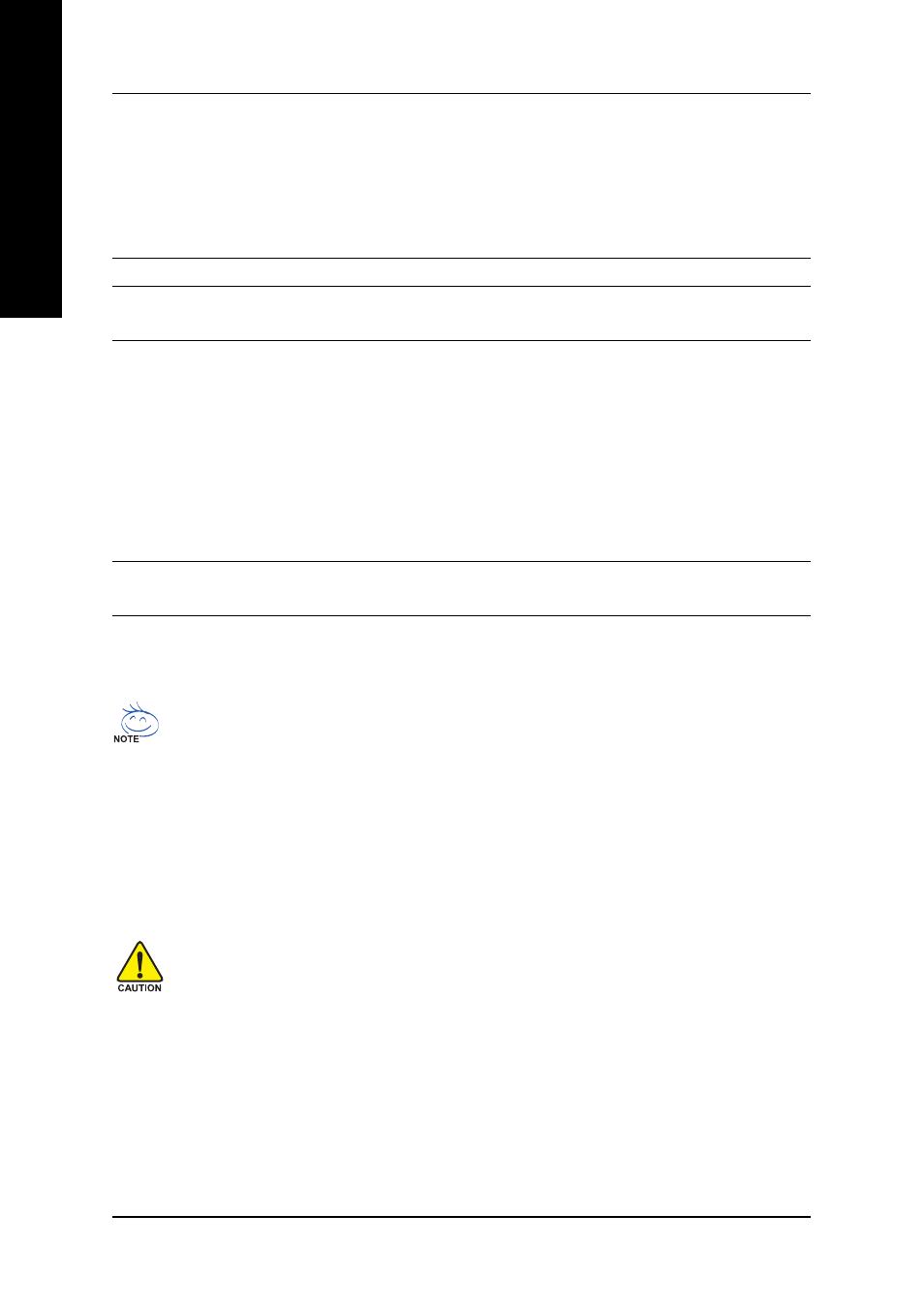
- 6 -
GA-8IR2003 Motherboard
English
On-Board Sound
y
Realtek ALC650 CODEC
y
Line Out / 2 front speaker
y
Line In / 2 rear speaker(by s/w switch)
y
Mic In / center & subwoofer(by s/w switch)
y
SPDIF In / Out
y
CD In / AUX In / Game port
PS/2 Connector
y
PS/2 Keyboard interface and PS/2 Mouse interface
BIOS
y
Licensed AWARD BIOS, 2M bit FWH
y
Supports Q-Flash
Additional Features
y
PS/2 Keyboard password power on
y
PS/2 Mouse power on
y
STR(Suspend-To-RAM)
y
AC Recovery
y
USB KB/Mouse wake up from S3
y
Poly fuse for keyboard, USB, game port over-current protection
y
Supports @BIOS
y
Supports EasyTune 4
Jumper less
y
Over Clock (CPU/DDR/AGP) by BIOS
Overclocking
Please set the CPU host frequency in accordance with your processor's specifications.
We don't recommend you to set the system bus frequency over the CPU's specification because
these specific bus frequencies are not the standard specifications for CPU, chipset and most of the
peripherals. Whether your system can run under these specific bus frequencies properly will
depend on your hardware configurations, including CPU, Chipsets, SDRAM, Cards…etc.
"*" HT functionality requirement content :
Enabling the functionality of Hyper-Threading Technology for your computer system requires all
of the following platform components:
- CPU: An Intel
®
Pentium 4 Processor with HT Technology
- Chipset: An Intel
®
Chipset that supports HT Technology
- BIOS: A BIOS that supports HT Technology and has it enabled
- OS: An operation system that has optimizations for HT Technology
