Play list – GT Mobile I801 User Manual
Page 31
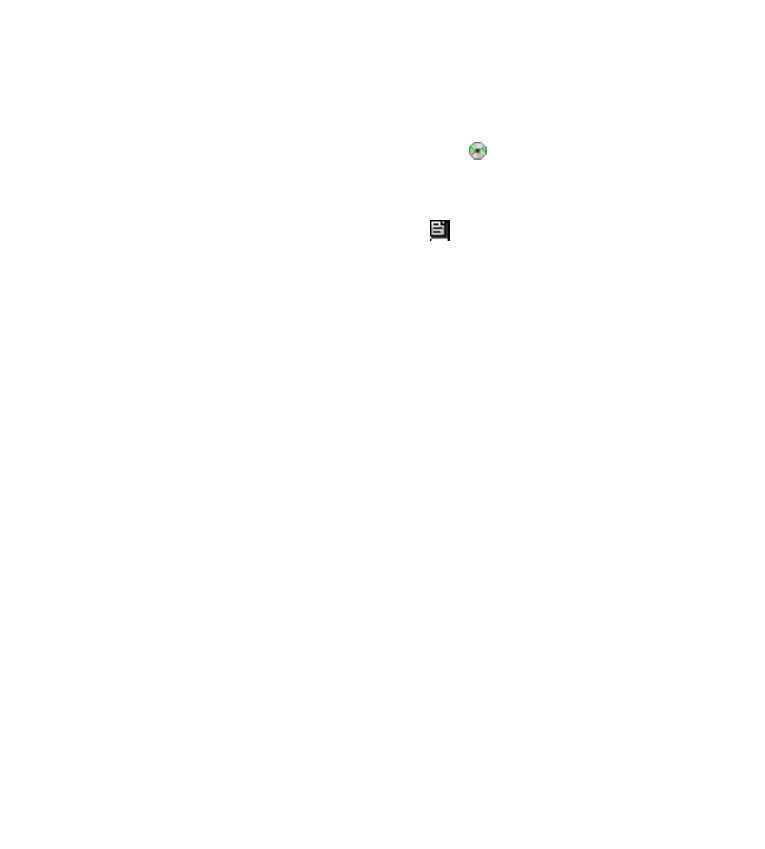
30
menu.
Tip:
In background play mode, the display will show
on the top bar.
Play list
With the music playing, press the Dial key (
) or Scroll key and select
Play list.
My favorite
1. Select
My favorite
to open the music list of collected track.
2. If the list is empty, press the Dial key (
Add
) to open
File viewer
.
3. Select the memory from the
Memory card
or
Phone
, press the Dial
key (
Select
).
4. Select the track or file holder you want and press the Dial key
(
Select
) or Scroll key to add to the list.
5. Press
OK
on the pop-up message ‘
Completed, add another?
’ to
continue to add another track; press
Exit
to return to
My favorite
music list.
6. Select a track, press the Dial key or Scroll key.
Play:
To play the selected track.
Add
: To enter
File viewer
to add a track or file folder.
Move
: To remove the selected track.
Remove all
: To remove all the tracks off My favorite music list. This
does not delete tracks, and they can be ‘Added’ again.
Detail:
To check the detailed information of the selected track.
Set ringtone
: To set the selected track as the incoming call ring
tone.
