Garmin GXM 30 User Manual
Page 5
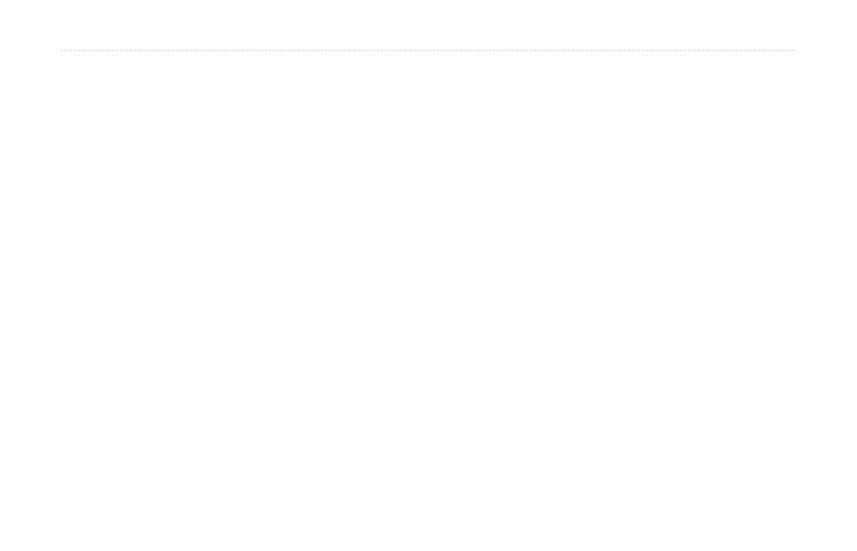
GXM 30 XM Smart Antenna for Automotive Owner’s Manual
iii
T
ABLE
OF
C
ONTENTS
T
ABLE
OF
C
ONTENTS
Preface .........................................................................i
Unit Overview ........................................................................ i
Contact Garmin .................................................................... ii
Garmin Product Registration .............................................. ii
XM Satellite Radio ID ........................................................... ii
Getting Started ............................................................1
Connecting the GXM 30 to a Garmin Unit .......................... 1
Activating Your Subscription .............................................. 2
Using XM Weather ......................................................3
Getting Current Conditions ................................................. 3
Viewing Your Forecast ......................................................... 4
Checking for County Warnings .......................................... 4
Viewing Weather on the Map .............................................. 5
Viewing Stocks ...........................................................5
Using XM Radio ..........................................................6
Using Presets ....................................................................... 7
Saving Your Favorite Artists ............................................... 7
Scanning for Artists ............................................................. 7
Saving Your Favorite Channels as Presets ....................... 8
Using Traffic Information ...........................................9
Viewing Traffic ...................................................................... 9
Avoiding Traffic .................................................................. 10
Traffic Symbols .................................................................. 11
Changing the Traffic Settings ........................................... 11
Appendix ...................................................................12
Technical Specifications ................................................... 12
FCC Compliance ................................................................ 12
Software License Agreement ............................................ 13
Limited Warranty ................................................................ 14
XM Satellite Radio Service Agreement ............................ 15
Weather Data Warranty ...................................................... 16
Index ..........................................................................18
