Saving your favorite channels as presets – Garmin GXM 30 User Manual
Page 14
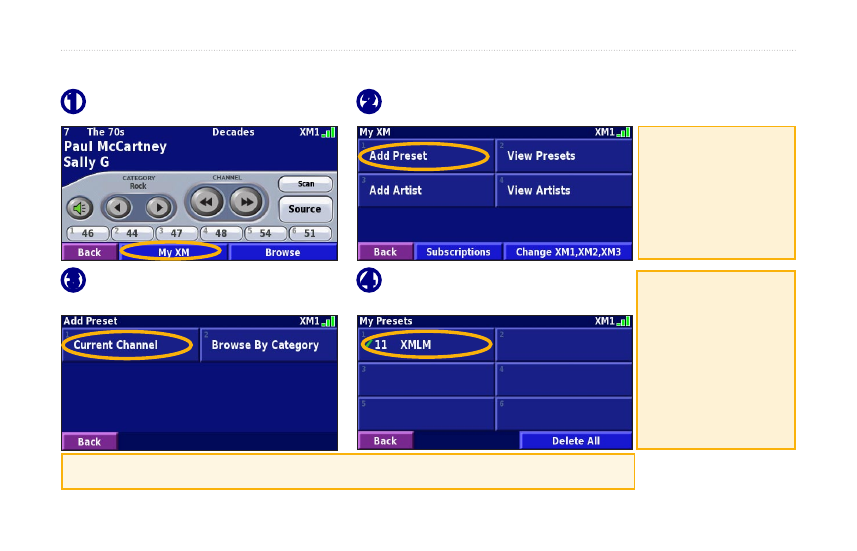
8
GXM 30 XM Smart Antenna for Automotive Owner’s Manual
U
SING
XM R
ADIO
Saving Your Favorite Channels as Presets
➌
Touch
Current Channel to add the
channel to which you are already listening.
➍
Touch the preset that you want to assign
to this channel.
➊
Touch
My XM.
➋
Touch
Add Preset.
Saving
To quickly save the
current channel as a
preset, press and hold
a preset button (shown
here with numbers).
Playing a Preset
To play a preset
channel, touch a
preset button along
the bottom of the XM
Radio page. Also, you
can touch Browse >
Presets.
Touch Browse By Category to select a different channel.
