Index – Garmin GXM 30 User Manual
Page 24
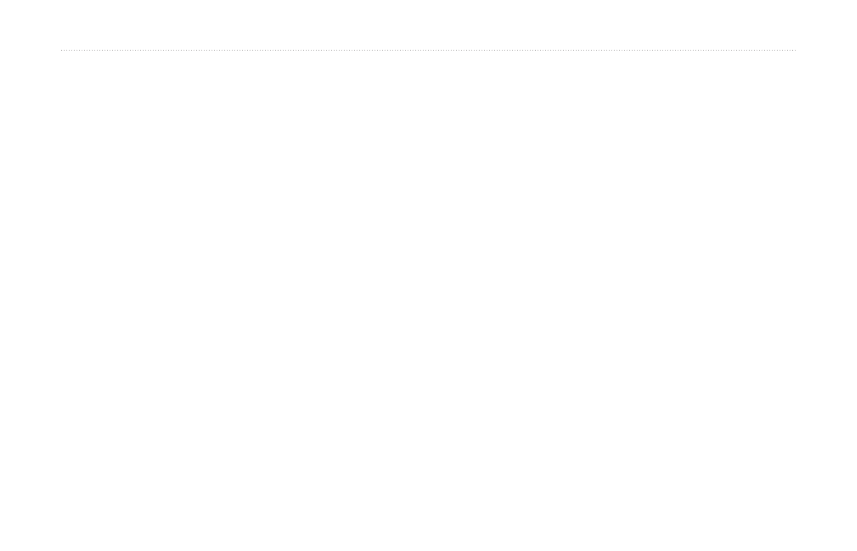
18
GXM 30 XM Smart Antenna for Automotive Owner’s Manual
I
NDEX
I
NDEX
A
Activating Your Subscription
Avoiding Traffic
C
Changing the Traffic Settings
Cleaning the GXM 30
Color Code
Contact Garmin
County Warnings
Current Conditions
F
FCC Compliance
Flash Flood Warning
Flood Warning
Forecast
G
GXM 30 Serial Number
L
Limited Warranty
M
Magnetic Base
Mounting Holes
Music Player
P
Playing a Preset
Presets
S
Saving Your Favorite Artists
Saving Your Favorite Channels as
Presets
Scanning XM Radio
Serial Number
Servicing Your GXM 30
Severe Thunderstorm Warning
Software License Agreement
Specifications
Stocks
Subscription
Symbols
T
Technical Specifications
Tornado Warning
Traffic
avoiding
information
settings
symbols
U
USB
connector
port
V
Viewing Traffic Events
Volume
W
Warnings
Warranty
Waterproof
Weather
Weather Data Warranty
X
XM
radio
radio ID
Satellite Radio Service
Agreement
