GarrettCom MAGNUM 6KQE User Manual
Page 4
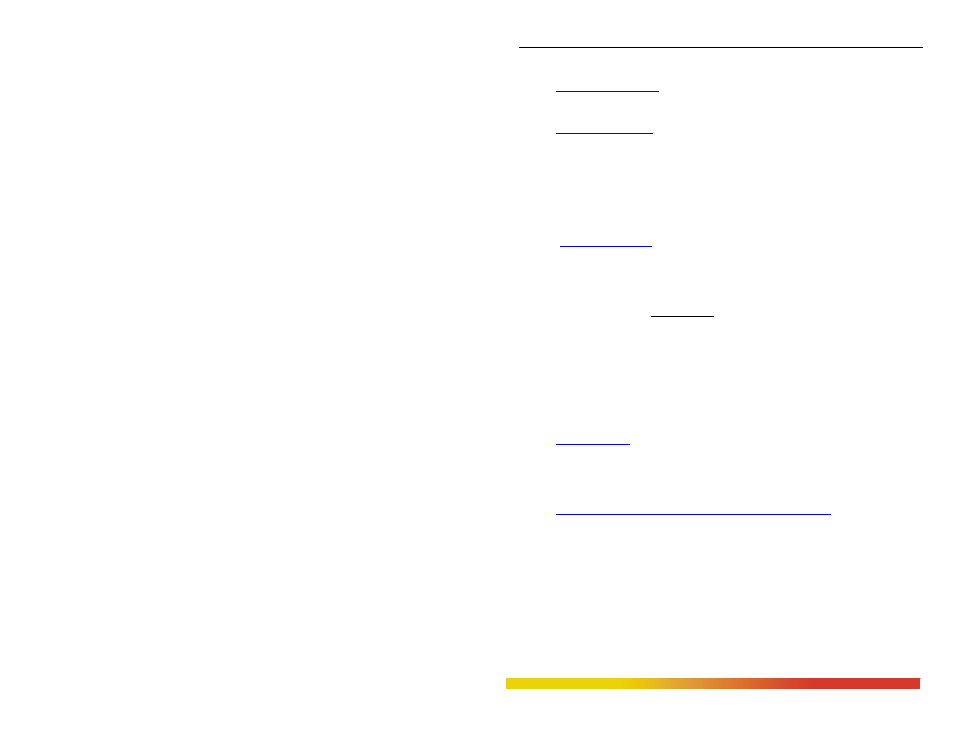
Magnum 6KQE Managed Edge Switch Installation and User Guide 02/09
www GarrettCom com
.
.
Table of Contents
Page
............................................................................... 1
1.1
Technical Specifications ...................................................................... 1
1.2
Ordering Information ........................................................................... 4
................................................................................. 6
2.1
Inspecting the Package and Product .................................................... 6
2.2
Product Description - Magnum 6KQE Managed Edge Switch ........... 7
2.2.1
Packet Prioritization, 802.1p QOS ............................................... 8
2.2.2
Frame Buffering and Flow Control .............................................. 9
2.3
Managed Network Software for Magnum 6KQE .............................. 10
2.4
Features and Benefits ......................................................................... 11
2.5
Applications ....................................................................................... 12
................................................................................ 16
3.1
Locating Magnum 6KQE Switches ................................................... 16
3.2
Connecting Ethernet Media ............................................................... 17
3.2.1
Connecting Twisted Pair (CAT3, CAT5, UTP or STP) ............. 17
3.2.2
Connecting Twisted Pair (CAT5e or better, UTP or STP) ........ 18
3.2.3
Connecting Single-Mode Fiber Optic ........................................ 18
3.2.4
Gigabit SFP (Small Form-factor Pluggable) Transceivers ........ 19
3.2.5
Connecting Fiber Optic Cable to SFP Transceivers .................. 19
3.3
Mounting Dimensions for 6KQE with metal brackets ....................... 20
3.3.1
DIN-Rail Mounting the Magnum 6KQE ................................... 21
3.4
Powering the Magnum 6KQE Managed Edge Switch ....................... 22
3.5
Alarm Contacts for monitoring internal power, and Software Traps . 23
3.6
Connecting the Console Terminal to Magnum 6KQE ....................... 24
3.6.1
RS-232 (DB-9) Console port (Serial port) pin assignments ...... 24
....................................................................................... 25
4.1
Switching Functionality ..................................................................... 25
4.2
Auto-Cross(MDIX) and Auto-negotiation, for RJ-45 ports ............... 26
4.3
Flow-control, IEEE 802.3x standard ................................................. 27
4.4
Power Budget Calculations for 6KQE Modules with Fiber Media ... 28
Magnum 6KQE Managed Edge Switch Port Modules
5.1
6KQE Modules .................................................................................. 28
5.1.1
6KQE Module LED designations .............................................. 29
5.1.2
6KQE Base Unit LED designations ........................................... 30
5.1.3
6KQE4-RJ45, 4 x 10/100Mb RJ45 (Slot C) ............................. 30
5.1.4
6KQE4-1MMRJ, 1 x MTRJ / 3 x RJ45 (Slot C)........................ 31
5.1.5
6KQE4-2MMRJ, 2 x MTRJ / 2 x RJ45 (Slot C)........................ 32
5.1.6
6KQE4-3MMRJ, 3 x MTRJ / 1 x RJ45 (Slot A, Slot C) ........... 32
5.1.7
6KQE4-1MLC, 1 x LC / 3 x RJ45 (Slot C) ............................... 33
5.1.8
6KQE4-2MLC, 2 x LC / 2 x RJ45 (Slot C) ............................... 34
5.1.9
6KQE4-3MLC, 3 x LC / 1 x RJ45 (Slot A, Slot C) ................... 34
5.1.10
6KQE4-xSLC, LC Singlemode (20km) / RJ45 Module ............ 34
