Playback audio settings, Open “setup menu, Select “dual-deck features – GoVideo DDV9475 User Manual
Page 57: Set “deck 1 hi-fi, Set “deck 2 hi-fi, Press 4
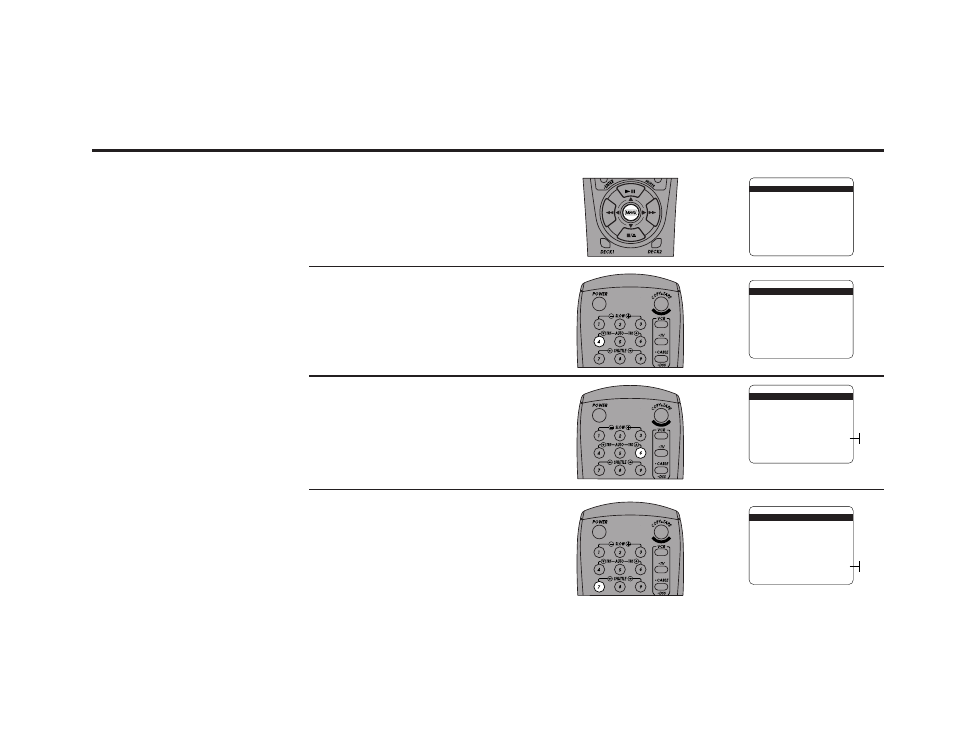
PLAYBACK
FEATURES
49
Playback Audio Settings
Your Dual-Deck VCR will
playback tapes in Hi-Fi stereo
sound. Occasionally, you
may wish to turn Hi-Fi sound
off and listen to the linear
audio track only.
1
2
Open “Setup Menu”
Press and hold the menu button on the
remote control for 3 seconds.
Select “Dual-Deck Features”
Press 4.
Set “Deck 1 Hi-Fi”
Press 6 repeatedly to turn Deck 1 Hi-Fi on
or off. When set to off, you will hear the
linear mono track when you play tapes in
Deck 1.
Set “Deck 2 Hi-Fi”
Press 7 repeatedly to turn Deck 2 Hi-Fi on
or off. When set to off, you will hear the
linear mono track when you play tapes in
Deck 2.
SETUP MENU
1
Set Clock Menu
2 : Copy/Record Settings
3 : Tuner And Channel List
4 : Dual-Deck Features
5 : Reset Factory Settings
____________________________________
/ = Move
= Sel
MENU=Quit
➔
➔
➔
➔
DUAL-DECK FEATURES
1
Remote Eject
On
2 : Playback Mode
Normal
3 : Auto Play / Rewind
Both
4 : Panel Display
Auto
5 : Screen Display
Auto
6 : Deck1 Hi-Fi
On
7 : Deck2 Hi-Fi
On
____________________________________
/ = Move
= Sel
MENU=Quit
➔
➔
➔
➔
3
4
DUAL-DECK FEATURES
1 : Remote Eject
On
2 : Playback Mode
Normal
3 : Auto Play / Rewind
Both
4 : Panel Display
Auto
5 : Screen Display
Auto
6
Deck1 Hi-Fi
On
7 : Deck2 Hi-Fi
On
____________________________________
/ = Move
= Sel
MENU=Quit
➔
➔
➔
➔
On
Off
DUAL-DECK FEATURES
1 : Remote Eject
On
2 : Playback Mode
Normal
3 : Auto Play / Rewind
Both
4 : Panel Display
Auto
5 : Screen Display
Auto
6 : Deck1 Hi-Fi
On
7
Deck2 Hi-Fi
On
____________________________________
/ = Move
= Sel
MENU=Quit
➔
➔
➔
➔
On
Off
