Other operation – Grundig GLCD2208HDV User Manual
Page 40
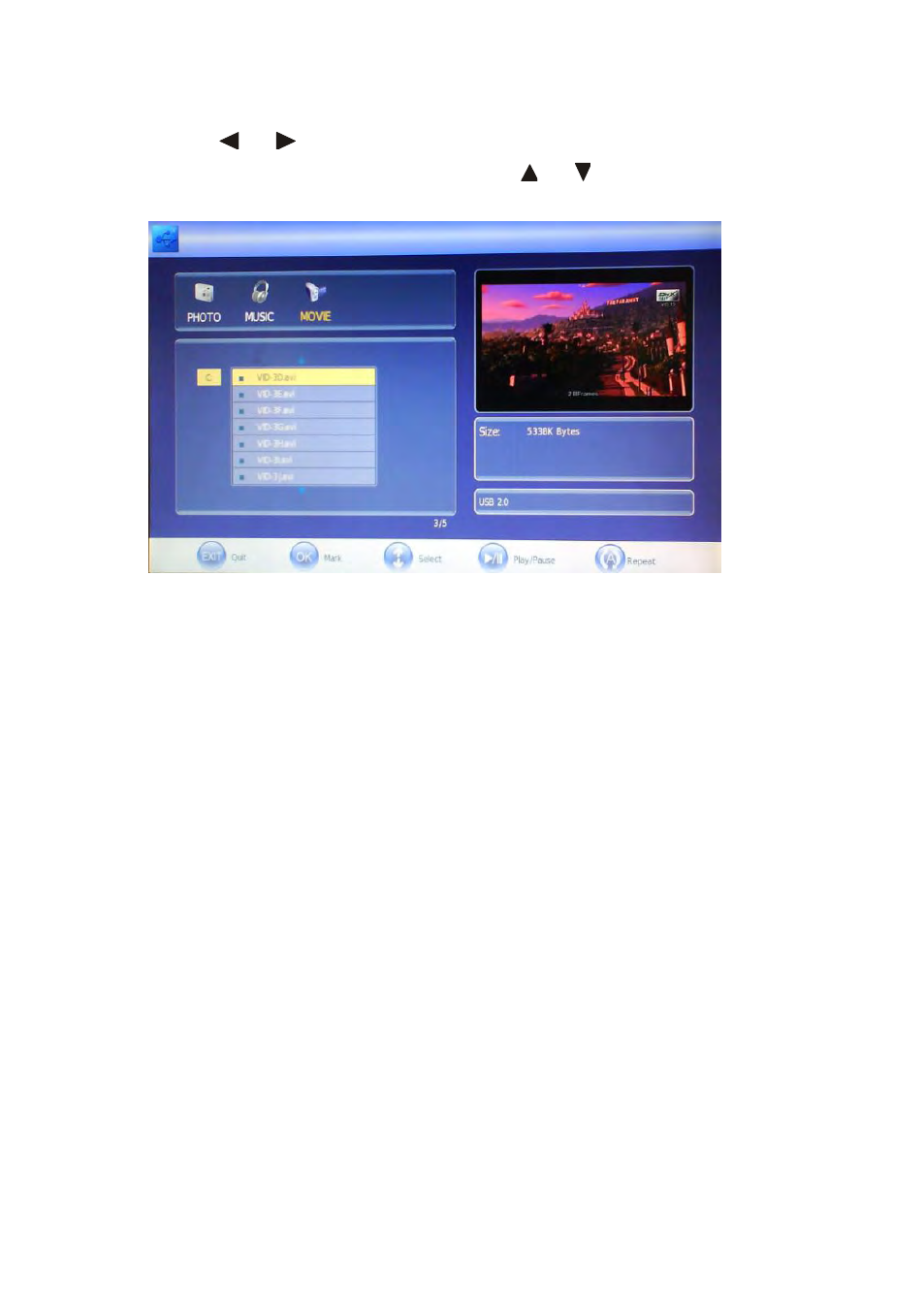
- 39 -
Movie
Press the
or
Buttons to select Movie Menu and then press the
ENTER Button to enter the Menu. Press the
or
Buttons to select the
file you wish to play. Press the EXIT Button to go back to previous Menu.
Multimedia Files Basic Operation
Please follow the DVD Basic Operations.
Other Operation
Headphone Operation
This unit includes a Headphone Input. You can connect headphones via a
3.5mm headphone jack into the input provided. Once plugged in, the speaker
output will turn off automatically.
PC Audio In Operation
This unit has a PC Audio Input. Connect the TV to your PC via the VGA input
and cable (not included). Ensure the unit is in PC mode and adjust the
volume before connecting.
This manual is related to the following products:
