Grundig GLCD2208HDV User Manual
Page 27
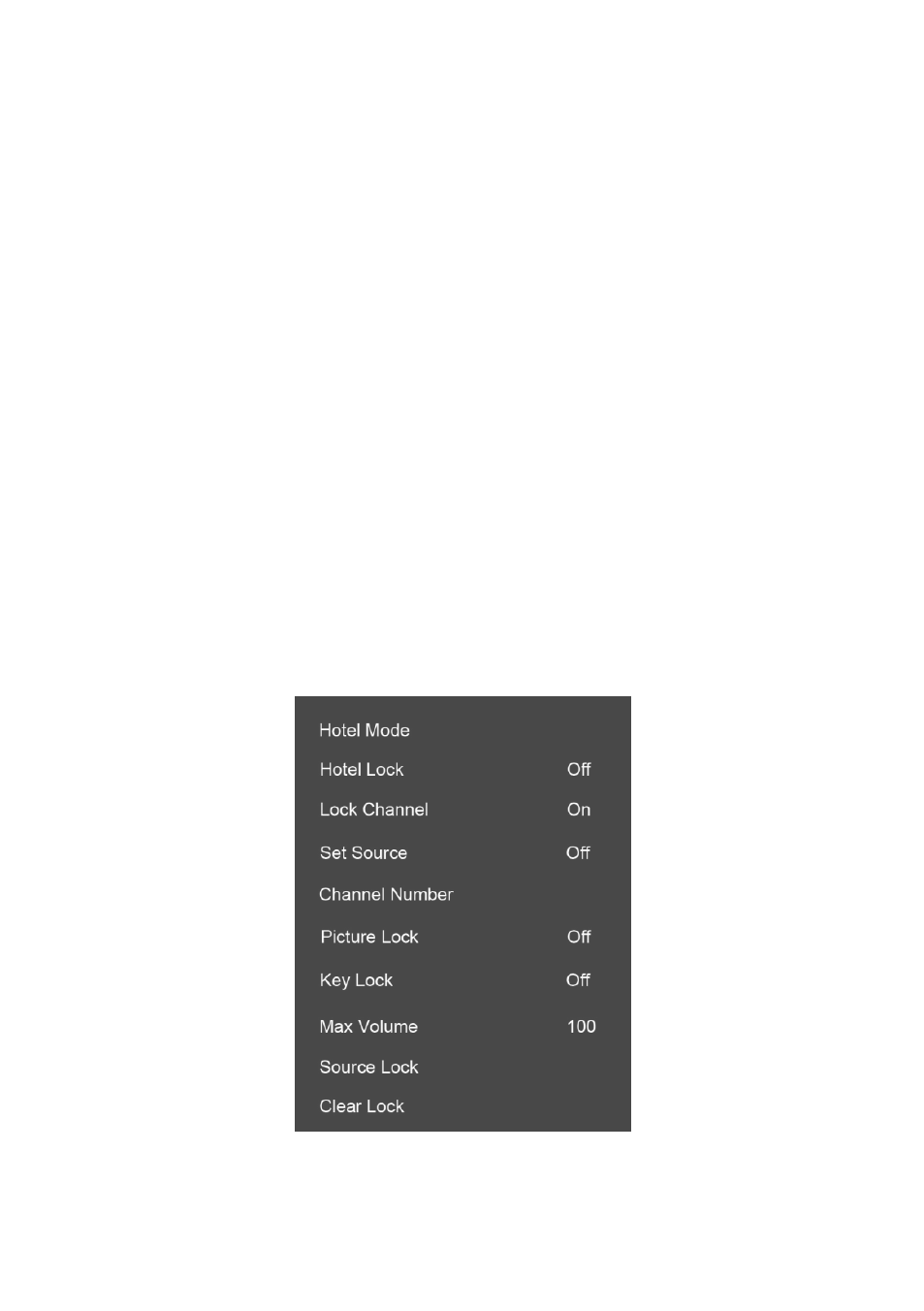
- 26 -
Once this is set to on, the setting will be password protected.
Change Password
To change the password, press the ENTER or
►
Button to select this option
and a pop-up menu will appear to enter your new password. T
he default
password
is “0000”. This will unlock any password protected features if you
have not set a password.
Block Program
To block a program, press the
ENTER or
►
Button
to enter the program list in
Lock Menu. Press
the
▲ or ▼ Button to select the channel you want to lock
and then press the Green Button to block. The lock icon will appear behind
the locked channel. To un-lock the channel, select the locked channel and
press the Green Button again, the lock icon will disappear.
Parental Guidance
Press the
◄ or ► Buttons to set the program rating and to block selected
rating programs.
Hotel Mode
Press the
ENTER or
►
Button
to enter the Hotel Mode list. Press
the
▲ or ▼
Buttons to select the desired setting and set by pressing the
◄ or ► Buttons.
Hotel Lock
To set the Hotel Lock Mode, press the
◄ or ► Buttons to turn it on or off.
