Configuring the composite to hdmi scaler – Gefen GTV-COMPSVID-2-HDMIS User Manual
Page 14
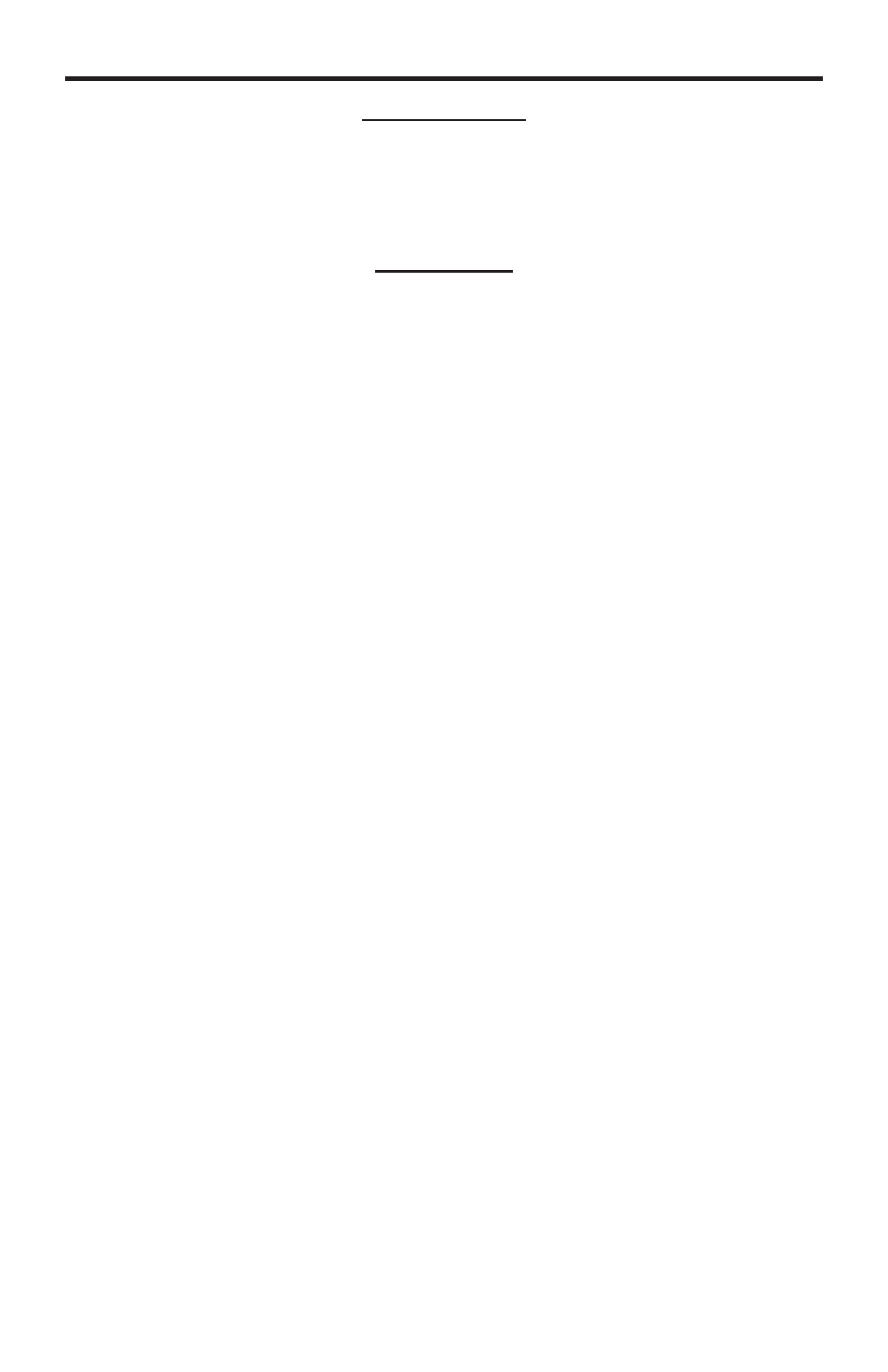
11
CONFIGURING THE COMPOSITE TO HDMI SCALER
FACTORY RESET
This option will reset the entire unit to factory settings.
Press the MENU button to select the FACTORY RESET option. Press the MENU
button once and a confi rmation will appear with the word YES. Press the MENU
button once more to confi rm a FACTORY RESET.
INFORMATION
Press the MENU button to view information on the current status of the unit. The
following categories are displayed:
SOURCE
This will display the currently selected source.
INPUT
This will display the resolution of the currently selected source.
OUTPUT
This will display the current output resolution.
VERSION
This will display the current fi rmware revision.
Pressing the MENU button will return you to the MAIN MENU.
