Configuring the composite to hdmi scaler – Gefen GTV-COMPSVID-2-HDMIS User Manual
Page 11
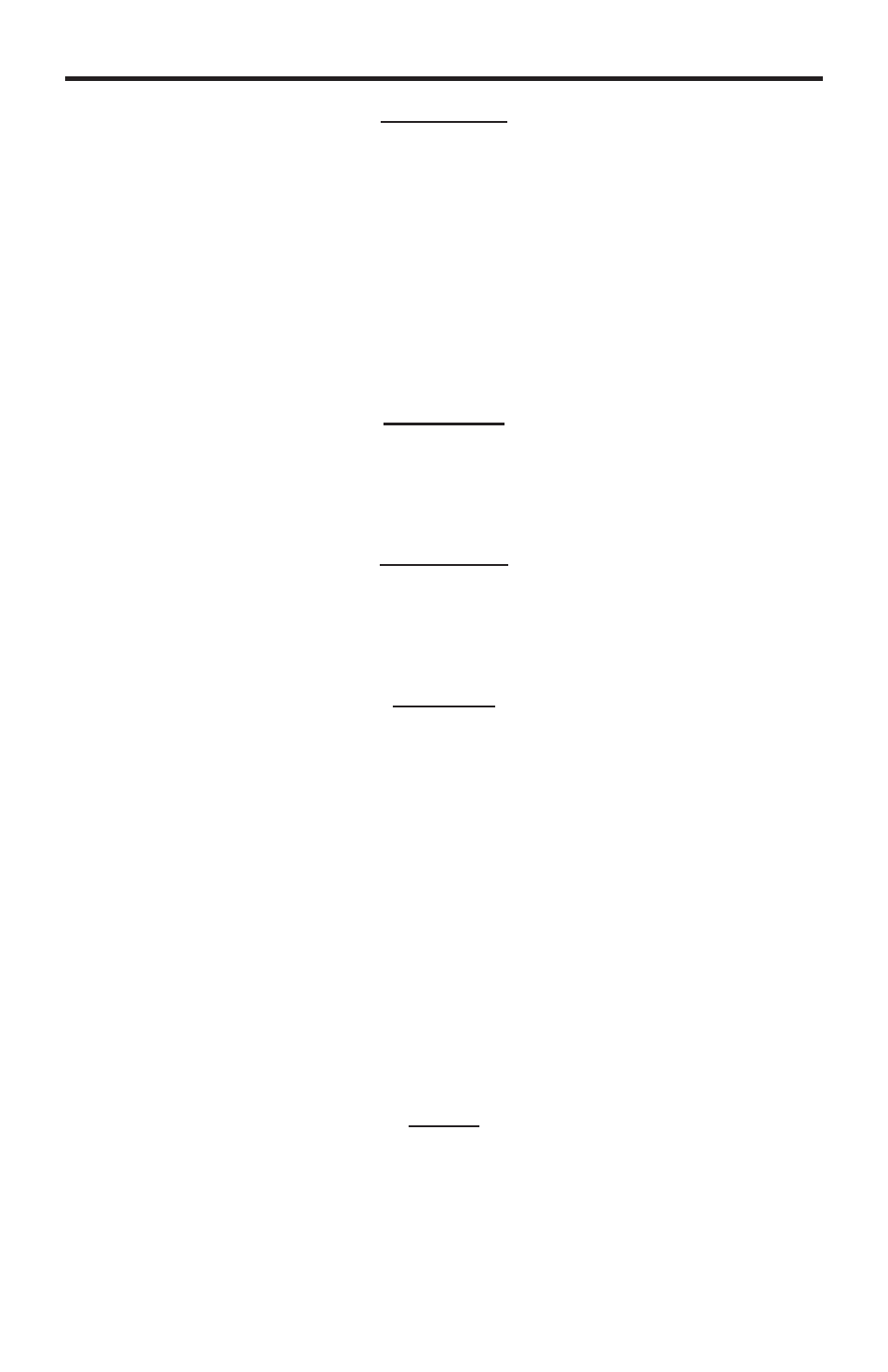
8
CONFIGURING THE COMPOSITE TO HDMI SCALER
MAIN MENU
The following are the main menu options. Use the - and + buttons to choose your
desired subcategory and press Menu to enter it.
CONTRAST
BRIGHTNESS
FINE TUNE
COLOR
OUTPUT
OSD
AUDIO
INFORMATION
CONTRAST
Press the - and + buttons to select the CONTRAST option and press the MENU
button to select it. Use the - and + buttons to adjust the CONTRAST setting. When
you are fi nished adjusting the CONTRAST press the MENU button to return to the
previous menu.
BRIGHTNESS
Press the - and + buttons to select the BRIGHTNESS option and press the MENU
button to select it.. Use the - and + buttons to adjust the BRIGHTNESS setting.
When you are fi nished adjusting the BRIGHTNESS press the MENU button to return
to the previous menu.
FINE TUNE
Press the - and + buttons to select the FINE TUNE option and press the
MENU button to select it.. There are several sub-categories that are available for
adjustment. Select the desired option using the - and + buttons and press the
MENU button to begin adjustment. Use the - and + buttons to adjust the selected
option and press the MENU button when you are fi nished. The following options are
available:
HUE
Use this option to adjust the image HUE.
SATURATION
Use this option to adjust the color SATURATION.
SHARPNESS
Use this options to adjust the image SHARPNESS.
NR
Use this option to adjust the amount of NOISE REDUCTION to be
applied to the video signal.
EXIT
Pressing the MENU button when this option is selected will return
you to the MAIN MENU.
COLOR
Press the MENU button to select the COLOR option. There are several sub-
categories that are available for adjustment. Select the desired option using the
- and + buttons and press the MENU button to begin adjustment. Use the - and
+ buttons to adjust the selected option and press the MENU button when you are
fi nished. The following options are available:
