New text – LG C TM-510 User Manual
Page 34
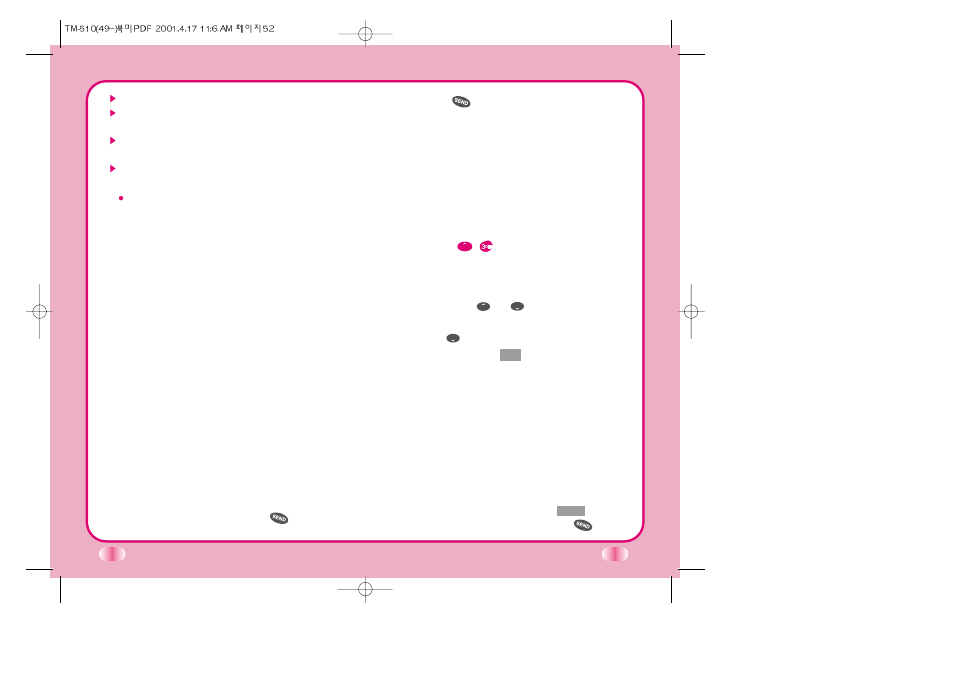
52
53
Send : Used to send the message.
Save
: Used to save sending address, call back
number, user data, current time.
Option : Send, CB#, Priority, Deferred, Validity,
Delivery ack are available option.
Canned : Allows you to record the most frequently
used word up to 10.
10 texts : Yes, No, Call me, Need directions,
Where are you?, Will call later, Busy, On my
way, Will arrive 15 minutes, Thank you.
Send: Used to send the message.
CB# : Used to enter the call back number.
Priority: Allows you to give the priority to message.
“Normal or Urgent”.
Deferred: Allows you to delay sending the message
until the programmed time frame.
Delaying time frame is as follow : Immediate, After
30 min., After 1 hour, After 2 hour, After 12 hour,
After 1 day and After 2 days.
Validity: Indicates the validity of message delivered
to the Short Message Center(SMC) without being
transmitted to the sending address for certain period
of time. Those message will be deleted within the
programmed time frame. Validity time frame is as
follow : 30 minutes, 1 hour, 2 hour, 12 hour, 1 day, 2
days and Continue.
Delivery ack : Allows you to recognize the message
transmisson has gone through.
When all fields are entered, press
to send the
message.
If you press
without sending address, a
warning message is displayed on the display
screen. When the message has gone through,
confirming message is displayed on the display
screen. If the message has not gone through, “MSG
not Delivered” message will be displayed with one of
the five failing reasons (Network Problem, Not
available, Invalid address, MSG too long, Not
support, MSG failed).
New Text
(
)
Reading Newly Received Text Messages
The latest message will be automatically displayed
on the screen. To scroll through the received
messages, use the
or
.
After reviewing a message, you can go to next new
message by
.
If you press Soft Key 1
Opt
, then you can see 5
sub-menus:
Reply : This function reply the SMS to originating
address or email address. If the SMS has both of
originating address and email address, the reply will
be sent to email address only.
Forward : Allows you to forward a call to a different
address or number.
Erase : Deletes a message.
Save addr. : Shows the phone number, E-mail list
on LCD. You can save the phone number on the list
into phonebook by press Soft Key 1
Save
. If you
want to place a call to the number, press
.
