Door, Not available on all models) – Genie TRILOG 3064H User Manual
Page 19
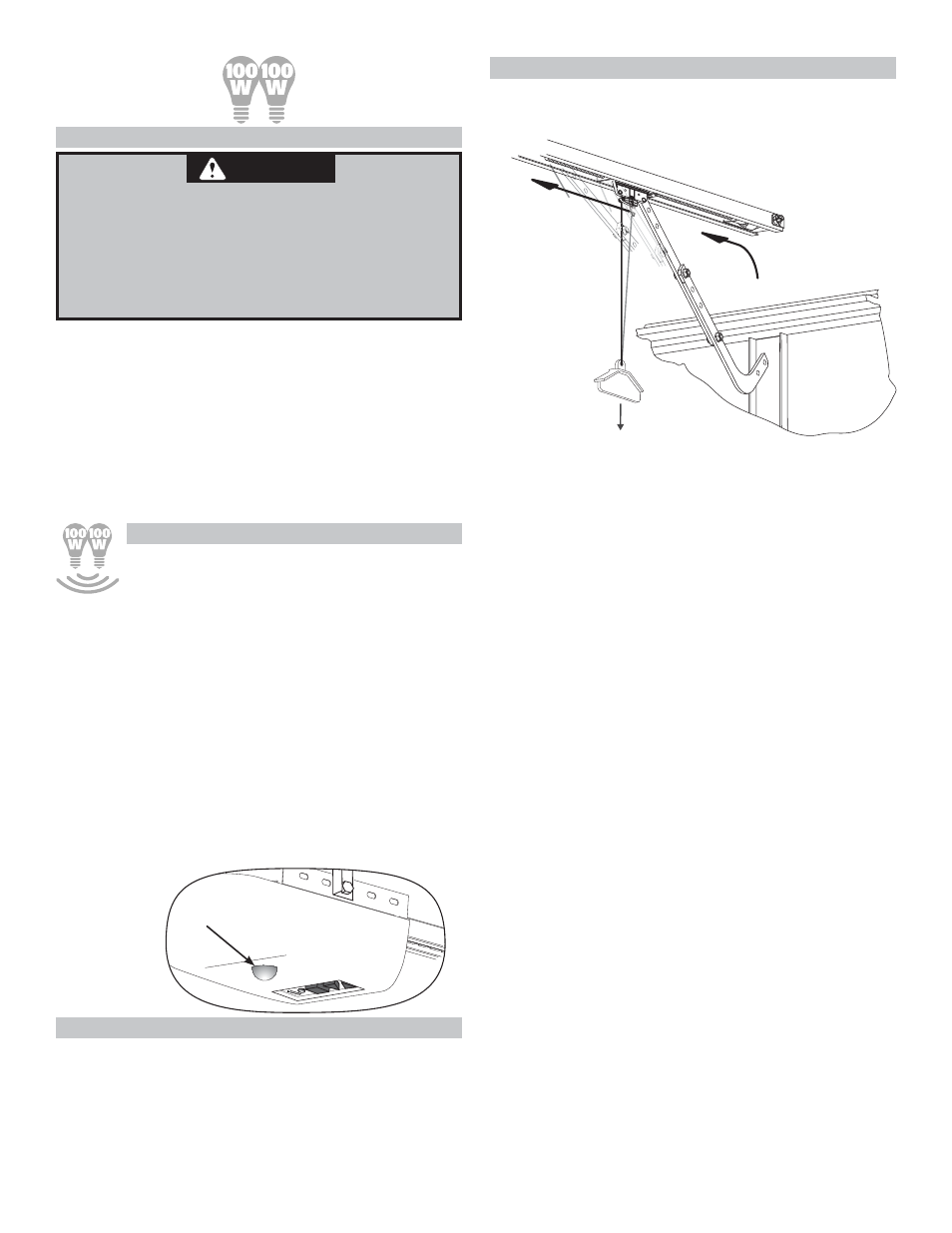
NOTICE
IF DOOR
BECOM
ES OBS
TRUCTE
D
PULL DO
WN ON
HANDLE
TO RELEASE SHUTTLE:
1. Pull DOWN on handle and let go.
2. Raise or lower door manually.
DOOR
PULL
TO ENGAGE SHUTTLE:
1. Pull DOWN on handle and let go.
2. Raise or lower door using remote or wall console.
SHUTTLE ENGAGE/DISENGAGE
Use Release Handle to manually connect or release
Shuttle from carriage and screw drive shaft.
FIG. 6-3 Shuttle Release
CHANGE LIGHT BULBS
WARNING
• Observe all safety warning and precautions!
Improper light bulb removal or replacement
could result in Death or Serious Injury.
• Disconnect power from opener before
beginning this task.
• When replacing light cover, make sure wires are
not pinched or near moving parts.
1. Disconnect power to door opener.
• Open powerhead light cover.
• Remove light bulb(s).
• Replace with maximum 100 Watt light bulb(s).
– Do NOT use light bulbs with greater than
100 Watt rating.
• Close powerhead light cover.
2. Reconnect power to door opener.
• Test light operation.
©2010 The Genie Company
12/2010
19
RESET - OPEN/CLOSE TRAVEL LIMIT
Performing all ten (10) Limits/Force setting steps
(pages 6-7) erases previous Limits/Force settings.
NOTE: The opener will not close the door
automatically unless the Safe-T-Beam® System is
installed and Limits are programmed.
MOTION DETECTOR* - OVERVIEW
(Not available on all models)
Powerheads equipped with a motion detector
sensor provide additional security when
exiting or entering the garage area.
*This sensor works by detecting body heat. Range of detection may be
reduced when the temperature in the garage is close to body temperature.
NOTE: Detector positioning on the powerhead provides
for monitoring below the powerhead.
OPERATION
• Detector sensor is always ON. There are NO user
controls or adjustments.
• Lights automatically turn ON when a change is
detected and will turn OFF after 4 minutes of no
change.
• Motion detector sensor will not turn OFF lighting
turned ON at the wall
console.
• Lighting turned ON at the wall console will remain
ON until wall
console turns lighting OFF or opener
is used.
Motion Detector
