GIGABYTE GN-MD01 User Manual
Page 43
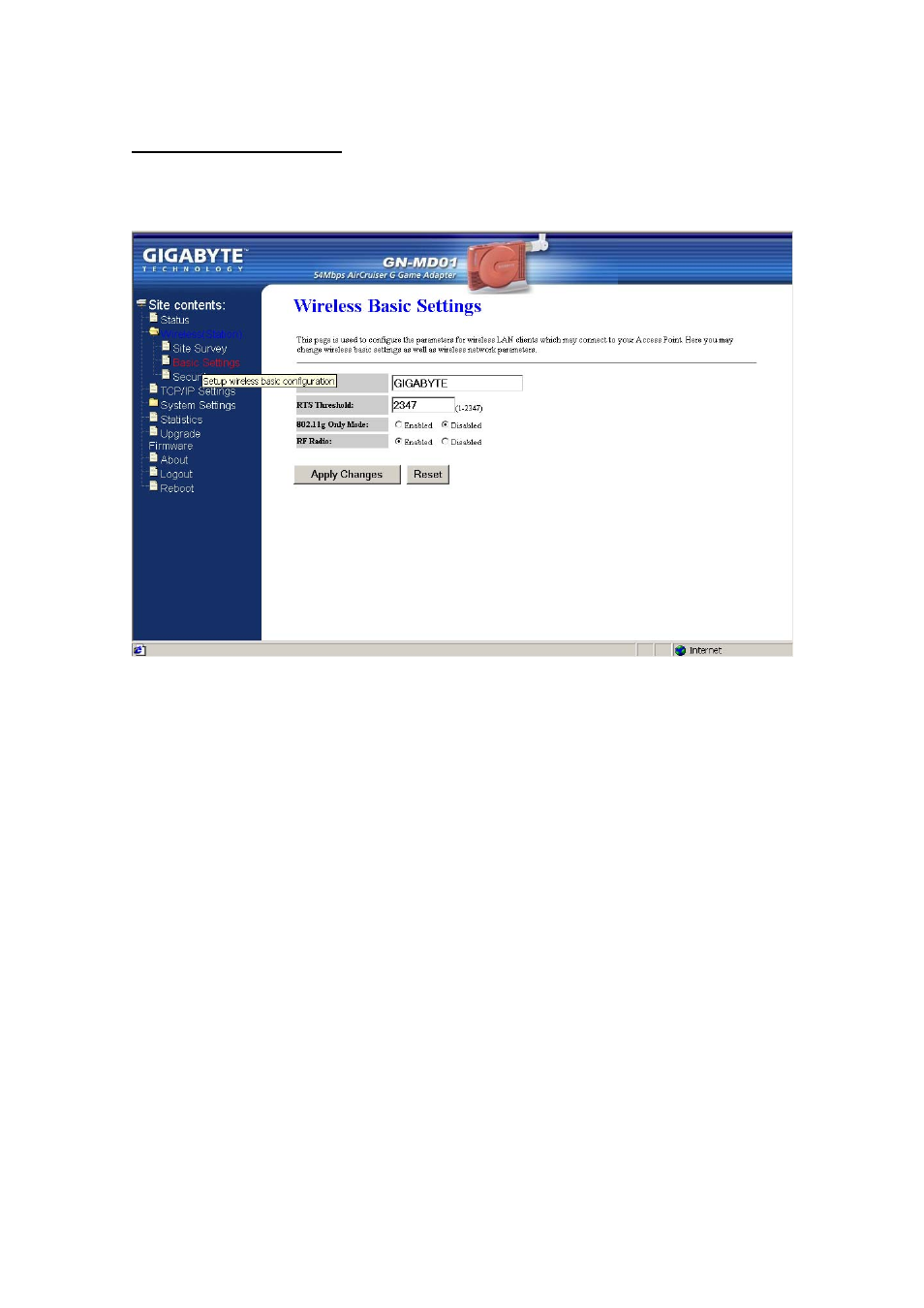
GN-MD01 AirCruiser G Game Adapter
Wireless Basic Settings
The Game Adapter will automatically detect your wireless settings. Typically, modification to the default
settings is required. Changes of these settings will influence your wireless connection and performance.
SSID
ESSID (or SSID as it is usually referred to) is the network name of the Game Adapter in the wireless
network. You should set the same SSID name for all your wireless-equipped devices to allow dynamic
clients to easily roam among them. The SSID name can be up to 32 characters in length and is case
sensitive (i.e. upper case letters “A~Z” and lower case “a~z” are unique).
RTS Threshold
The default value of “2347” should not be changed. However, in case of inconsistent data flow,
adjustment the value to a lower number and retry. Enter a value within the range 0~2347 for the port.
RTS (Request To Send) is a function, requesting permission to transmit signals. RTS is a collision
avoidance method used by all 802.11b wireless networking devices. In most cases you will not need
to activate or administer RTS. Generally, RTS only needs to be configured if you find yourself in an
Infrastructure environment where all nodes are in range of the Access Point but may be out of range of
each other.
802.11g Only Mode
Enabled -- No Wireless-B clients will be allowed on the network.
Disabled – Both Wireless-G and Wireless-B clients will be allowed on the network. (Default setting)
RF Radio
Enable or disable the RF Radio function.
40
