English, 3 integrated peripherals, On-chip ide channel0 – GIGABYTE AMD Socket AM2 Processor Motherboard GA-M55SLI-S4 User Manual
Page 40: On-chip ide channel1, Ide dma transfer access
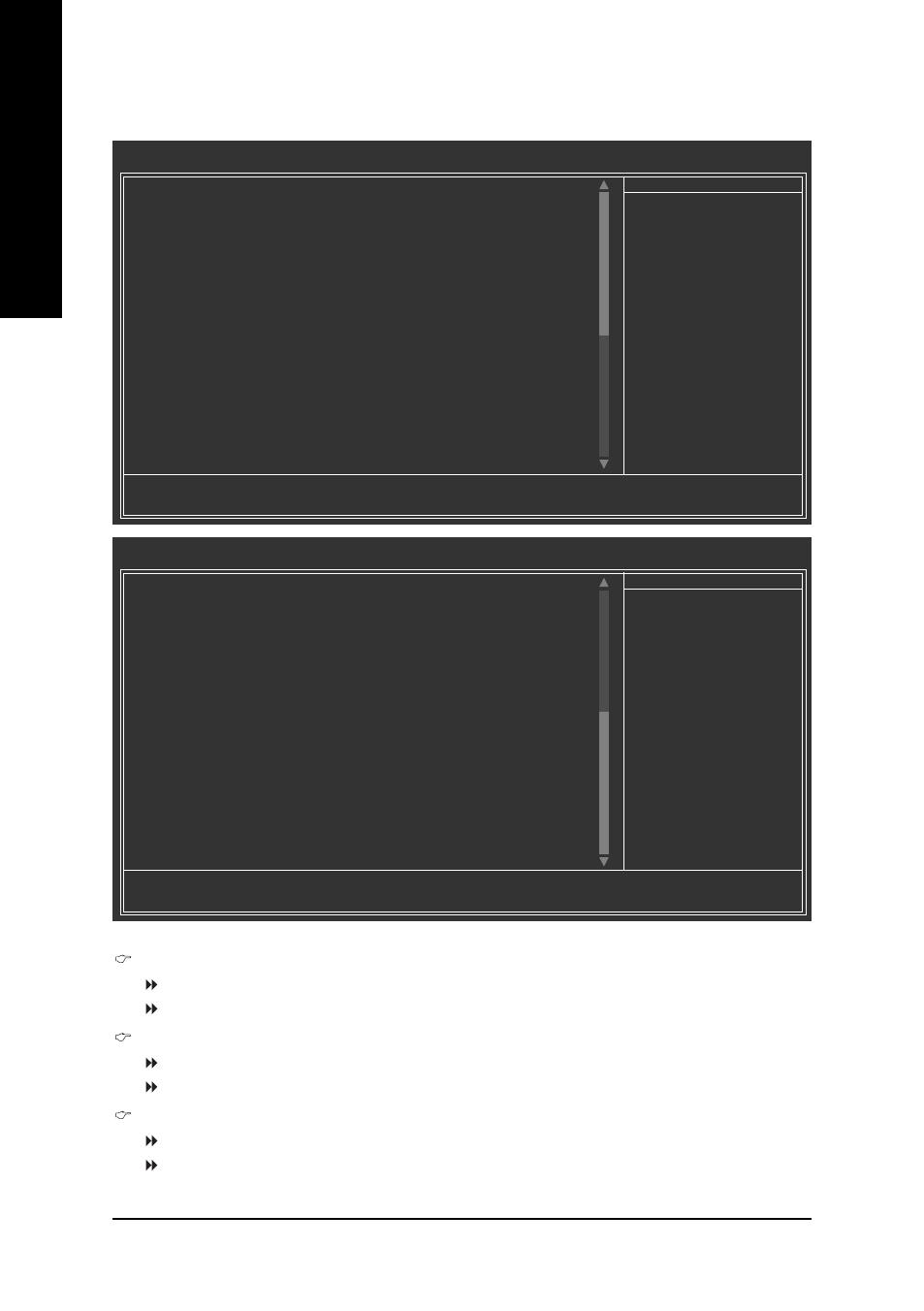
GA-M55SLI-S4 Motherboard
- 40 -
English
2-3
Integrated Peripherals
On-Chip IDE Channel0
Enabled
Enable onboard 1st channel IDE port. (Default value)
Disabled
Disable onboard 1st channel IDE port.
On-Chip IDE Channel1
Enabled
Enable onboard 2nd channel IDE port. (Default value)
Disabled
Disable onboard 2nd channel IDE port.
IDE DMA transfer access
Enabled
Enable IDE DMA transfer access. (Default value)
Disabled
Disable this function.
CMOS Setup Utility-Copyright (C) 1984-2006 Award Software
Integrated Peripherals
On-Chip IDE Channel0
[Enabled]
On-Chip IDE Channel1
[Enabled]
IDE DMA transfer access
[Enabled]
On-Chip MAC Lan
[Auto]
On-Chip LAN BOOT ROM
[Enabled]
NV SATA RAID function
[Disabled]
NV Serial-ATA 1
[Enabled]
x NV SATA 1 Primary RAID
Enabled
x NV SATA 1 Secondary RAID
Enabled
NV Serial-ATA 2
[Enabled]
x NV SATA 2 Primary RAID
Enabled
x NV SATA 2 Secondary RAID
Enabled
IDE Prefetch Mode
[Enabled]
USB Memory Type
[SHADOW]
AC97 Audio
[Auto]
SMART LAN
[Press Enter]
Onboard 1394
[Enabled]
Onboard Serial Port 1
[3F8/IRQ4]
Onboard Parallel Port
[378/IRQ7]
: Move
Enter: Select
+/-/PU/PD: Value
F10: Save
ESC: Exit
F1: General Help
F5: Previous Values
F7: Optimized Defaults
Item Help
Menu Level
CMOS Setup Utility-Copyright (C) 1984-2006 Award Software
Integrated Peripherals
: Move
Enter: Select
+/-/PU/PD: Value
F10: Save
ESC: Exit
F1: General Help
F5: Previous Values
F7: Optimized Defaults
Item Help
Menu Level
Parallel Port Mode
[SPP]
x ECP Mode Use DMA
3
On-Chip USB
[V1.1+V2.0]
Legacy USB Keyboard/Storage
[Disabled]
Legacy (DOS) USB Mouse
[Disabled]
Legacy USB Storage detect
[Enabled]
