Setting up the optional speaker bar, Installing the speaker bar, To install the speaker bar – Gateway FPD1975W User Manual
Page 14
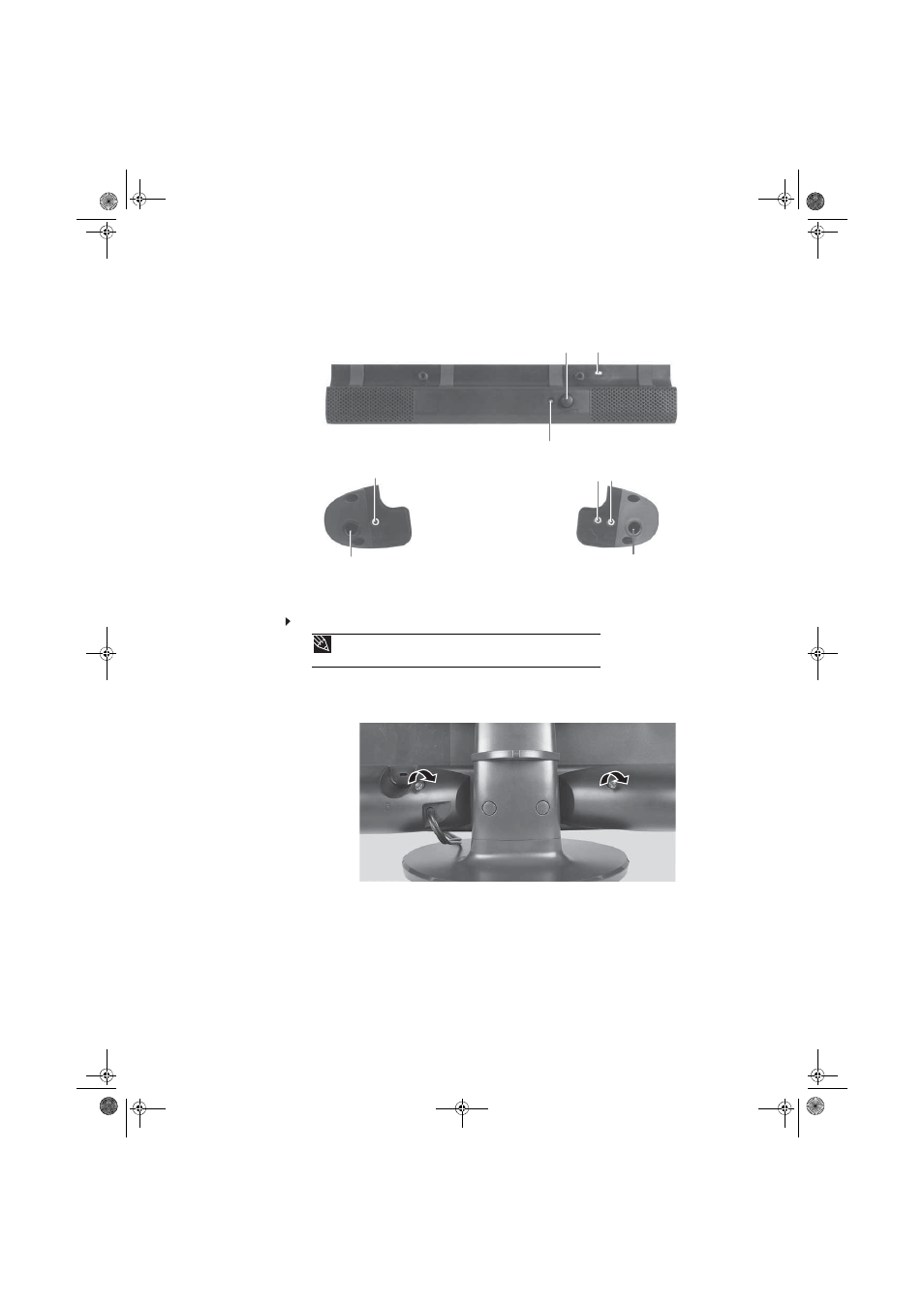
CHAPTER 1: Using Your Gateway Flat-panel Monitor
10
Setting up the optional speaker bar
Installing the speaker bar
To install the speaker bar:
1
Tilt the screen back, then center the speaker bar below the screen. Make sure that the
speakers face forward.
2
Tighten the two thumbscrews on the back of the speaker bar.
3
Connect the speaker bar’s USB power cord to any available USB port on your computer.
4
Connect the speaker bar’s headphone (green) and microphone (pink) cables to your
computer’s headphone and microphone jacks.
5
If it is not already on, turn on your computer.
Tip
When using the speaker bar with a DVI connection, we recommend that you
use the right-angle DVI cable so the speaker bar does not obstruct the cable.
Power/Volume control
Power indicator
Kensington lock slot
Headphone jack
Bass port
Bass port
Microphone jack
Headphone jack
8512147.book Page 10 Thursday, February 1, 2007 9:53 AM
