Gateway GTW-P46M103 User Manual
Page 54
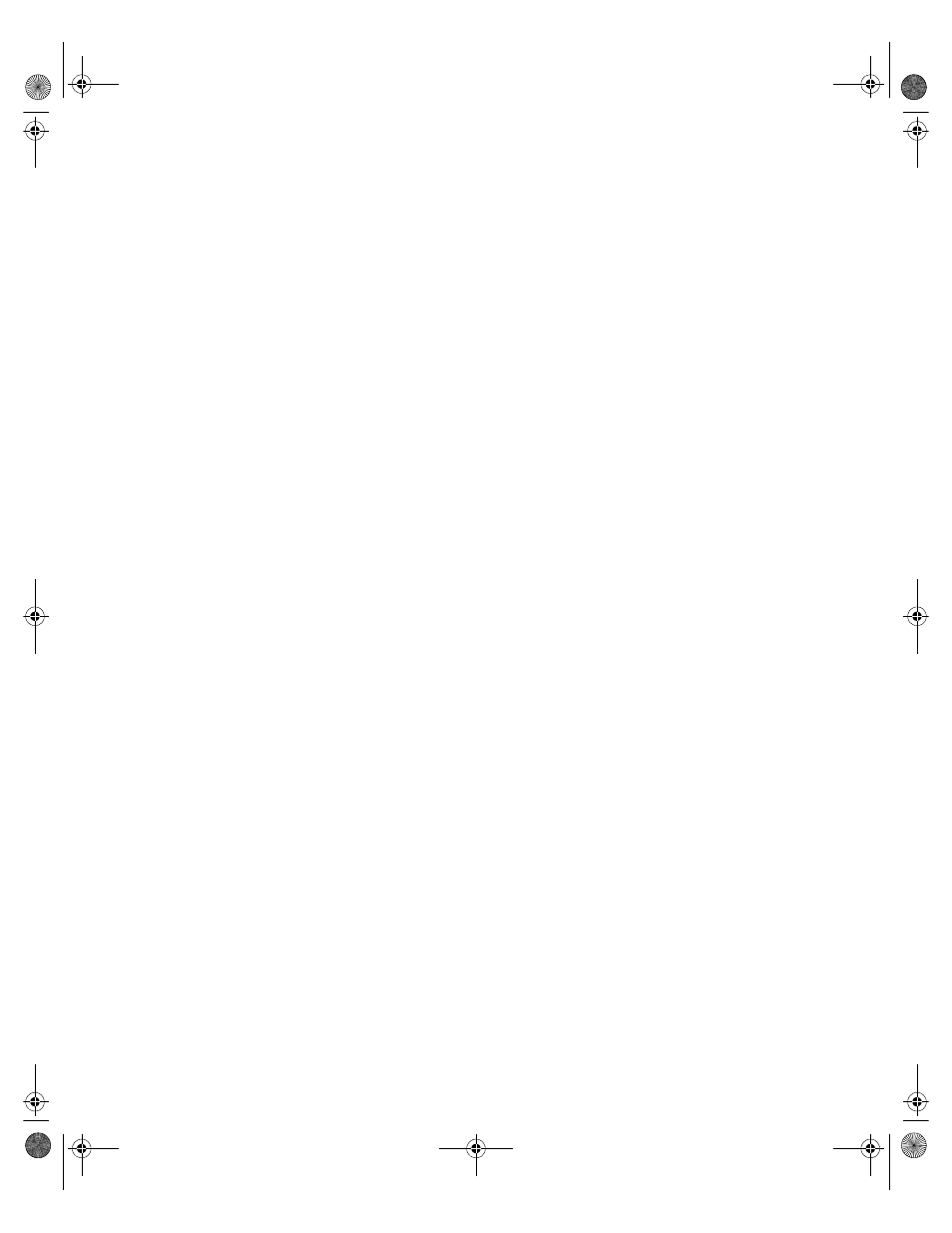
50
I
image burn-in
,
Input button
M
main power
button
turning on
maintenance
,
Menu button
,
Menu left and right buttons
,
Menu up and down buttons
,
mounting kits
O
off-air TV
connecting coaxial (RF)
on-screen display
OSD
brightness
,
closed captioning
contrast
,
menu
advanced
audio
display
info
PIP&OSD
setup
Video
video
Parental Guide
PIP mode
Saturation
,
screen width
P
parental controls
PIP mode
power
main switch
turning on
power button
power cord
connection
R
remote control
remote control sensor
Remote control user guide
RGB connection
,
RGB in connection
RS-232 connection
S
safety
screen width
Service Center
setting up
safety precautions
stand
stand mount kit
status LED
support
S-Video
connection
T
troubleshooting
V
VCR
connecting coaxial (RF)
connecting composite video
connecting S-Video
video camera
connecting composite video
connecting S-Video
video connections
types of
video out connection
volume up and down buttons
W
wall
09161.book Page 50 Friday, July 18, 2003 2:02 PM
