Audio, video, rgb, and dvi connections – Gateway GTW-P46M103 User Manual
Page 17
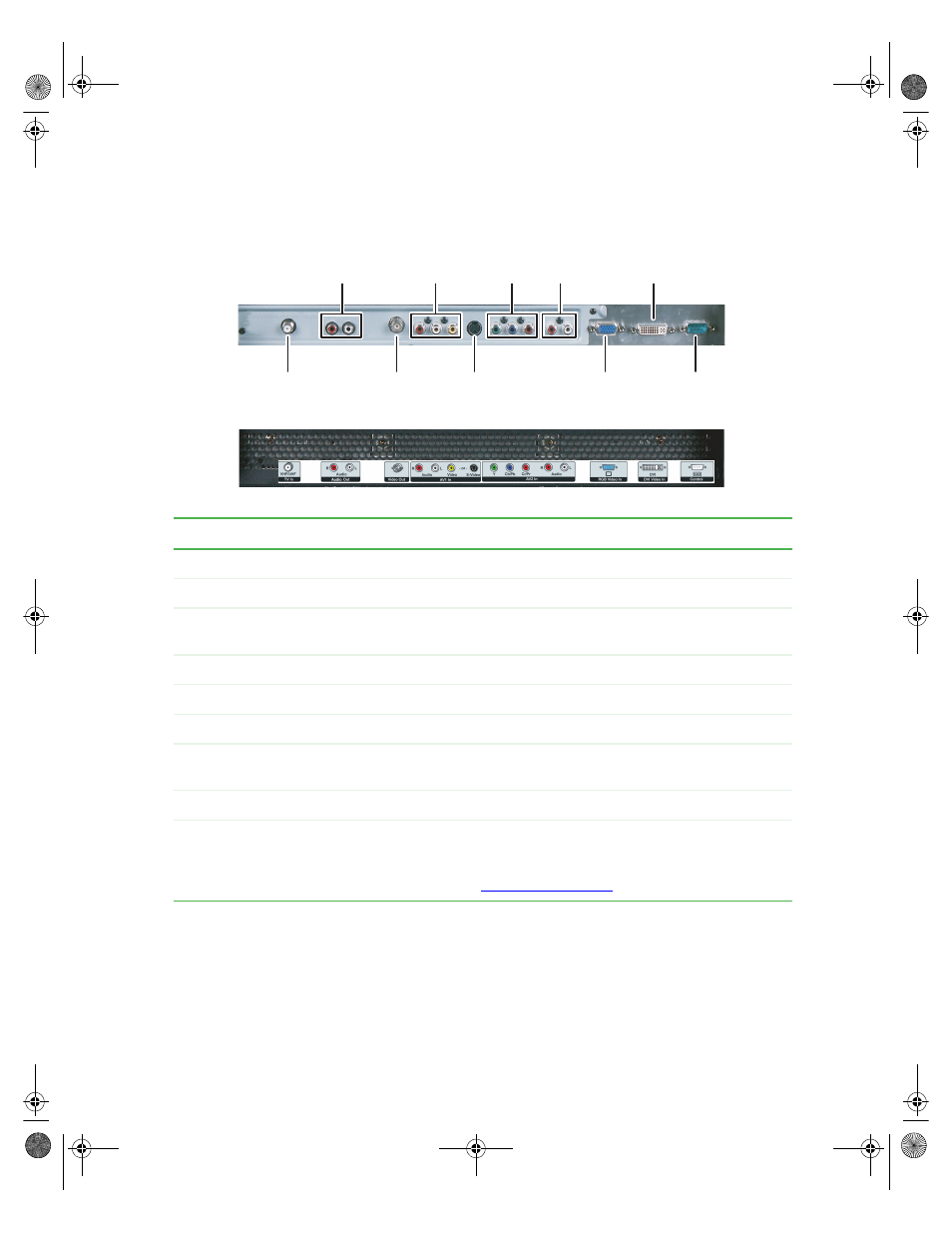
13
Back panel connections
www.gateway.com
Audio, video, RGB, and DVI connections
Connector
Description
Audio Out
Connects to an audio device, such as a receiver.
Video/Audio In
Connects to a composite audio/video device, such as a VCR.
Component
Video/Audio In
Connects to a component audio/video device, such as a DVD player.
DVI In
Connects to a DVI video device, such as a computer or set-top box.
Antenna
Connects to a VHF/UHF antenna or cable TV.
Video Out
BNC-style cable connector.
S-Video
Connects to an S-Video device, such as a satellite dish receiver or digital
cable box.
RGB In
Connects to an RGB video device, such as a computer or set-top box.
RS-232
Connects to a computer to display the computer image on the plasma TV
using customized software (typically used by business, education, or
government). For more information see the
RS-232 Serial Connection
Technical Reference at
support.gateway.com
.
Antenna
Audio Out
Component
Video/Audio In
Video Out
S-Video
RGB In
DVI In
RS-232
Video/
Audio In
09161.book Page 13 Friday, July 18, 2003 2:02 PM
