Avoiding image burn-in, Troubleshooting, You cannot see a picture – Gateway GTW-P46M103 User Manual
Page 43: You see a distorted picture or hear unusual sound, The color is abnormal
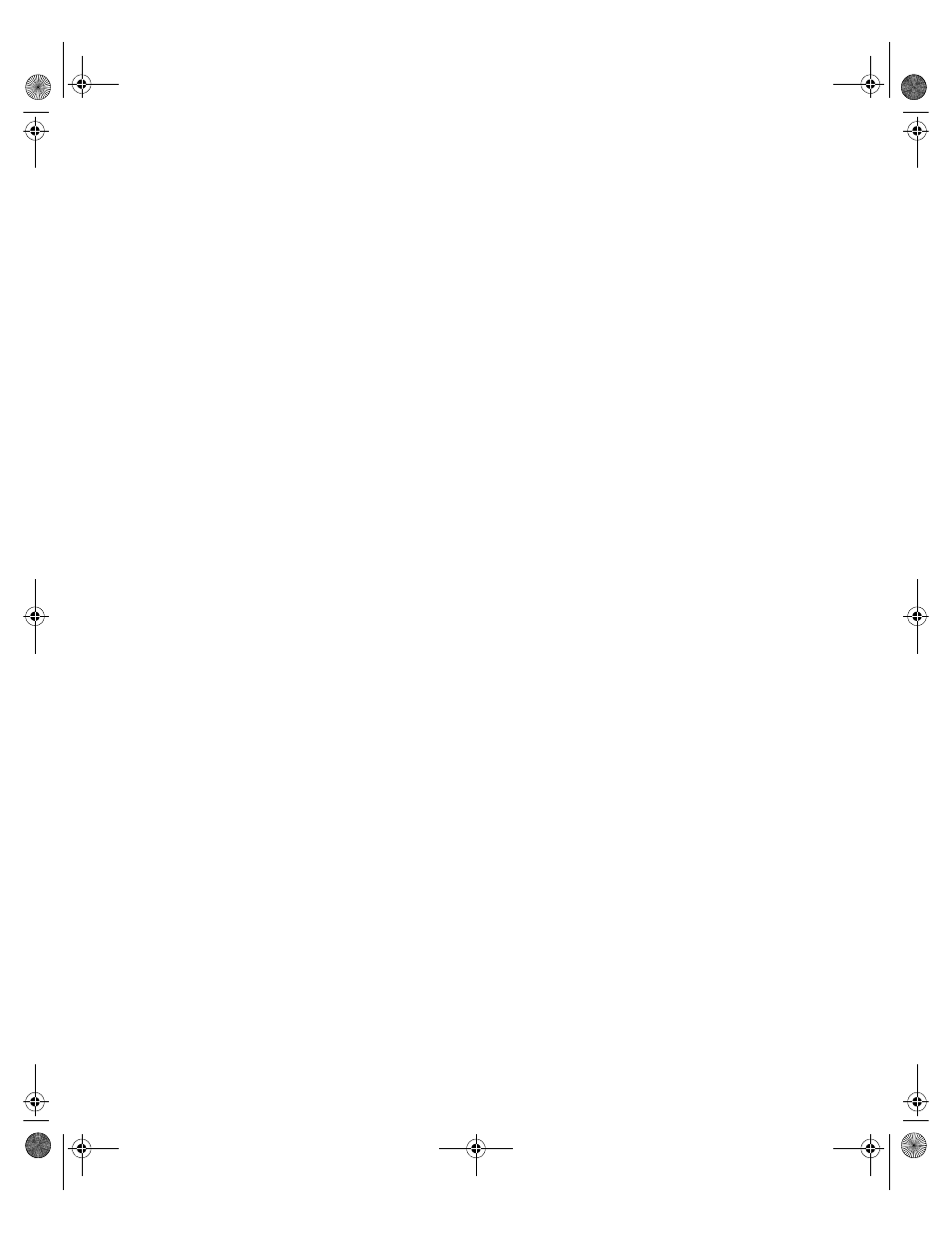
39
Troubleshooting
www.gateway.com
Avoiding image burn-in
■
Displaying the same stationary image over an extended period of time,
such as a black bar, stock ticker, video game, or shopping channel logo,
can leave a permanent ghost image (burn-in). Avoid burn-in by mixing
your viewing patterns. Do not show the same stationary image for more
than 15% of your total TV viewing in any one week.
■
Use the Image Move option in the on-screen display (OSD) menus to
reduce the chance of image burn-in. For more information,see “Advanced”
on page 33 and “Advanced” on page 36.
Your warranty does NOT cover screen burn-in.
Troubleshooting
Use the following information to solve common problems.
You cannot see a picture
■
Make sure that the power cord is plugged into a grounded electrical outlet.
■
Make sure that the main power switch and power button are turned on.
■
Make sure that the selected input source is connected to a working input
source.
■
Press the Input button on the front of your plasma TV until you select the
correct input source.
■
If your plasma TV is connected to your computer in RGB mode, press any
key on your keyboard to “wake” your computer.
You see a distorted picture or hear unusual sound
■
You may be getting interference from electrical appliances, cars,
motorcycles, or fluorescent lights. Try moving your plasma TV to another
location.
The color is abnormal
■
Make sure that the input source cable is connected securely and correctly
to the back of your plasma TV.
09161.book Page 39 Friday, July 18, 2003 2:02 PM
