Features – GE SoundStation2 User Manual
Page 8
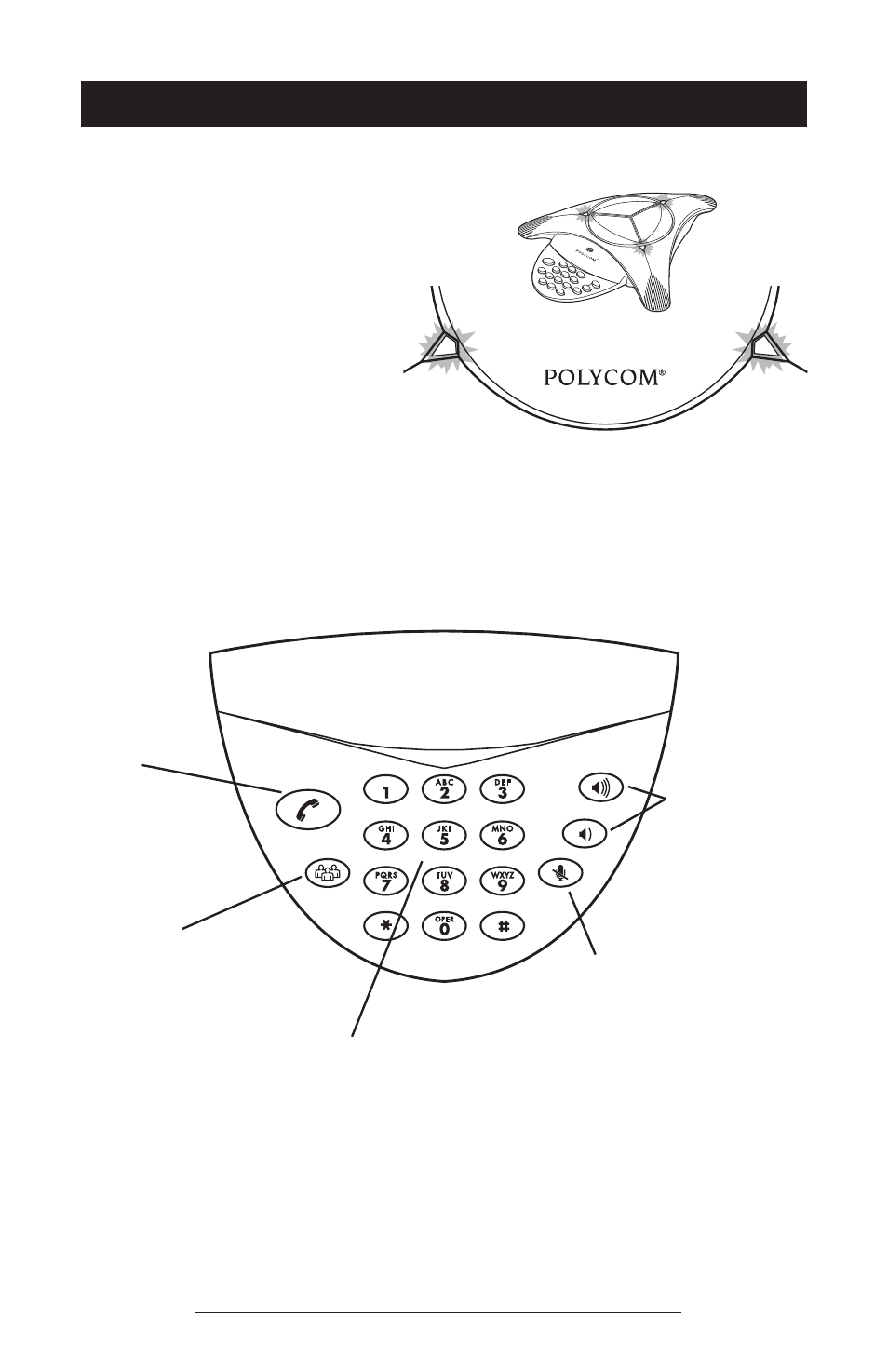
SoundStation2 User Guide - 8
Features
LED Indicators
Buttons
The LEDs located on the top of
your SoundStation2 indicate the
current status of your conference
phone.
Green - your call is in progress.
Blinking green - a call is incoming.
Red - your call is muted.
Phone
Answers incoming
calls, dials a call,
ends a call, and
provides dial tone.
Conference
Add additional call participants
during a conference call.
Dial Pad
These 12 keys provide the 10 digits and
special characters available in context sensi-
tive applications.
Mute
Toggle on or off during a conversation.
Volume
Use these to adjust the
volume of the speaker
and ringer.
Connection Diagram
See also other documents in the category GE Phones:
- 2-9420 (1 page)
- DECT 28861xx3 (44 pages)
- 29480 (2 pages)
- 2-9130 (2 pages)
- 2-9451 (30 pages)
- 26110 (1 page)
- 28118 (104 pages)
- 25630 MGCP (14 pages)
- TRUE 21905 (2 pages)
- 2-9435 (29 pages)
- 28111 (2 pages)
- 29385 (2 pages)
- 21015 (108 pages)
- 2-9410 (2 pages)
- 2-9180 (2 pages)
- 25932 (2 pages)
- 598 (48 pages)
- 21008 (88 pages)
- 0001957 (96 pages)
- Trimline 00007057 (2 pages)
- 25952 (2 pages)
- 16017970 (60 pages)
- 15381860 (24 pages)
- BedroomPhone 29298 (2 pages)
- 29322 (2 pages)
- 29490GE2 (2 pages)
- 2-9230 (16 pages)
- 29579 (96 pages)
- 16332130 (2 pages)
- 55927860 (2 pages)
- 00000740 (4 pages)
- 00019577 (96 pages)
- 29893 (68 pages)
- 2-9315 (18 pages)
- 00005381 (2 pages)
- 00018558 (56 pages)
- TRIMLINE PHONE 29253 (2 pages)
- Trimline 55927840 (2 pages)
- 00019317 (72 pages)
- Trimline 16017170 (2 pages)
- 29580 (2 pages)
- 25983xx2 (50 pages)
- Slimline 29280 (2 pages)
- 2-9200 (16 pages)
