GE SoundStation2 User Manual
Page 11
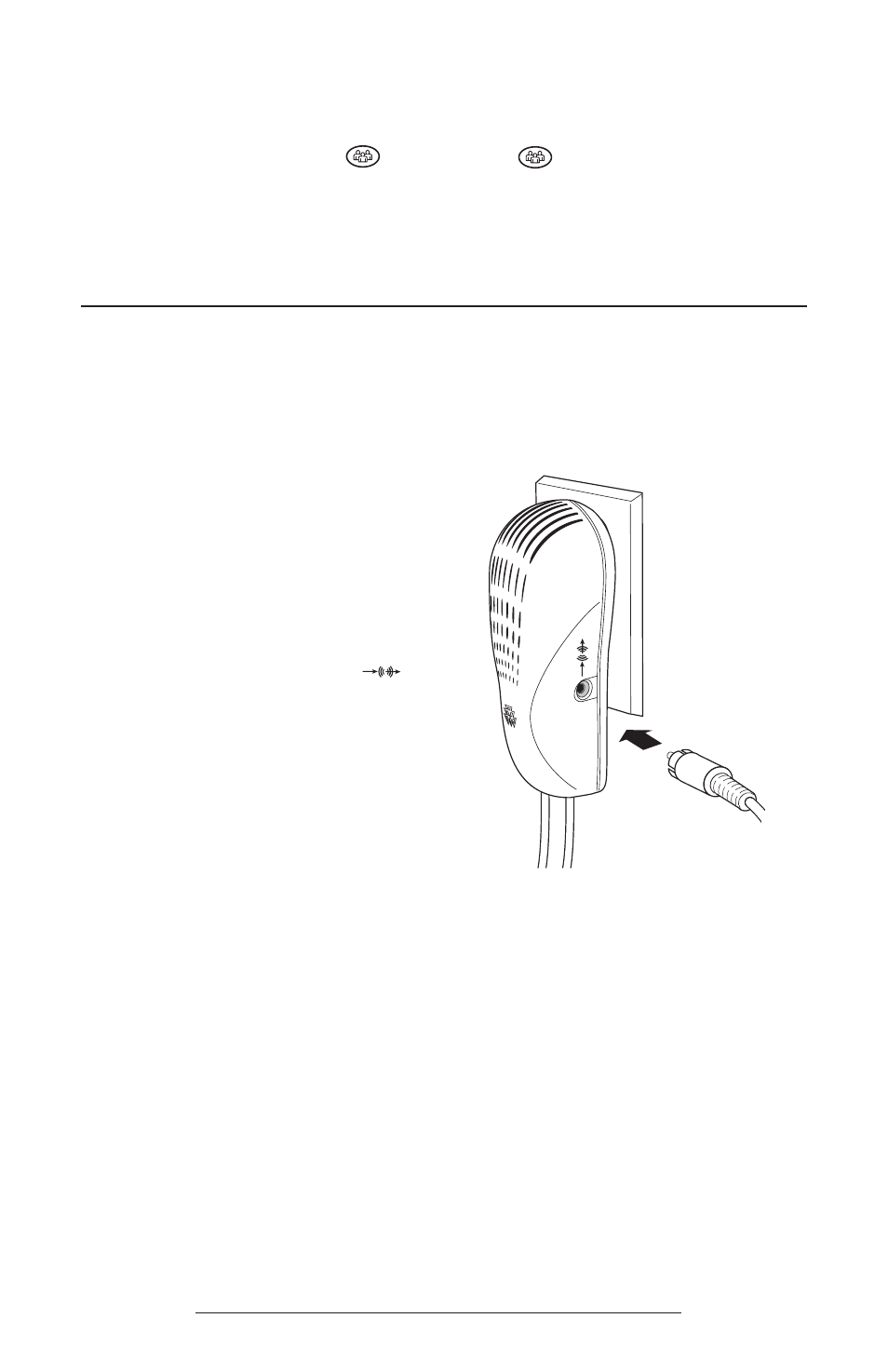
SoundStation2 User Guide - 11
Adding a call
1. While on an active call, press
the Conference button
.
The first call is automatically
placed on hold.
2. Dial the number you wish to
call.
3. Press the Conference button
to join the second call. To
drop the second call, press the
Conf key again.
Auxiliary Audio Port
SoundStation2 offers an auxiliary audio port that allows
for external devices to connect to the conference phone.
A typical example is to record confer-
ence call audio by connecting an exter-
nal recording device.
► Connect an external recording
device, such as a cassette tape
recorder, via the auxiliary jack
on the interface module. The
auxiliary jack is marked
.
Audio cable
(RCA cable)
See also other documents in the category GE Phones:
- 2-9420 (1 page)
- DECT 28861xx3 (44 pages)
- 29480 (2 pages)
- 2-9130 (2 pages)
- 2-9451 (30 pages)
- 26110 (1 page)
- 28118 (104 pages)
- 25630 MGCP (14 pages)
- TRUE 21905 (2 pages)
- 2-9435 (29 pages)
- 28111 (2 pages)
- 29385 (2 pages)
- 21015 (108 pages)
- 2-9410 (2 pages)
- 2-9180 (2 pages)
- 25932 (2 pages)
- 598 (48 pages)
- 21008 (88 pages)
- 0001957 (96 pages)
- Trimline 00007057 (2 pages)
- 25952 (2 pages)
- 16017970 (60 pages)
- 15381860 (24 pages)
- BedroomPhone 29298 (2 pages)
- 29322 (2 pages)
- 29490GE2 (2 pages)
- 2-9230 (16 pages)
- 29579 (96 pages)
- 16332130 (2 pages)
- 55927860 (2 pages)
- 00000740 (4 pages)
- 00019577 (96 pages)
- 29893 (68 pages)
- 2-9315 (18 pages)
- 00005381 (2 pages)
- 00018558 (56 pages)
- TRIMLINE PHONE 29253 (2 pages)
- Trimline 55927840 (2 pages)
- 00019317 (72 pages)
- Trimline 16017170 (2 pages)
- 29580 (2 pages)
- 25983xx2 (50 pages)
- Slimline 29280 (2 pages)
- 2-9200 (16 pages)
